Hello guys , i need some help posting a bank fund transaction record.
I´ve been able to create the records but not posting them on a BPM.
On my BPM im trying to use this code but it throws “Type/Namespace not found”, but using other types of svcContract’s like : “BankFundTranSvcContract” i get no errors.
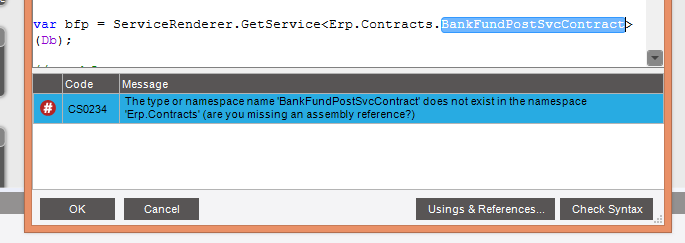
Erp.Contracts.BankFundPostSvcContract comes from the lib: Erp.Proxy.Proc.BankFundPostImpl
I managed to post them with some c# code, but i need to run this inside epicor , in a bpm.
This is the code i use on C#
using (BankFundTranImpl baImpl = WCFServiceSupport.CreateImpl<BankFundTranImpl>(session, ImplBase<BankFundTranSvcContract>.UriPath))
{
BankFundTranDataSet bds = baImpl.CreateBankTran();
bds.Tables[0].Rows[0]["ExchangeRate"] = 1;
bds.Tables[0].Rows[0]["CurrencyCode"] = "PESO";
baImpl.ChangeFromAmt(9, bds, true);
baImpl.ChangeFromBank("DEBIT", bds, true);
baImpl.ChangeTargetBank("0551", bds, false);
baImpl.ChangeTranDate(DateTime.Today, bds, true);
baImpl.ValidateBeforeTransfer(bds);
TranNum= baImpl.CreateBankTranRecords(bds);
using (BankFundPostImpl xx = WCFServiceSupport.CreateImpl<BankFundPostImpl>(session, ImplBase<BankFundPostSvcContract>.UriPath))
{
BankFundPostDataSet ds = xx.GetNewParameters();
ds.Tables[0].Rows[0]["TranNum"] = TranNum;
ds.Tables[0].Rows[0]["RowMod"] = "A";
ds.Tables[0].Rows[0]["SysRowID"] = "00000000-0000-0000-0000-000000000000";
ds.Tables[0].Rows[0]["SourceBank"] = bds.Tables[0].Rows[0]["BankAcctID"];
ds.Tables[0].Rows[0]["TargetBank"] = bds.Tables[0].Rows[0]["ToBankAcctID"];
ds.Tables[0].Rows[0]["TranDate"] = bds.Tables[0].Rows[0]["TranDate"];
xx.SubmitToAgent(ds, "SystemTaskAgent", 0, 0, "Erp.UIProc.BankFundPost");
}
Has anybody worked with this or have a solution in mind?
Thanks
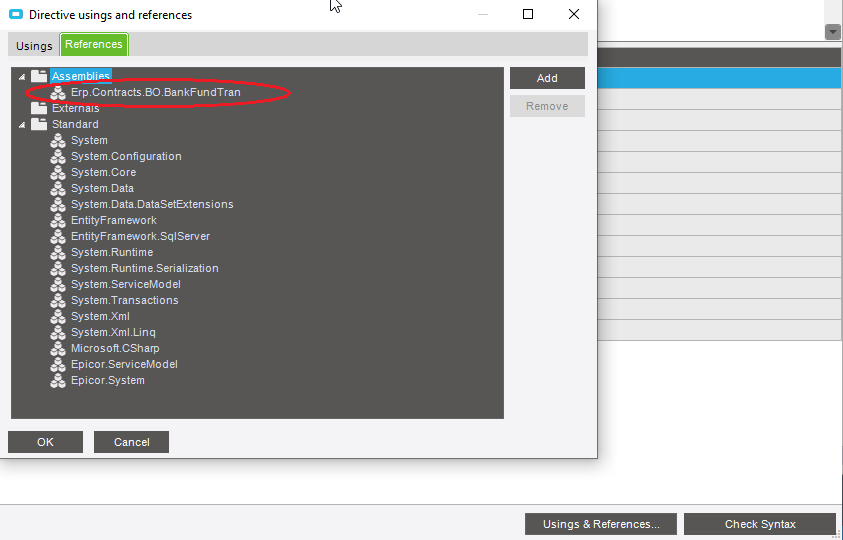
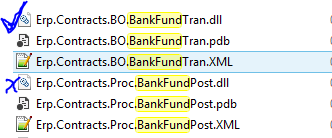
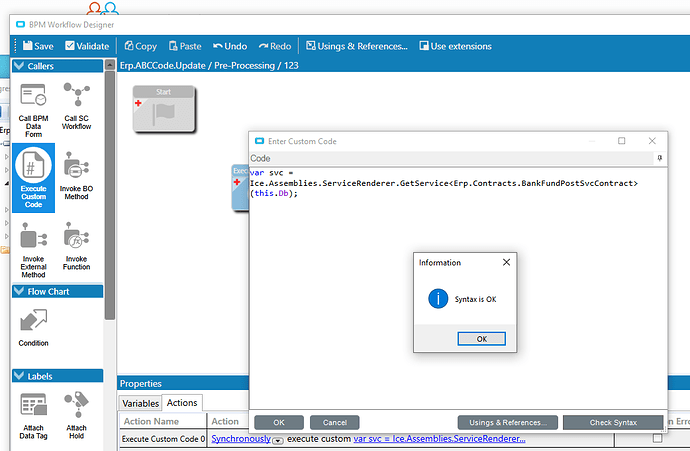

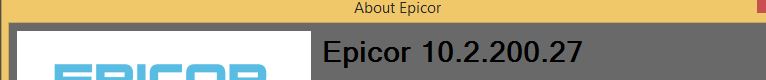

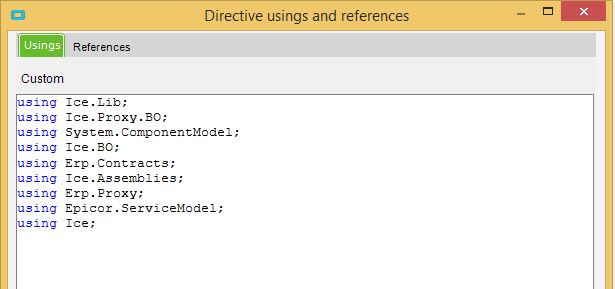
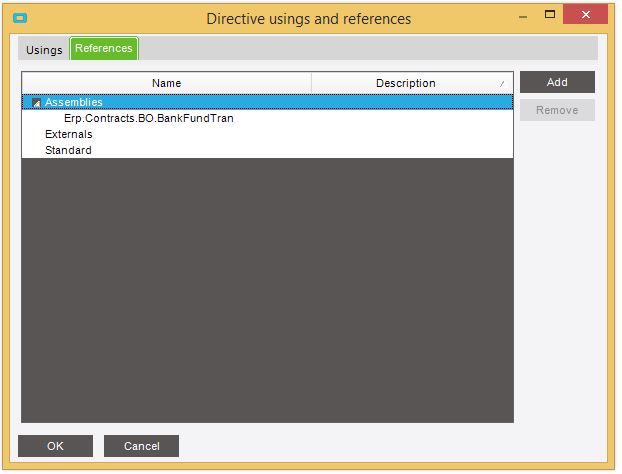
 You reference incorrect assembly. You have to use Erp.Contracts.Proc.BankFundPost instead of Erp.Contracts.BO.BankFundTran. Current one defines BankFundTranSvcContract, not BankFundPostSvcContract.
You reference incorrect assembly. You have to use Erp.Contracts.Proc.BankFundPost instead of Erp.Contracts.BO.BankFundTran. Current one defines BankFundTranSvcContract, not BankFundPostSvcContract.