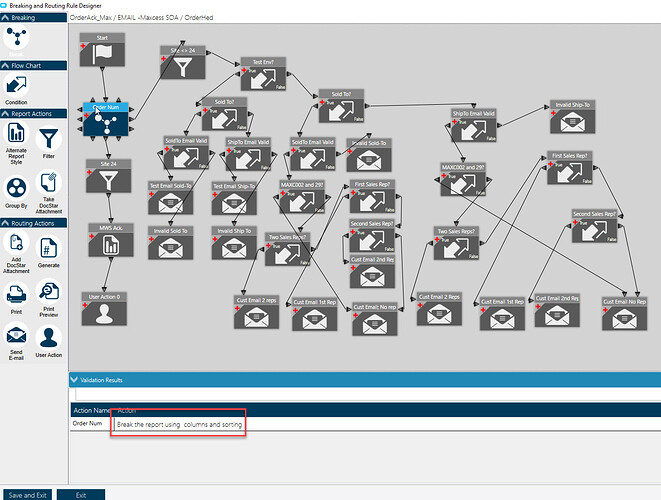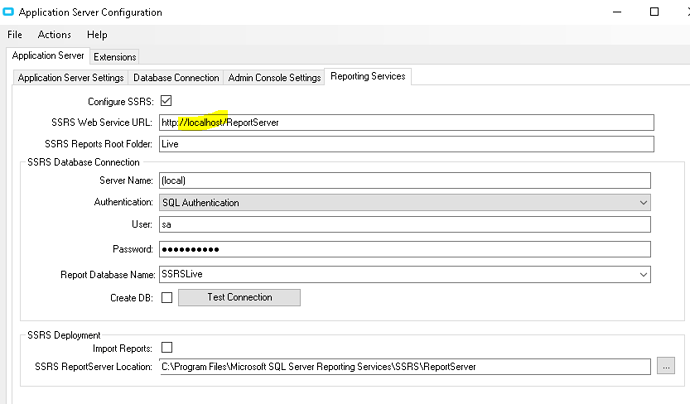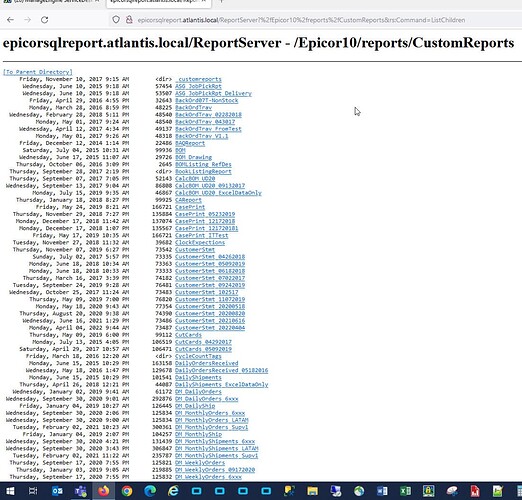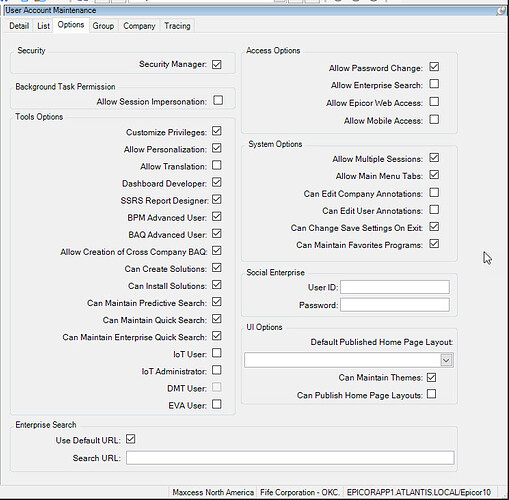Thanks Randy. That didn’t work either.
When I look at an existing one and highlight the Break element, nothing comes up. However, the Email templates, filters, conditions are all visible and accessible.
I’m inclined to believe there is something with report server, but not sure.
You’re on-prem, it sounds like, so you or your IT department will have access to the servers. I’m assuming these authentication changes have to do with password change(s)? Have you restarted your report server during the challenges you were experiencing? Have you restarted your computer since? I’m wondering if we are dealing with cached credentials (either between servers or between your system and the servers) that are no longer valid.
Thanks Andrew! I will have them restart the report server.
Couple things I’d check…
- Application server settings for SSRS - do a “Test Connection”.
- Note the URL and type it into your browser - not the server’s browser. Use your client PC.
(Replace “localhost” with the name of your actual report server machine). You should see the the various folders for your live, test, environments. You’ll be prompted to log in. This should validate your authentication.
Of course, a restart may solve the issue without needing to dig any deeper…
And “Test connection” from the App server? (To verify that connection)
I believe it’s a user setting, have you ever made one from scratch? Since APR is basically a mini-BPM designer I think you may need the BPM permission setup in your Epicor user profile.
Thanks Randy! I have done many BPM’s and reports from APR, but I checked anyway. Looks like I have the authorities.
RANDY!! lets go! 
Thanks Andrew. I am working on getting someone to do that. Apparently don’t have rights to that.
Hmm that’s really odd I haven’t been able to replicate your issue here either. I’ve tried a few things but nada.
Thanks for trying to replicate. I have a ticket open with Epicor, and have not heard back. Not sure what’s going on. I just created a brand new report style and have the same issue with APR.
So, not “Test Connection”, no restart possible?
Problem solved. It was a client issue, a corrupted icon/link in my Windows taskbar. I knew this was the case after it didn’t fail with another employee. I removed the taskbar icon/link and added the Epicor 10 icon from the Epicor Software folder. Everything now working! I want to thank all of you for your input on this. Turns out, Randy was correct. It was a client issue.