Howdy folks,
We’ve been on Kinetic Cloud since the path from 10.2. All that time this issue below hasn’t been an issue.
Recently we’re getting a popup error when an employee (who has complete privileges to Customer Maintenance) will get an access denied error popup dialog when attempting to change something (like the ship via field).
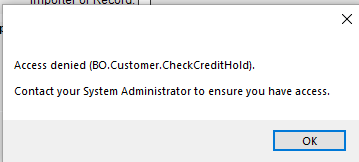
Nothing has changed from a User Security standpoint for these users who have been successfully using Customer Maintenance all this time.
After contacting support, and many sessions of them trying to debug, we were told that we need to some craziness now to get this to work:
- Copy the Service Security Maintenance menu node to elsewhere in our tree (we’re cloud so it’s not editable by default) and reapply Security to it so it can be used.
- Find the business object “BO.Customer” and load it.
- Drill down into all the methods within and locate the method “CheckCreditHold” in BO.Customer related to the popup error.
- Manually give Allow access to individual users to this method.
??? really?!
So while this works, it is now a real pain and it sure seems like a hacky way to fix a root issue that was working fine all this time. How many other method calls in the object (or elsewhere) are going to be discovered as similarly broke??
Seems like something core is messed… Anyone else experiencing this or have any thoughts?