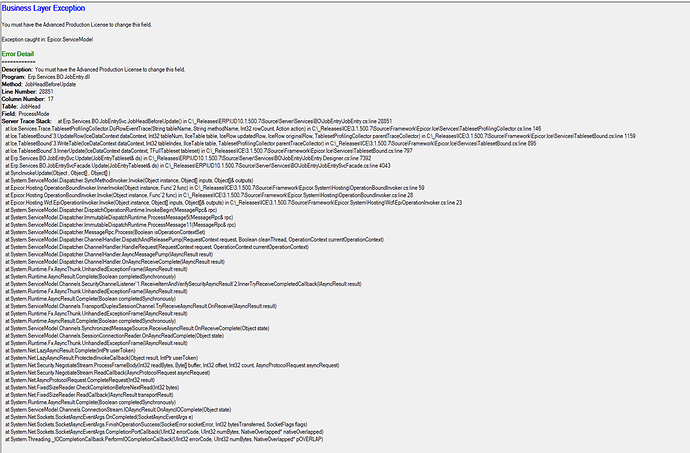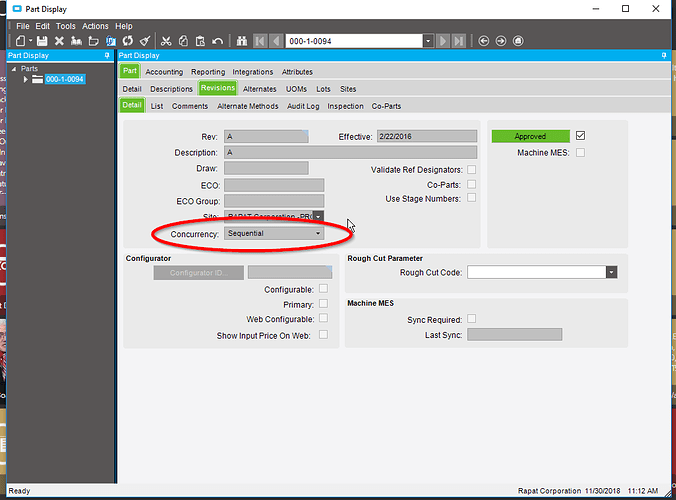We used to have Advanced Production license and then disabled it. Now we’ve got the following error message on some parts not all parts. Anyone knows how to resolve it. Thanks.
For the jobs that are giving you problems, what does this field say? It should say sequential. If it doesn’t that’s where your problem is. Once you verify, I can tell you how to fix it.
Brandon,
Thank you very much for your reply. This field is empty (see below). When I check Unfirm, it gives the error message. Please tell me what to do to fix this issue.
So you need to change the mode field to S for sequential. I uploaded the BAQ that we use when we see the error. I think you should be able to open it, as I copied from my 10.1 BAQ archive. But it’s basically just the job header table, with the ProcessMode field updateable using the JobEntry BO. You just need to change it to S.
JobHeadtoSeq.baq (18.7 KB)
It’s getting that information from the part revision here. For some reason we used to get some parts that were blank there. Make a query to find those parts, then if you fix them, the created jobs shouldn’t give you more troubles. We haven’t had this problem in quite a while so I think they must have fixed something from 10.1 to 10.2. FWIW, we never had APL, but we still ran into this problem.
Let me know if you need any more clarification.
Banderson, Thank you so much for your help. I will try and let you know the results.
Brandon,
This is a few years old, but spot on post to resolve this issue. We’ve never had APL, but some of our parts did not have sequential set on their Concurrency/PartRev.ProcessMode. Resetting this to S and rerunning MRP for these parts cleared up all of our job releasing issues. This is in 10.2.400.14 . Thanks!