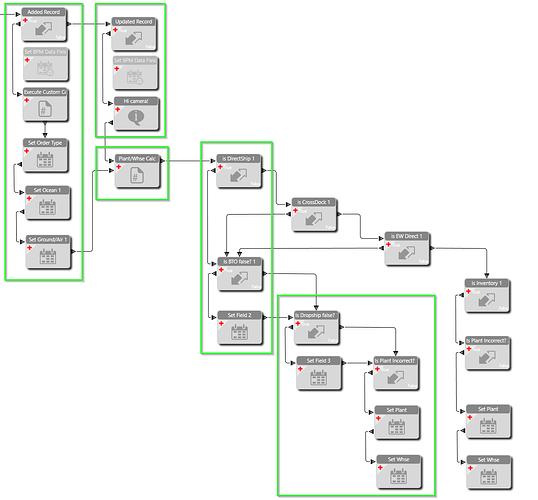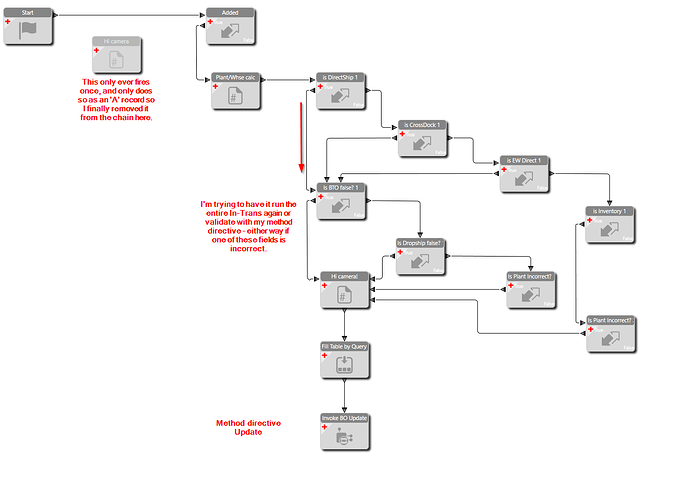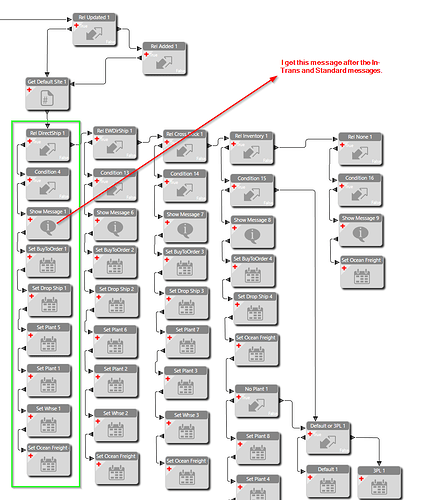Thought I had it working about 10am - it’s now 5 and I’m just discovering some more dumpster fire shenanigans with this one. I am building it with widgets though so ymmv.
First in-trans DD record is an ‘A’.
It only generates the ‘U’ if you try to update one of the fields that trigger additional background events such as BuyToOrder. If I update other fields it doesn’t trigger the ‘U’ in-trans DD. I have suspicion drop ship or plant may work similarly but haven’t tested.
The Standard DD fires regardless, but in an ‘A’ state. This occurs only once after both the ‘A’ and ‘U’ in-trans DDs have completed.
If I call a method directive Update off of the Standard DD, it doesn’t hit my in-trans DD again or the Standard DD again.
Maybe I was blind and doing something wrong, but I also couldn’t get it to recognize my unsetting a contextCallBpmData field. I was trying to run the in-trans ‘A’ record, set a flag, then run the in-trans ‘U’ record and unset the flag. This way it wouldn’t set the default on subsequent updates. For whatever reason, even though I did this
- if Condition rowmod ‘A’ ?
-
- then set flag + set bto
-
- else if Condition rowmod ‘U’ and flag is set ?
-
-
- then un-set flag + set bto
-
it was still triggering the second condition on all ‘U’ records regardless of if it was happening from this silly BTO thing or a regular update.
Furthermore, even if it was working as intended, I need to then set an additional dropship flag.
When I run it the first pass through it will do
In-Trans A, In-Trans U, Standard A, Method Update.
What I would like is for it to carry on to run through the In-Trans or DD again, so it can flag the dropship.
Right now, because I have a method directive on Update to validate the fields again, the condition ignore step is a non-issue for me, but still buggy and would like it to respect it. But I need to get further calls to go through to set the drop-ship flag and plant properly. My method directive actually attempts to set BTO, Drop Ship, Plant, etc but because BTO is “not flagged” yet to the system it doesn’t flag drop ship. Once it saves and if I change a random value on the screen, the method directive works fine for swapping those. Just need to bridge the gap between flagging BTO and flagging Dropship.
Leaving yours solution though since it technically does answer the original question.