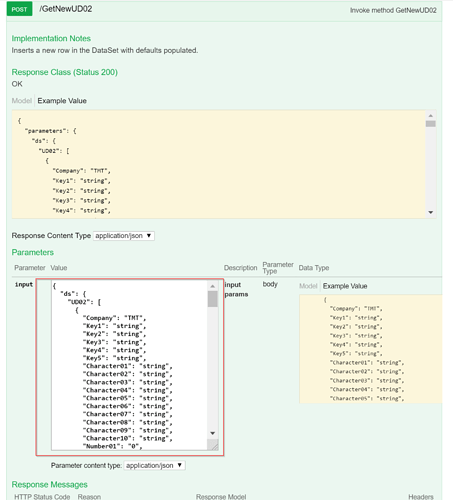By swagger I assume you mean https://SERVER/APPSERVER/api/help/methods/Ice.BO.UD03Svc/index#!/Custom_methods/GetaNewUD03
In there i click on the example value and it copies it into the input.
When i try that i get a 500 error. I can see some error events on the server like so. Seems it is not liking the SysRowID on the extensionRow.
When i removed the extension table from the json it worked. Below input posted with response 200 OK :-) Once again thanks for the help.
Once again thanks for the help.
{
“ds”: {
“UD03”: [
{
“Company”: “TMT”,
“Key1”: “string”,
“Key2”: “string”,
“Key3”: “string”,
“Key4”: “string”,
“Key5”: “string”,
“Character01”: “string”,
“Character02”: “string”,
“Character03”: “string”,
“Character04”: “string”,
“Character05”: “string”,
“Character06”: “string”,
“Character07”: “string”,
“Character08”: “string”,
“Character09”: “string”,
“Character10”: “string”,
“Number01”: “0”,
“Number02”: “0”,
“Number03”: “0”,
“Number04”: “0”,
“Number05”: “0”,
“Number06”: “0”,
“Number07”: “0”,
“Number08”: “0”,
“Number09”: “0”,
“Number10”: “0”,
“Number11”: “0”,
“Number12”: “0”,
“Number13”: “0”,
“Number14”: “0”,
“Number15”: “0”,
“Number16”: “0”,
“Number17”: “0”,
“Number18”: “0”,
“Number19”: “0”,
“Number20”: “0”,
“Date01”: “2018-08-31T02:51:34.056Z”,
“Date02”: “2018-08-31T02:51:34.056Z”,
“Date03”: “2018-08-31T02:51:34.056Z”,
“Date04”: “2018-08-31T02:51:34.056Z”,
“Date05”: “2018-08-31T02:51:34.056Z”,
“Date06”: “2018-08-31T02:51:34.056Z”,
“Date07”: “2018-08-31T02:51:34.056Z”,
“Date08”: “2018-08-31T02:51:34.056Z”,
“Date09”: “2018-08-31T02:51:34.056Z”,
“Date10”: “2018-08-31T02:51:34.056Z”,
“Date11”: “2018-08-31T02:51:34.056Z”,
“Date12”: “2018-08-31T02:51:34.056Z”,
“Date13”: “2018-08-31T02:51:34.056Z”,
“Date14”: “2018-08-31T02:51:34.056Z”,
“Date15”: “2018-08-31T02:51:34.056Z”,
“Date16”: “2018-08-31T02:51:34.056Z”,
“Date17”: “2018-08-31T02:51:34.056Z”,
“Date18”: “2018-08-31T02:51:34.056Z”,
“Date19”: “2018-08-31T02:51:34.056Z”,
“Date20”: “2018-08-31T02:51:34.056Z”,
“CheckBox01”: true,
“CheckBox02”: true,
“CheckBox03”: true,
“CheckBox04”: true,
“CheckBox05”: true,
“CheckBox06”: true,
“CheckBox07”: true,
“CheckBox08”: true,
“CheckBox09”: true,
“CheckBox10”: true,
“CheckBox11”: true,
“CheckBox12”: true,
“CheckBox13”: true,
“CheckBox14”: true,
“CheckBox15”: true,
“CheckBox16”: true,
“CheckBox17”: true,
“CheckBox18”: true,
“CheckBox19”: true,
“CheckBox20”: true,
“ShortChar01”: “string”,
“ShortChar02”: “string”,
“ShortChar03”: “string”,
“ShortChar04”: “string”,
“ShortChar05”: “string”,
“ShortChar06”: “string”,
“ShortChar07”: “string”,
“ShortChar08”: “string”,
“ShortChar09”: “string”,
“ShortChar10”: “string”,
“ShortChar11”: “string”,
“ShortChar12”: “string”,
“ShortChar13”: “string”,
“ShortChar14”: “string”,
“ShortChar15”: “string”,
“ShortChar16”: “string”,
“ShortChar17”: “string”,
“ShortChar18”: “string”,
“ShortChar19”: “string”,
“ShortChar20”: “string”,
“GlobalUD03”: true,
“GlobalLock”: true,
“SysRevID”: “0”,
“SysRowID”: “00000000-0000-0000-0000-000000000000”,
“BitFlag”: 0,
“RowMod”: “string”
}
],
“UD03Attch”: [
{
“Company”: “TMT”,
“Key1”: “string”,
“Key2”: “string”,
“Key3”: “string”,
“Key4”: “string”,
“Key5”: “string”,
“DrawingSeq”: 0,
“XFileRefNum”: 0,
“SysRevID”: “0”,
“SysRowID”: “00000000-0000-0000-0000-000000000000”,
“ForeignSysRowID”: “00000000-0000-0000-0000-000000000000”,
“DrawDesc”: “string”,
“FileName”: “string”,
“PDMDocID”: “string”,
“DocTypeID”: “string”,
“RowMod”: “string”
}
]
}
}