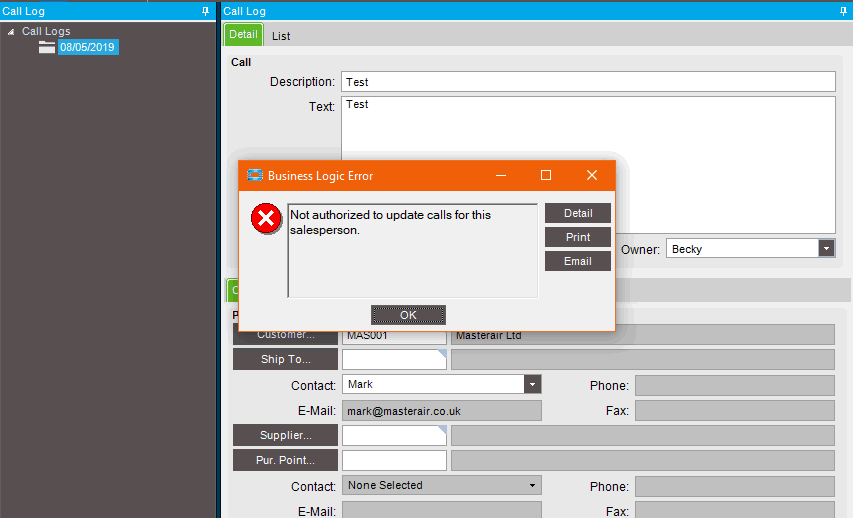Hi everyone;
We are going to start using the call log in E10 and we are in the process of trying to set it up. In the owner dropdown box, if we leave it blank we can save, if we type a name in we get the error below. How do I authorise users to update calls?
Thanks in advance
Adrian
This runs off “Work Force”, confusingly sometimes called that and sometimes SalesRep.
You need to set up your users in Work Force Maintenance separately to their log-ins, and you’ll see there’s a tab for Authorized Users. As many or as few people as you want can maintain things belonging to each one.
Hi Daryl,
Thanks for your reply. Do you mean I have to create a new workforce or just a new authorised user?
I tried making the user above an authorised user in workforce by adding them as a new authorised user but I still get the same message.
How can I get a list of users, or maybe just the current user to show in the owner drop down box?
Thanks for your help
Adrian.
You need to create a Work Force user in the first place if you haven’t done so. We now tend to do this as soon as we’ve created the Epicor user for someone, using the same ID convention for tidiness, but you don’t have to. Then, that user needs at least one Authorized User in order to be able to do anything. Normally that would be themselves. In our case we make it a whole lot wider and at least everybody within a department is an Authorized User for everybody else.
So at its simplest, Work Force user Jane Jones, with Person Contact number linking her back to the Epicor user Janes Jones, needs Jane Jones as an Authorized User before she can maintain her own calls, cases and tasks.
From your screenshot, it looks like you have a Work Force user “Becky” already. Is Becky also an Authorized User for her own user ID? And is Becky herself attempting to do this call update? The person doing the updating needs to be an Authorized User for her ID.
I always understood this call log to be fixed in time, that is on that day, here what happens in my communication at that time. then only the owner of the call could edit.
Our management is not prone to allow other users “authorized” to others…
If another user needed to add new info, another call log entry would need to be created…
Pierre
I have set Becky as an authorised user as per the screenshot below, but still not luck. We have all our employees listed in workforce but as yet no authorised users. Oddly enough it let me save the call log and my name appeared in the dropdown. Is it based on the current user I wonder?
Best regards
Adrian.
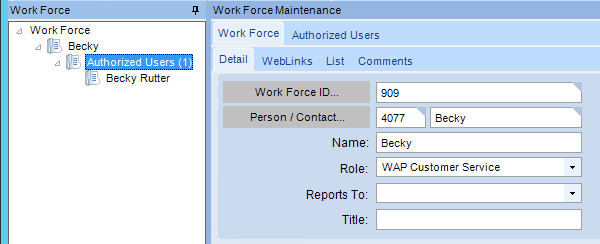
Yes, that’s what I meant by asking if it was Becky herself trying to make the change. If it’s you doing it, then you also need to be an authorized user against her Work Force user.
Ah, thanks Daryl. I just went and found Becky and sure enough she could now save the log and her name appeared in the drop down.
So, I have eight users in Customer services, do all eight have to have the other seven as authorised users attached to them?
If you want them to be able to update for each other, then yes. I suppose there’s a good case to be made for restricting users to their own particular things, but in practice in our experience people find that infuriating.
I totally agree with you there. Thanks for your help Daryl