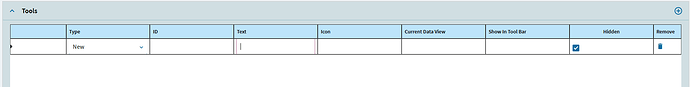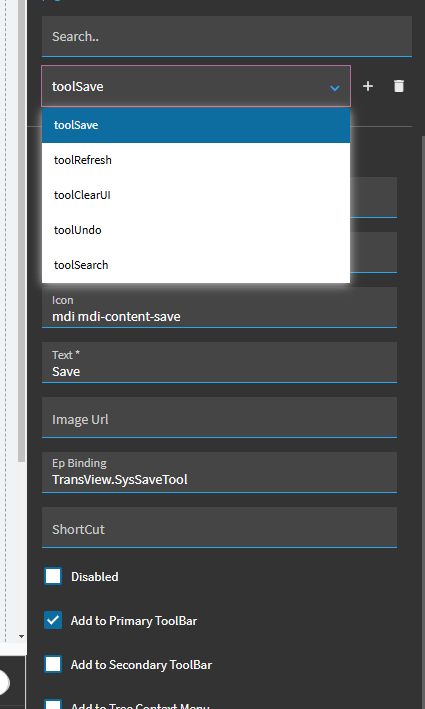Can I remove “+” and “Delete” option in application studio for a UD screen?
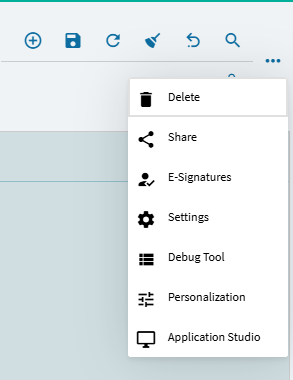
You may have to create the tools in the dataview and then hide them…
I’ll look for an example of this…
Found it:
Thank you. Tried that but it didn’t work.
Also, there are options for other buttons apart from new/delete
1 Like
Try doing it with Data Rules.
Action DataView: sysTools
No Condition
Actions:
SettingStyle.Invisible
Field: {yourDataView}_NewTool (or whatever you’re playing with)
Example: UD100_NewTool
1 Like
Awesome. That worked. Thank you.
1 Like