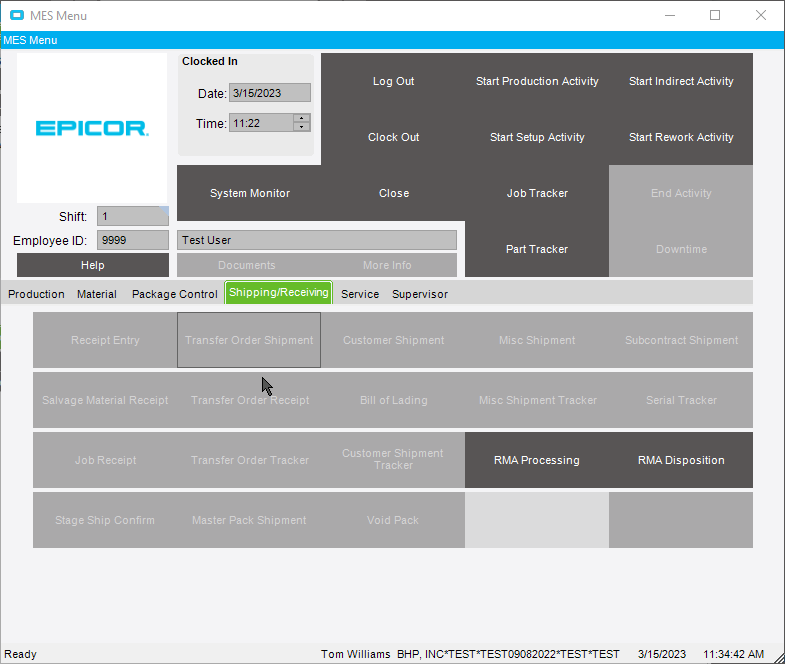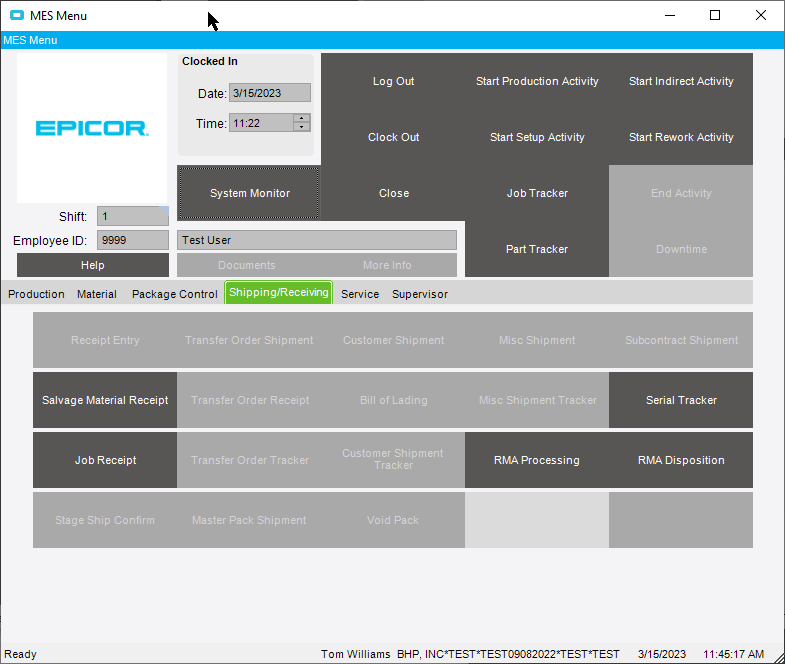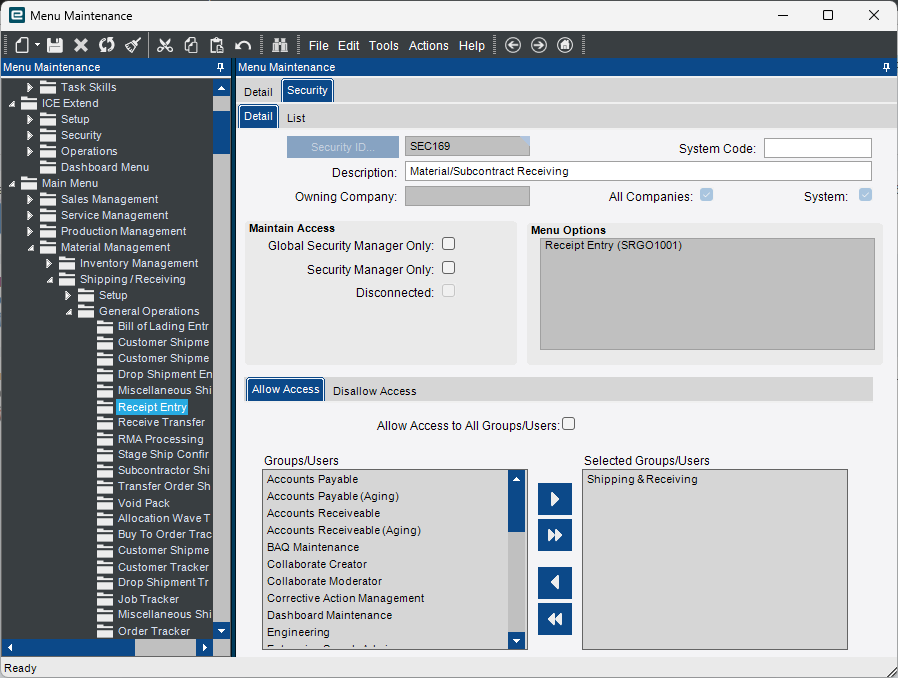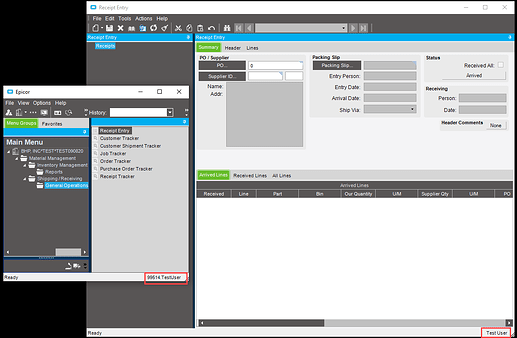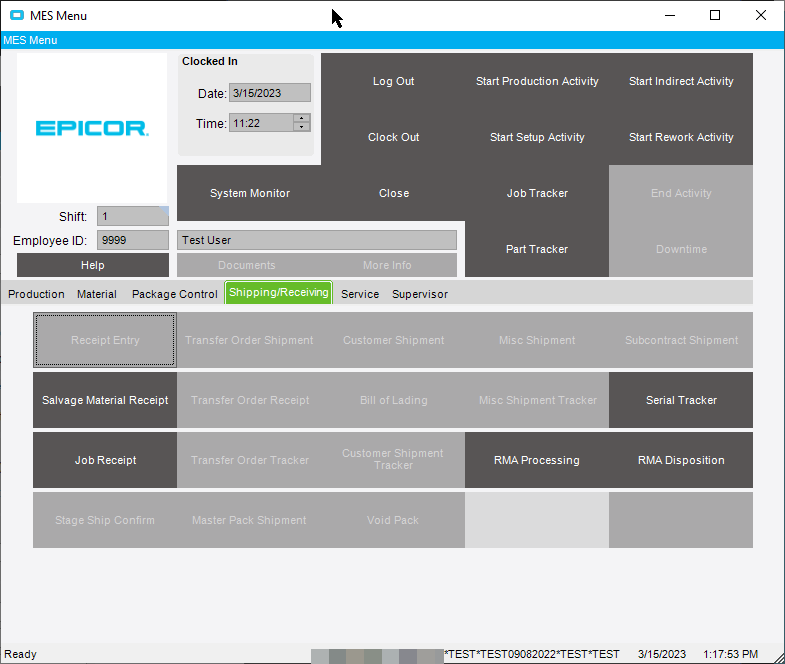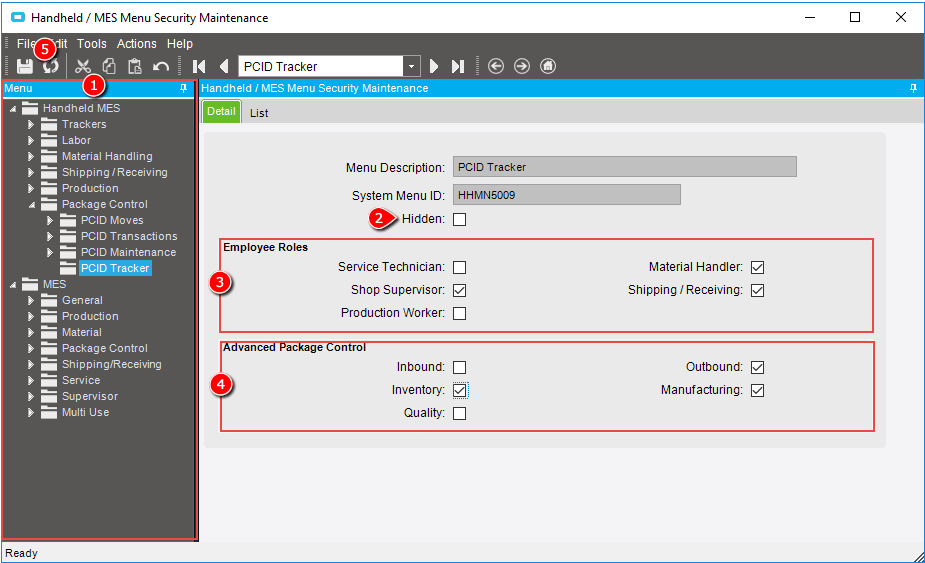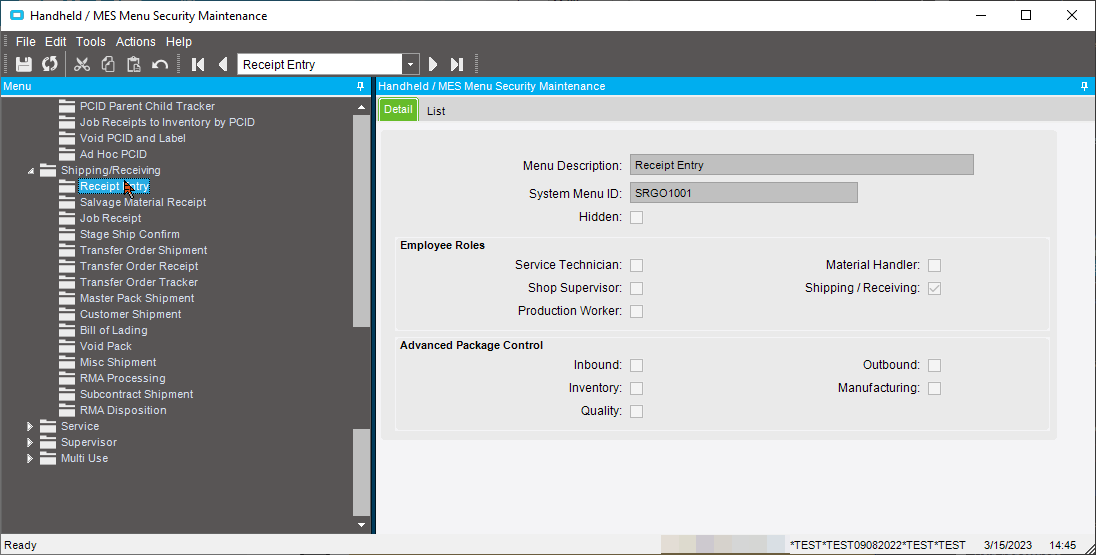“Test Employee” is a Production Worker, and has both Shipping and Receiving Groups assigned to his user profile (User Account Maintenance), but when logged into MES, only “RMA Processing”, and “RMA Disposition”" are selectable on the Shipping/Receiving tab. What am I doing wrong?
There are checkboxes in Employee Maintenance that control access to the MES tabs. Make sure the Shipping/Receiving checkbox is checked.
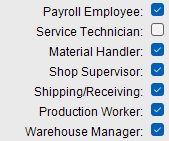
After checking “Shipping and Receiving”, Serial Tracker, Salvage Material Receipt, and Job Receipt are now available options (in addition of the two previously mentioned), but none of the rest.
Security groups are specific to your system. We can’t know what permissions your Shipping & Receiving groups provide for your users.
I think you’ll need to run ‘Menu Maintenance’, and make sure that the Shipping/Receiving groups have access to the appropriate menu items. I would probably start with Receipt Entry.
FYI, thank you for your help with this!
We don’t have a group defined specifically as “Shipping & Receiving” but we have a group “Shipping”, and a group “Receiving”. Test User has both groups assigned. He has access to Receipt Entry through Epicor proper, but not through MES.
Just to make sure-
You closed all epicors on the system to test this out.
test user is logging into the MES screen and logging into MES.
I usually just check and then test these until I get the right set, but I think those are under material handler.
Checking “Material Handler” opened up options under the Material tab, but had no affect on Receipt Entry. I checked the others on Employee Maintenance, but the only expanded access was to the “Supervisor” tab.
LOL, so only supervisors can do receiving. ![]()
No, but checking Shop Supervisor opened up the trackers on the Supervisor tab of MES. So far, nothing has enabled Receipt Entry on the Shipping/Receiving tab of MES.
Do you have the Advanced Material Management module? That may be required to do receipt entry from MES.
Check your settings in ‘Handheld / MES Menu Security Maintenance’

To clarify, for each menu item in MES, this lets you set which ‘checkboxes’ in Employee Maintenance have access to that menu item. There isn’t one for ‘Warehouse Manager’ because I believe that functions kind of like ‘Security Manager’ in that it just gives you access to everything.
I cannot answer that, but I suspect that you are correct. In “Handheld / MES Security Maintenance”, those functions not available on MES are greyed out.
If you have access to your App server;
Open Epicor Administration Console
Server Management / Your Server name / Your App Server
Click on Licensing
Open the license
Click on Modules tab then the Show licensed tab.
Now that AMM is deployed, all applicable options are now available through MES (and no longer grayed out in Handheld / MES Menu Security Maintenance).