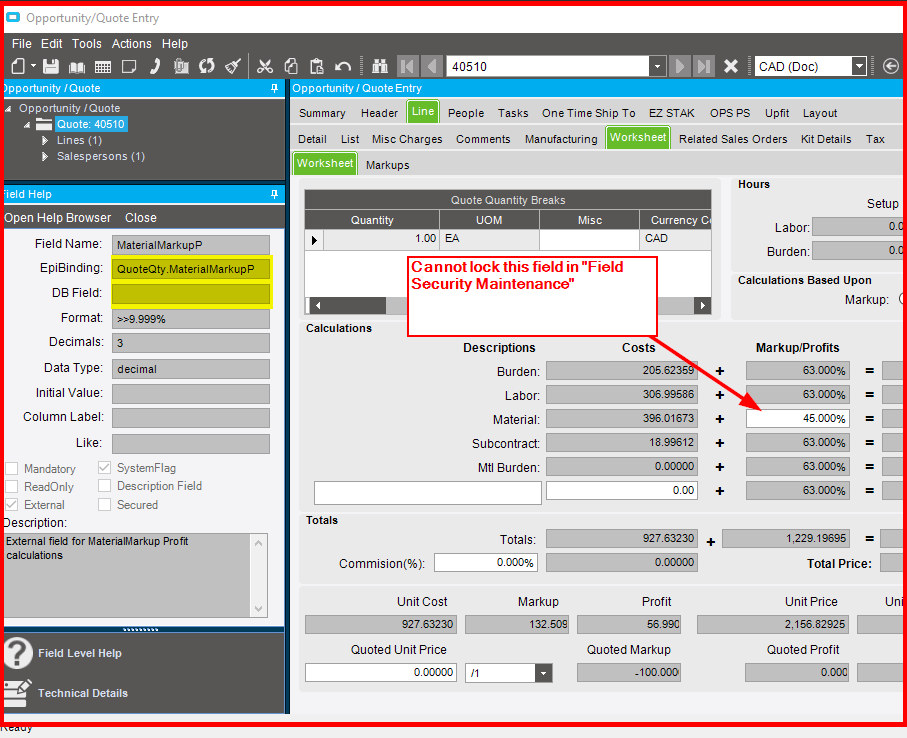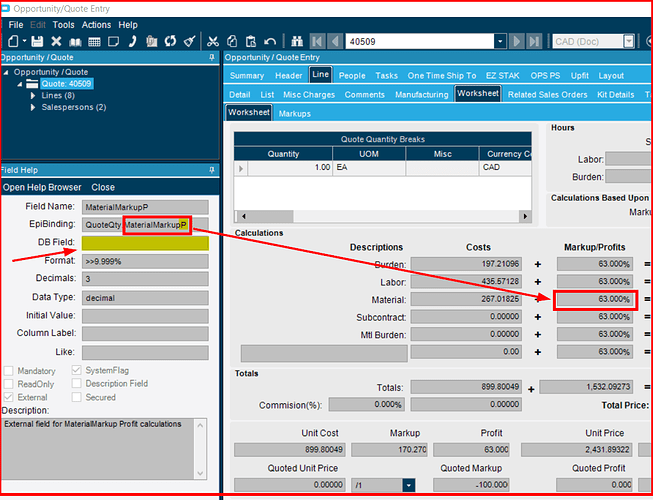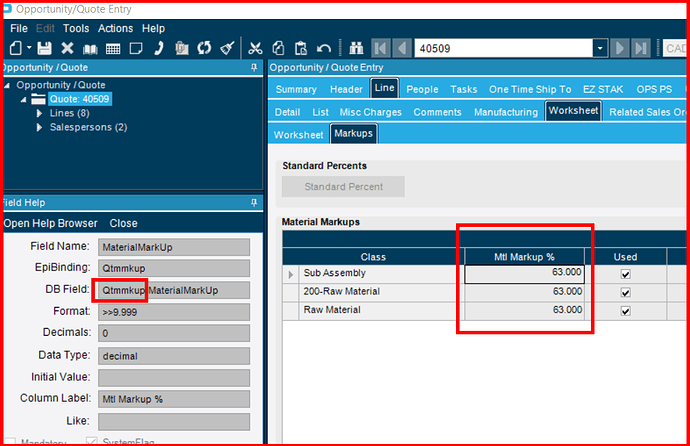I cannot lock the materialmarkup field in field security maintenance because it is not really a database field in quoteqty. How can i lock this to prevent edits?
I thought I had it figured out but still cannot find how to lock it
Have you tried using the Extended Properties wizard on the customization?
Note that this might make it read only, even so that the worksheet itself cannot change it.
Maybe with a BPM to set QuoteQty.DisableMtlMarkup to true, this should trigger a row rule to disable this field.
Hi
I am trying to set by Sales (security group) as I cannot lick it for all.
Can a BPM do this?
I think there must be a way to check group security within the BPM, however since I don’t work with them I can’t say for sure.
Hi,
You can try to use Field security
HI @nguyennkerp, with Field Security, I can lock all in the quoteqty table except for material as it is a calculated field and is not a datapoint in quoteqty
I therefore locked these fields using Qtmmkup table… that it is calculated from but i can still type a value on the worksheet and these get updated even though read only