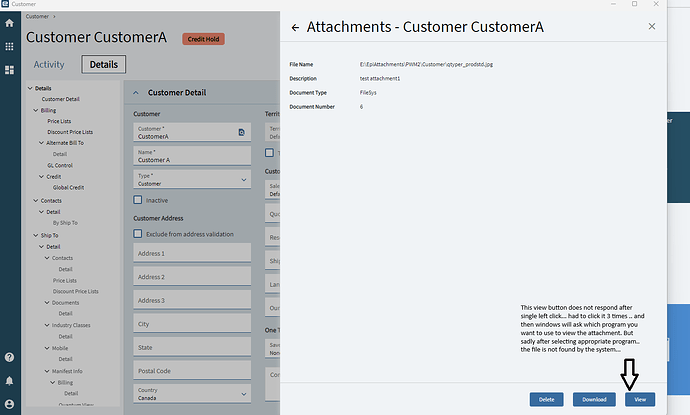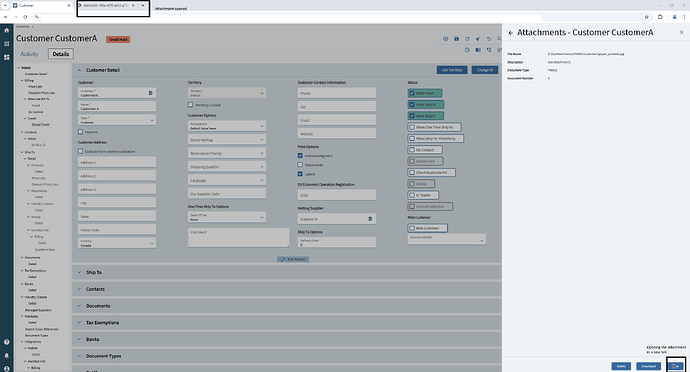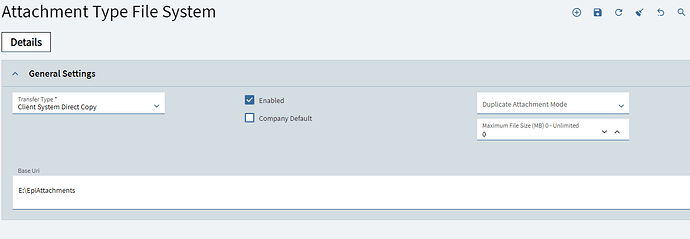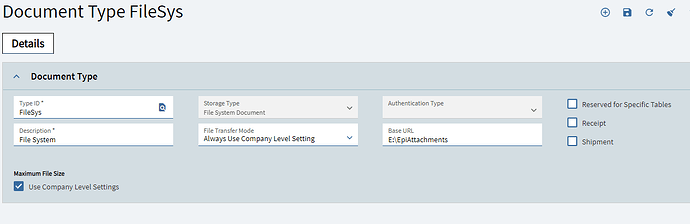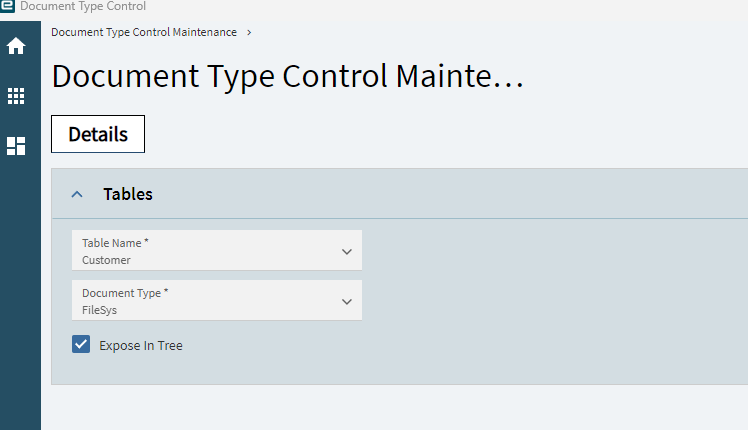Hi,
I noticed a issue with attachments. And would like to hear the thoughts about this issue from other community members.
In the kinetic smart client, the view attachment functionality is not working for me. I can upload and download the attachments and it’s saving in the required shared directory. But there are 2 issues in smart client…
1- In order for the view functionality to trigger, I have to click the view icon or view button at least 3 times.
2- After multiple clicks, window ask’s which program to use for opening the attachment, but once the appropriate program is selected then, the attachment file is not found. (This give me a hint that some settings are missing)
Screenshots of smart client
On the other hand, In the same Kinetic environment, attachments through web-browser is working fine(add/view).
Setting so far done for attachment are below