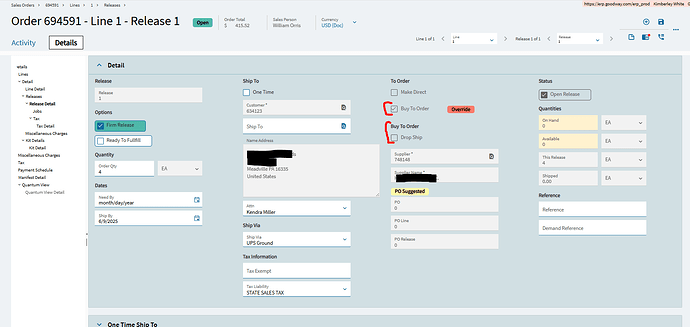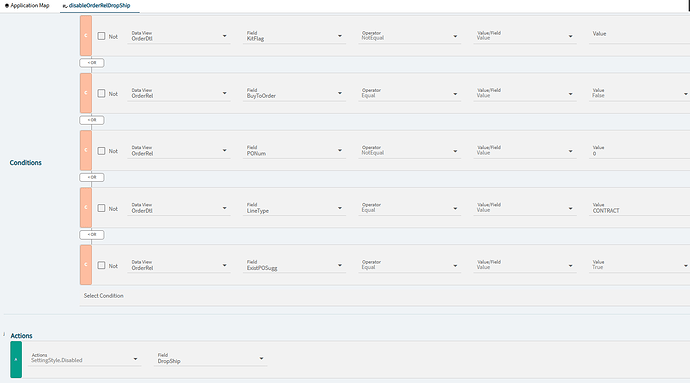I have an order they forgot to check as drop ship. It is now grayed out and I can’t check drop ship. I don’t see any activity on the Order. Thoughts how to fix this or do I need to void the line and have them add it back correctly.
Looks like you need to delete the PO Suggestion related to the order release.
I deleted the suggestion and a PO. I can now change the Buy to Order but the drop ship is staying grayed out. I have even deleted the line and recreated it and we also deleted the order and recreated it. Still grayed out. I did open a support ticket.
Once you deleted the suggestion, you should have been able to edit the values. You need to have BTO enabled to use Dropship.
It is enabled.
I don’t think any of these apply from what I can see. I moved to my test environment and I guess I am missing a step. I created a new Order for same customer and part. I checked the release as Buy to Order and I can check Drop ship. As soon as I save it removes the drop ship check box. SO I did the PO first and linked it to the SO but still can’t check drop ship box on PO or SO. I feel like I am missing something simple.