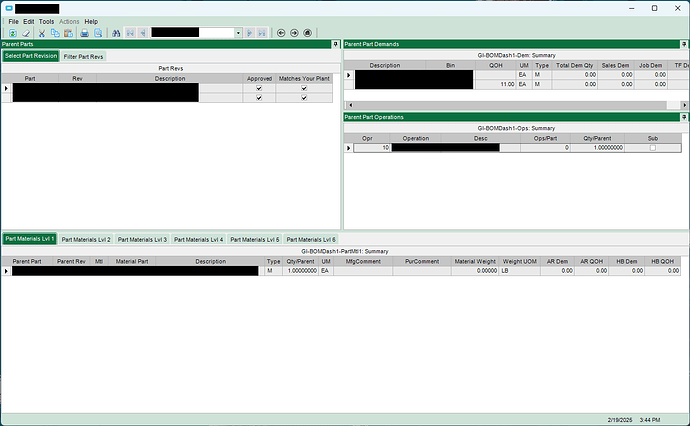We are migrating from 10.2.400 to 2024.2.8. Currently in the process of testing everything, there are a couple classic dashboards that are not working as expected. Both have this issue with cascading filters.
The BOM Dashboard has different tabs for each level of the BOM. You select a revision and the first level displays all of the materials for that revision. The other tabs display all materials used in any revision for that parent part, and the next level down from that one, and so on.
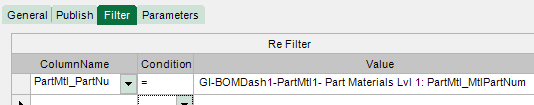
If no records appear in the level 4 tab, for example, the level 5 tab loads all of the records from the BAQ as if the filter does not exist. Expected behavior is to display no records in that tab, and the tabs after it.
I deleted all of the filters and reapplied them in the classic Dashboard tool. The filters work as expected there. However, after deploying it, even closing out and reopening the client, the filters do not work as expected when launching the dashboard from the menu.
I also tried copying the dashboard and updating the Program field in Menu Maintenance. This didn’t work either.