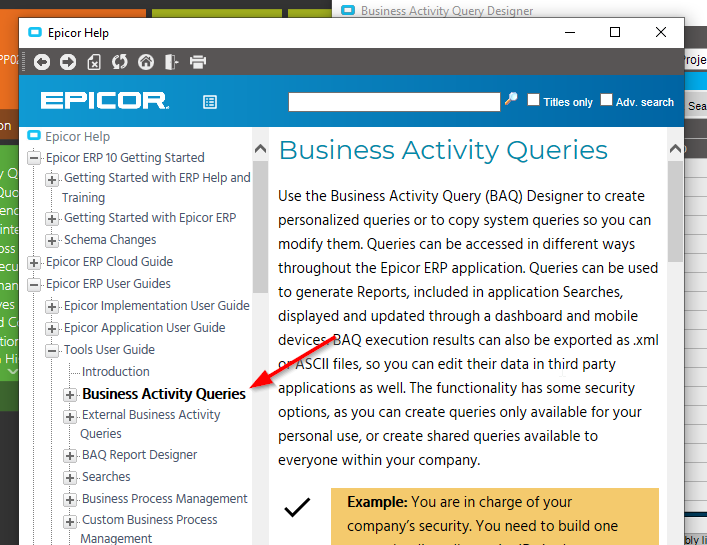Our company is currently upgrading to Epicor Kinetic Cloud from legacy software and during implementation we are taking the time to look at our master data (specifically part/item masters) and clean up the data fields. I was wondering if there is a way to create cascading attributes to help end-users (engineering, sales, customer service, and purchasing) quickly find if we already have an item ID for a product variant. We are a steel fabricator and so many of the items we produce/buy are in “families” and only vary slightly. It’d be nice if there would be a way to navigate to these families via a menu-tree like function and then filter on attributes that apply specifically to that family, similar to what you see on any retail giant website. I tried playing around with dynamic attributes and it appears that this could work at the base level, but there’s no way to group attribute classes into similar categories so that if you were to query all the parts in one class, you’d have to know the specific name of the class you were looking for out of a potentially large list. I hope this makes sense. I can try to create a bulleted list with indents to convey what I am envisioning if necessary. Also, I apologize if this question has already been asked and answered in another thread. I searched through quite a bit of the topics by keyword, but I’m new here and could’ve easily missed it.
This would be where you would use a BAQ and put it into a dashboard. You already found the attributes tab in the part data, so you can populate one of those fields with your “Family”. Then you make a BAQ to get the list of parts, probably with a description, and that attribute. Then when you put it into a dashboard, you can use Group By in the grid and see what parts are in what family. To get started look in the help in the tools user guides under Business Activity Queries. What you want is pretty straightforward and is a good use of a dashboard. Read up on the help and let me know if you get stuck.
Thank Brandon!