We want to edit a description on a G/L account & I’ve changed it at the segment value level, but when I view the G/L account it keeps the old description. I’ve tried refreshing along with clearing the client cache but can’t get it to update. I’ve also tried running an income statement & it pulls thru the old description. Any suggestions besides entering an entirely new G/L account?
You need to change the description on the General Ledger account as well.
Once the account is created, there is no real correlation between the
segment description and the account description… They live independent
of each other.
Andrew Fagan
Sonas Group, LLC
617-335-0505
afagan@sonasgrp.com
Thank you, that worked.
Gloria Kuhnlein
Controller
Great Lakes Custom Tool Mfg., Inc.
101 N Old Peshtigo Road
Peshtigo, WI 54157
715-582-3884
gloriak@glct.commailto:gloriak@glct.com
“Price is what you pay. Value is what you get.”
**Check out our new website & download our catalog at www.glct.comhttp://www.glct.com/.
but @AndrewF how can we change it when the field is grayed out?
The description field is greyed out for me in GL Account Maintenance as well. How can I make it editable?
@Erin_Corona In my version, if the override default description is not checked then it uses the segment value Name. If you check override then you can enter it in the account Description field.
That was it, @gpayne. Thank you!
I need to update the GL account description on multiple accounts: I’ve copied the table into Excel, but the option to “Paste Update” and “Paste Insert” are not showing as available to copy the updated table back into Epicor. Is there another way to do this, or will I have to update each account seperately?
@jss I was able to update descriptions in Account segment Values with paste update and then run Rebuild Display GL Account. Make sure that Override Default description is NOT set in the account.
Thanks Greg - I’m looking to update the description in general ledger account maintenance; not the account segment. I actually need to update a bunch of accounts so that the Override Default Description is True instead of False first: then update the Description: I was hoping to be able to make all of the changes in Excel then paste update, but it’s not looking like that is an option.
@jss That would be the normal Epicor procedure to update the descriptions in Account segments then rebuilt the display which will update the account.
If you do want to go this route then it is possible. Move override and descriptions into the first two columns in the list. See below. Set override to true and the new description in excel and paste update those columns in one run.
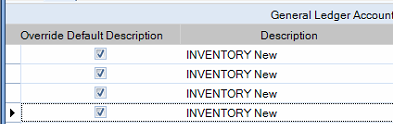
@gpayne that worked. Thank you so much for your help.