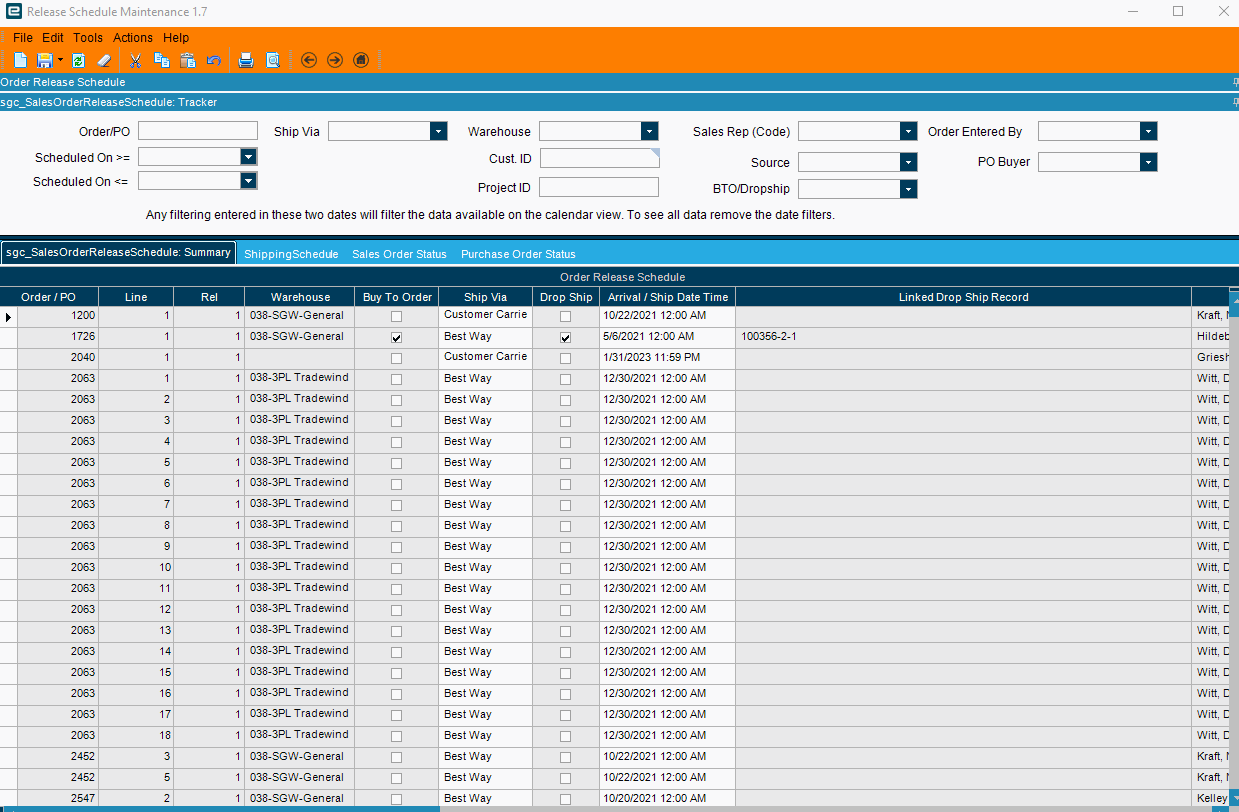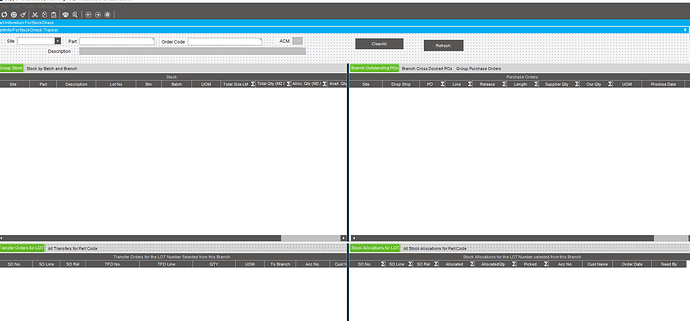Hi I am struggling to write the code to clear all grids when the epibutton ClearAll is clicked.
Any help would be great.
// Custom code for MainController
// Created: 15/12/2022 11:52:19
// **************************************************
using System;
using System.ComponentModel;
using System.Data;
using System.Diagnostics;
using System.Windows.Forms;
using Ice.BO;
using Ice.UI;
using Ice.Lib;
using Ice.Adapters;
using Ice.Lib.Customization;
using Ice.Lib.ExtendedProps;
using Ice.Lib.Framework;
using Ice.Lib.Searches;
using Ice.UI.FormFunctions;
public class Script
{
// ** Wizard Insert Location - Do Not Remove 'Begin/End Wizard Added Module Level Variables' Comments! **
// Begin Wizard Added Module Level Variables **
// End Wizard Added Module Level Variables **
// Add Custom Module Level Variables Here **
public void InitializeCustomCode()
{
// ** Wizard Insert Location - Do not delete 'Begin/End Wizard Added Variable Initialization' lines **
// Begin Wizard Added Variable Initialization
// End Wizard Added Variable Initialization
// Begin Wizard Added Custom Method Calls
this.Refresh.Click += new System.EventHandler(this.Refresh_Click);
this.ClearAll.Click += new System.EventHandler(this.ClearAll_Click);
// End Wizard Added Custom Method Calls
}
public void DestroyCustomCode()
{
// ** Wizard Insert Location - Do not delete 'Begin/End Wizard Added Object Disposal' lines **
// Begin Wizard Added Object Disposal
this.Refresh.Click -= new System.EventHandler(this.Refresh_Click);
this.ClearAll.Click -= new System.EventHandler(this.ClearAll_Click);
// End Wizard Added Object Disposal
// Begin Custom Code Disposal
// End Custom Code Disposal
}
private void Refresh_Click(object sender, System.EventArgs args)
{
// ** Place Event Handling Code Here **
MainController.AppControlPanel.HandleToolClick("RefreshTool", new Infragistics.Win.UltraWinToolbars.ToolClickEventArgs(MainController.MainToolManager.Tools["RefreshTool"], null));
}
private void ClearAll_Click(object sender, System.EventArgs args)
{
// ** Place Event Handling Code Here **
}
}```
I have multiple BAQs showing on the grid.