Hopefully not a dumb question - I’ve set my MES customization in .sysconfig, but how do I maintain that across upgrades as a cloud customer?
<MESCustomMenuID value="UDMES" />
Hopefully not a dumb question - I’ve set my MES customization in .sysconfig, but how do I maintain that across upgrades as a cloud customer?
<MESCustomMenuID value="UDMES" />
I was about to answer … then I saw “as a cloud customer” …
For On Prem installations there are .sysconfig files on the server that are used when deploying to a client. Updating those usually does the trick. But not so in your case.
You might need to have your IT dept redeploy your custom .sysconfig during domain login. The thing that you’d need to watchout for is if the Cloud provider changes something in the file, then your IT dept would need to update the version they push out.
But isn’t Kinetic web based? Why not use that interface? Or is it that the MES interface must be the client?
We’re using classic everything - client deployment and forms. Kinetic is change and change is bad. ![]()
I was hoping to avoid a domain login script to update values in .sysconfig, but it sounds like that’s what I might be left with. A bit hack-ish. I read that items do not get overwritten, but this is in .
Preaching to the choir!
I have the following badge:
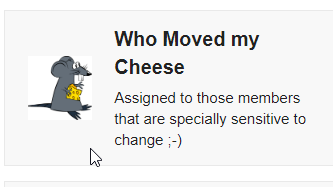
Any settings you don’t want overwritten, just move them into the user settings node in the sysconfig file. There is an Epicor KB article about it.
Nice - I didn’t realize I could just move them into the userSettings block. Here’s the KB for anyone finding this in the future KB0051036
Thanks Alisa!