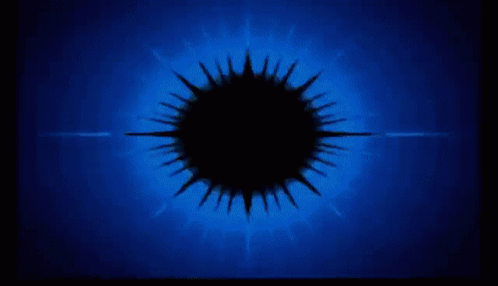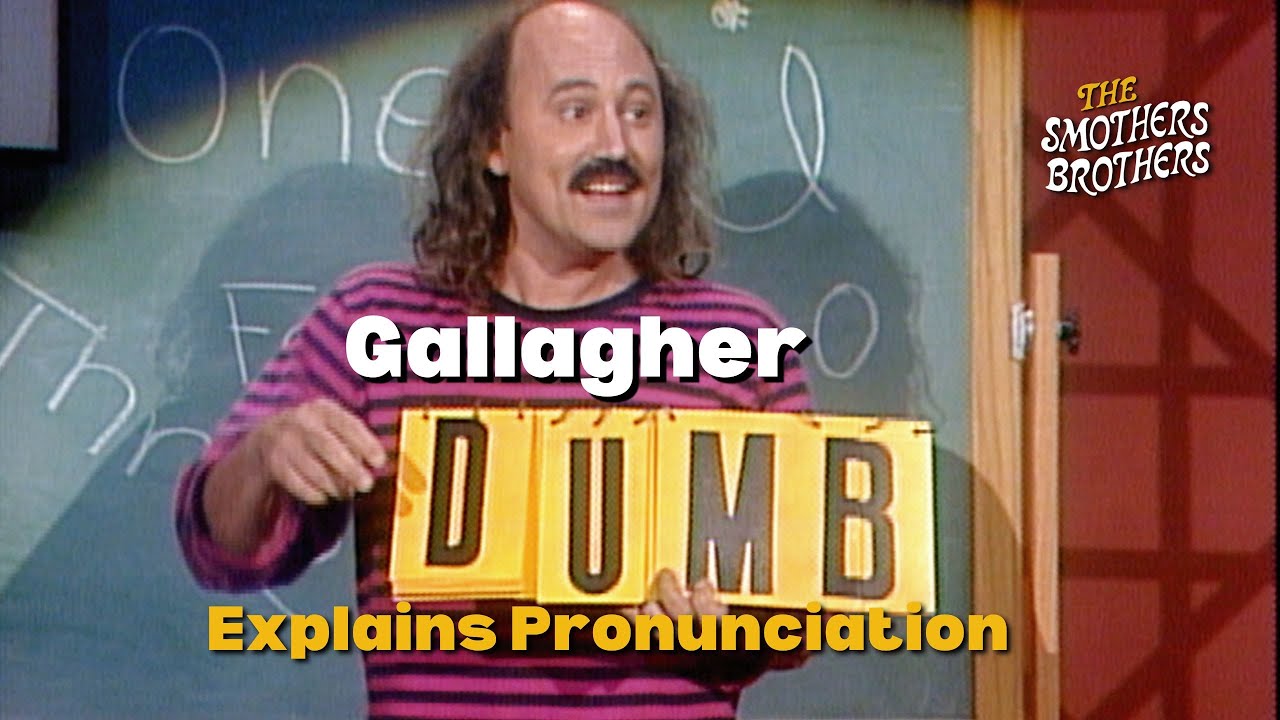For context of how I have this set up, I have a view that gets filled by an event on Window Load with an erp-baq widget. The BAQ used is an External BAQ. The data seems to come in just fine
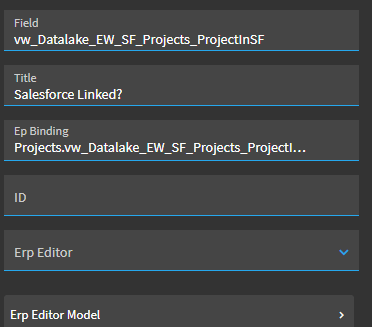
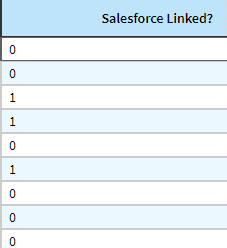
But when I switch the Erp Editor to Boolean it doesn’t seem to display unless I click into the row. I was following the beloved Control Compendium and trying to set my column to show a checkbox instead of a 1 or 0.
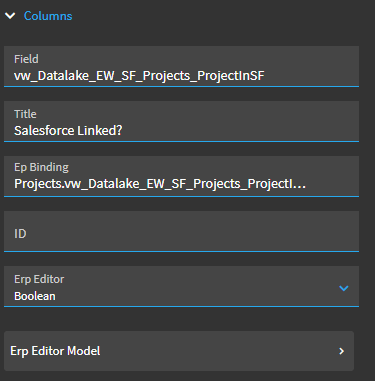
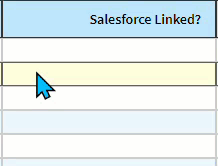
The data is there fine, but it doesn’t display right. Not sure if I’m doing something wrong? I currently only loaded my baq directly on load and then am manually creating the columns in the grid model. I didn’t want to bring in all the columns from the query through the provider model and I wanted to clean up the column names. Maybe there’s a better way to bring them in and hide the ones I don’t want?