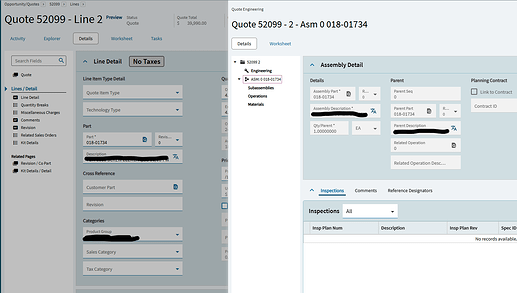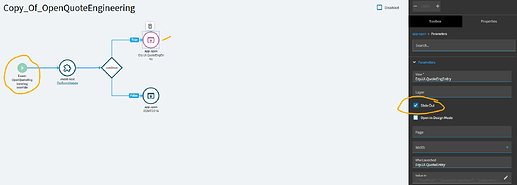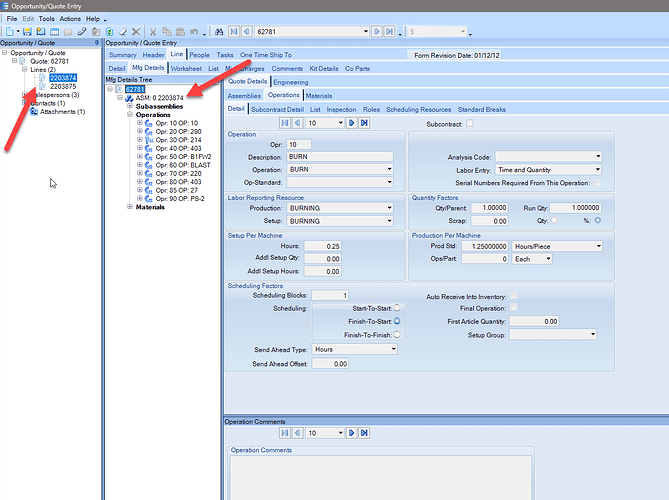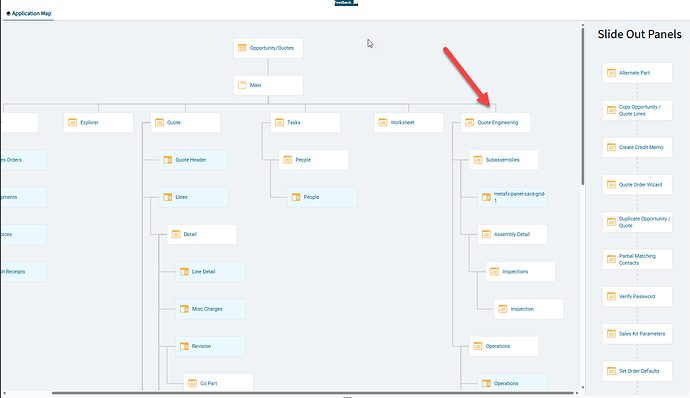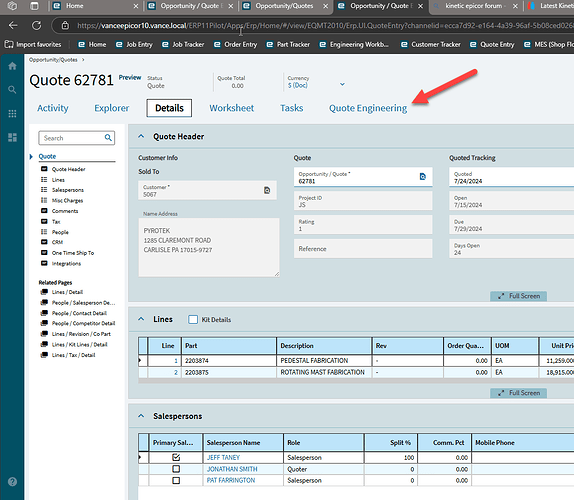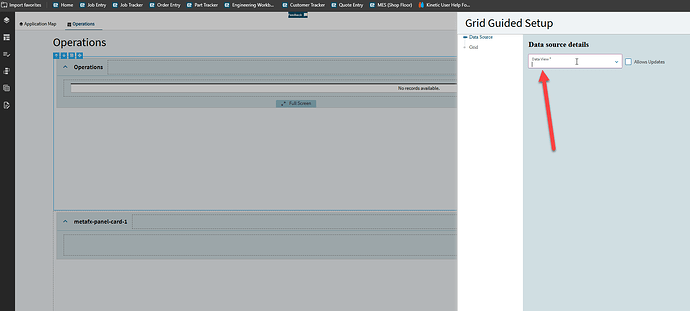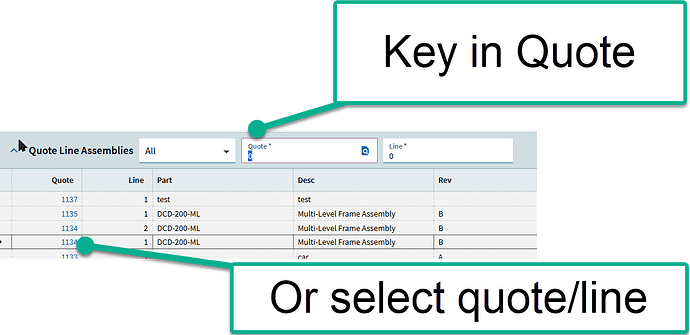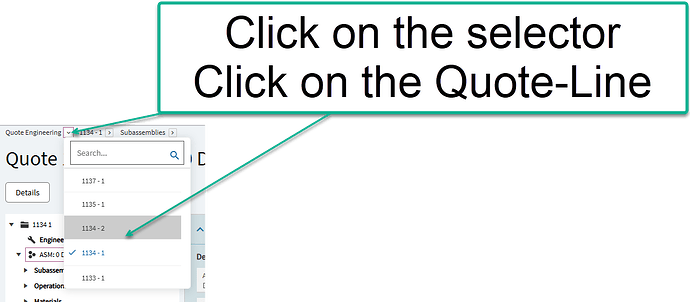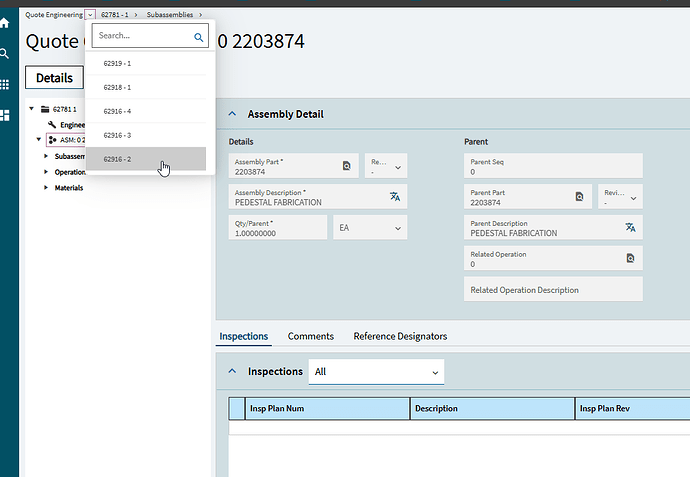Hello everyone,
I work for a metal fabrication company, and we are currently switching from Epicor 9 to Kinetic. One of the biggest draw backs I see with this change is the quote entry screen is now lacking assembly, operations and material details. This has been pulled out into a new screen called Quote Engineering. This is really going to slow our quoters down as sometimes we have quotes with 20, 30 or even 100 lines. Having to open a separate screen to adjust details is a setback for us. I was hoping to pull quote engineering back inside of quote entry as it was in Epicor 9. This allows quick transitions from one line to the next when adjusting details. I attempted making a new page in quote entry via application studio, but I think the fix is deeper than that? Looking for some direction. Thank you
Hi Brent! Welcome to the group!
Quote Engineering is a separate app… so, I think you only thing you could really do is copy/customize (override) the “OpenQuoteEngineering” event, and have it open in a slide-out instead of a new tab.
Then it wouldn’t really FEEL like it is navigating away (opening a second browser tab, etc.).
If that sounds advantageous, you search for the OpenQuoteEngineering event in App studio, right click on it in the search and select copy.
Rename it if you want…
Set the trigger to Event > Override > OpenQuoteEngineering
The click the “slide out” checkbox in the app-open widget Parameters:
May at least be a little better for your users?
You know what, I wonder if opening the Quote Engineering in the tab means that if you leave it open and switch lines, that it updates to the new line?
Something to test for later.
It does not unfortunately… that would have been slightly better if the two “apps” were linked but you HAVE to open a separate quote engineering window for EACH line. Please point me to the person who thought this was a good idea -_-
Assuming you still have to click quote engineering for every single line in order to get into the slide out I don’t think it makes enough of a difference unfortunately. With the slide out open I think you then lose the ability to easily navigate quote entry. This makes me sad.
I even tried adding a lines panel card grid inside of quote engineering to change from one line to the next and it does not seem to be possible as the apps are not linked.
Here is a shot of Epicor 9 if anyone is not familiar. It allows you to switch lines in the tree while changing to the designated manufacturing details seamlessly… no extra clicks or screens…
Epicor 9 isn’t pretty, but man is it more efficient.
Attempting this but I don’t think the data can be reached through quote entry to get everything to come over?
I think the main issue is when attempting to add cards and what not the data source details are not the same from quote engineering to quote entry.
Should I just stop here and forget about this being possible?
Without making changes -
Go to Quote Engineering from the menu.
After you are in the process - note the crumb bar
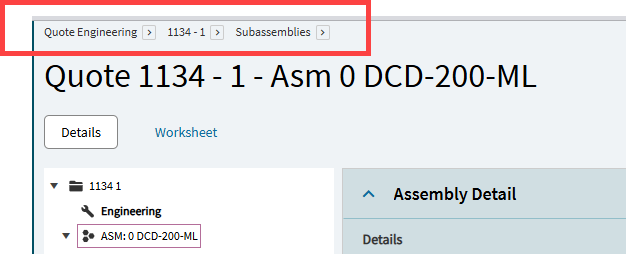
Navigate to other quotes on the bar.
Why would you have to open it through the menu to see this. Seems silly. I see the pull down when I do that but it will not let me key in a quote. There are other random quotes on my list but line-2 of the current quote is not there, nor does it allow me to enter it.
Brent - I have seen a lot of “Silly” things about the move to Kinetic and also some very positive changes.
I have given up on asking why - because I will be told - working as designed.
That said, maybe Epicor will make changes when they look at these real world issues.
I will note that if you filter the grid on the landing page, that filter will remain on selections in the crumb bar.