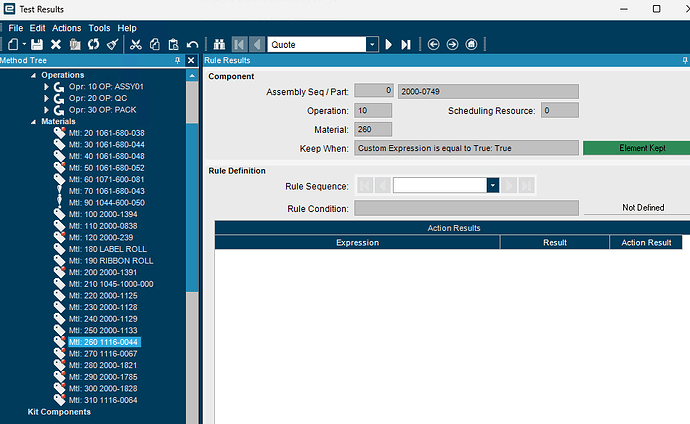Can I view the BOM for a configured part directly from a sales order?
No. You could do Get Details on a quote, but there is no way to see the BOM on a sales order, out of the box. If you were dedicated you might be able to add such functionality.
I dont want to GetDetail. Just wanted to know way to view the BOM for configured part from a sales order.
Create a Job from that configured SO line is the only other way besides a Quote that exists out of the box.
Or if your configured parts go into the part master, Part Entry/Tracker.
I think we can right click on the revision to open the method tracker
Yes, from part entry that is how you would see the BOM. This only would be an option if your configured parts are saved. At our place, none of the configured parts are saved, they only exist on the quote and job.
I feel obligated to jump in here and remind users that the configurators can (and often do) switch out materials based on the method rules and options selected. So looking at the method on the part may or may not provide the method that will be linked to a configured sales order.
Pretty sure if you use the configurator to create parts for your part master they would not change until you configured them again?
As usual Evan you are correct.
I was thinking people were looking at the method of the original part that is tied to the configurator.
Hmm, that could happen if they don’t change the part number as a step of the configuring process ![]()
In my previous life our configurators generated something on the level of millions, if not billions, of possibilities. We elected to not create a new part number for each configuration generated.
It continues to amaze me how people who use the same software, even the same VERY specific module like configurators have such different experiences.
I remember having sales engineers trying to decipher what parts would be required for an aftermarket mod or service by looking at the part’s method and having it yield inaccurate results.
If your configurator is generating a new part master record for each configuration it creates you could look at that part for an accurate method. If your configurator is not generating a part master record for each configuration I would advise caution.

Only here. Helps balance out the rest of my life.
This wouldn’t be from the Sales Order, but if you open Configurator Method Rules Entry / Tracker, and go to Actions > Test Method Rules, it will open a testing instance of your configurator. When you make your selections and save it, it shows the method rules that have been activated and what the results are.
I’m still back in the stone ages (10.2.500), does it also FINALLY tell you the results of any code that is run?
That feature was all the way back on 10.1.400 I think. Looking at it, though, it looks like you’re not going to get the detail you might need. It does show any keep rules that were executed, but if you’re using Rule Actions to change quantities or partnums, I don’t think it shows any of that.
One alternative I can think of would be to use a Test environment (or even create a new environment) that you could create the same configurations, and then create the job and Get Details on it. That would be a pain, though.
Theoretically, you could use BPMs to trigger API calls to the test environment that would replicate your orders as they were configured, but that would take some serious work. It might be easier to create a UDMethod that replicates your method rules enough to show the what the configured method would be, and save that to the OrderDtl.OrderComment or some field like that. I’ve done similar things before, but it took a little… refactoring of my Method Rules.
How often do you have configured orders that you’ll need this? If it’s only a few per day, it might be easier to replicate them in a test environment. You might even find a way to grab most of the configuration inputs in the test environment from the configured orders in the prod database. I can think of a few ways to do that.
@kve I do mean the rules, it is just a gripe I have with the ‘test rules’ functionality, and wasn’t looking for a solution for it other than if Epicor fixed this oversight.
Yeah I know what you mean. Based on the past few years, I don’t think Epicor will be implementing any real changes to the Product Configurator, unfortunately. I once mentioned that it would be great if they could update the C# version in configurator during an Insights panel with the development team, and most of the room laughed at the request ![]()