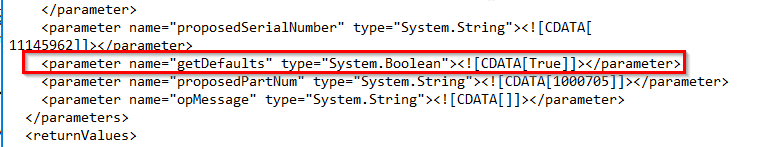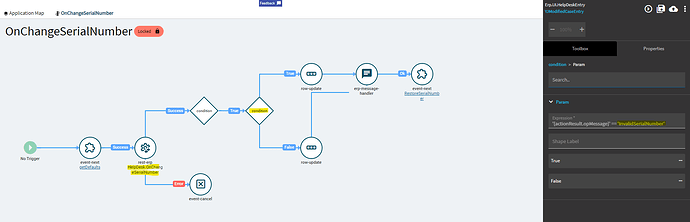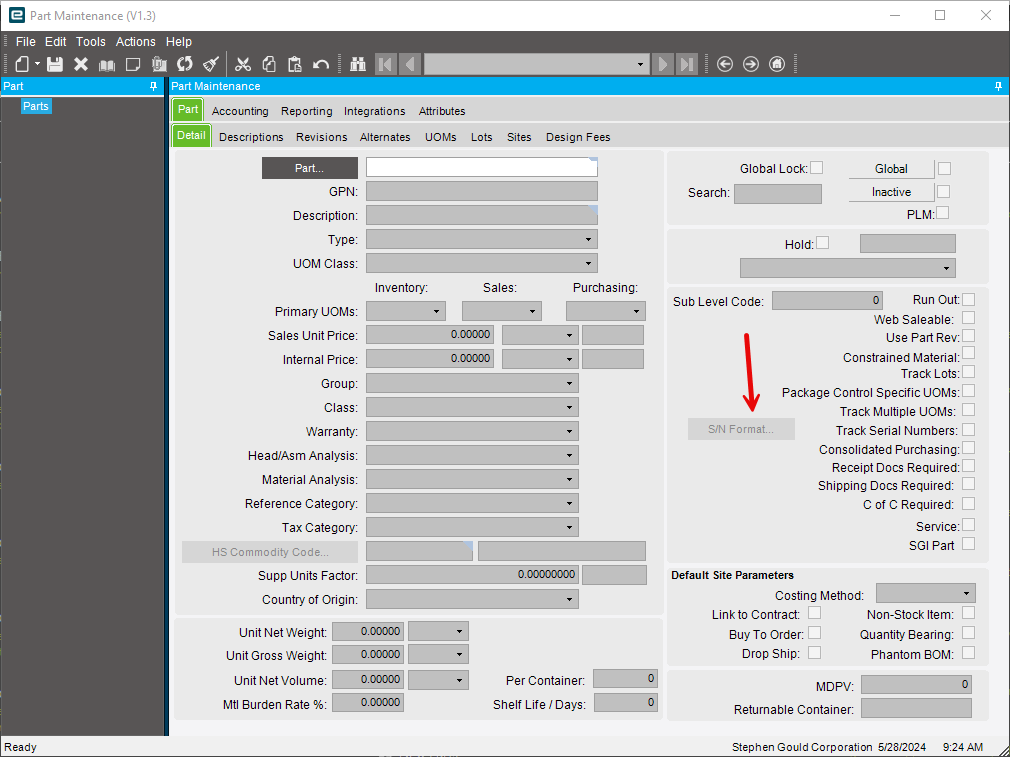Hello, we are working on a Case Management interface with Salesforce. A final piece we are getting stuck on is where in Case Entry when we provide the serial number a pop up window comes up and asks ‘Do you want default?’ Using the REST API, how do we answer this? When answered ‘Yes’, it pulls in all the parts and sales order information. Thanks, David
What Rest call are you using?
I have found in these scenarios the Business Object has an output to communicate the question back to the calling code. I would expect the RestAPI to work in a similar way.
eg for JobEntryService.ChangeJobMtlPartNum the method signature is:
ChangeJobMtlPartNum(ref ds, true, ref PartNum, new Guid(), PartNum, "Part", out MsgText, out SubAvail, out MsgType, out multipleMatch, out PartChgCompleted, out MtlIssuedAction)
all the out parameters are feeding back to the calling code that something happened and you need to change something and try again. You can then inspect the out messages and act accordingly. In my case I had to check the multipleMatch output and write some code to clarify the part details passed into the method and call it again.
In your case have a look at a trace of the call from the UI and see what is returned and what properties on the dataset have changed.
We are doing this in the HelpDeskSvc, the method in the trace log is OnChangeSerialNumber. What we are trying to figure out is having the API provide the ‘Yes’, but we may have to pull the data in a different way.
I have forwarded your questions and insights to the developers, thank you
Do a trace with both and see what the difference is. From a quick test, looks like it’s the parameter getDefaults - False for no and True for yes:
Hi, I’m on the same screen (I’m new to Kinetic UX).
I’m also trying to figure out how to customize the validation logic for this error message. Our Tech Service team wants to input legacy Serial Numbers without encountering the error ‘Invalid Serial Number.’
This error message comes from REST-ERP: Erp.BO.HelpDeskSvc.OnChangeSerialNumber.
Any advice on this would be greatly appreciated!
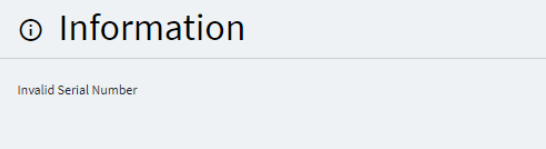
The system only lets you enter serial numbers that meet the correct format. There is no way around this unless you create a special format for specific parts that match the format of your legacy SN. You could do it very dirty by bypassing the business logic but that’s bad practice all around.
Thanks, Jose!
I don’t really want to do it the wrong way.
Do you think there’s a way to view and update the format rules for serial numbers then?
Oh Thanks!
I’ll let them know and see how they can figure this out.
Appreciate your help! Jose.