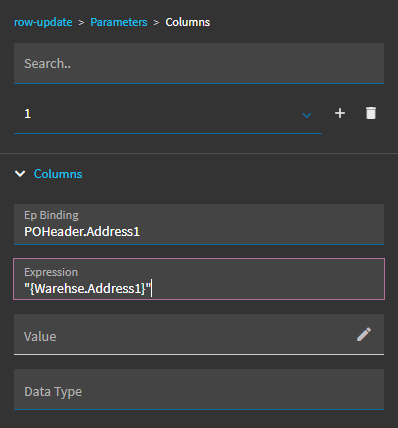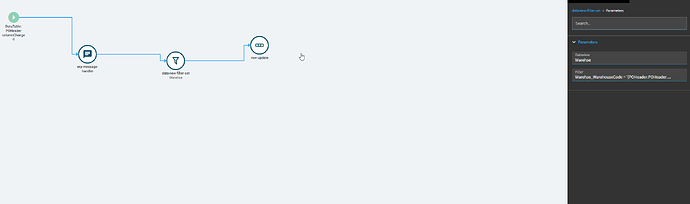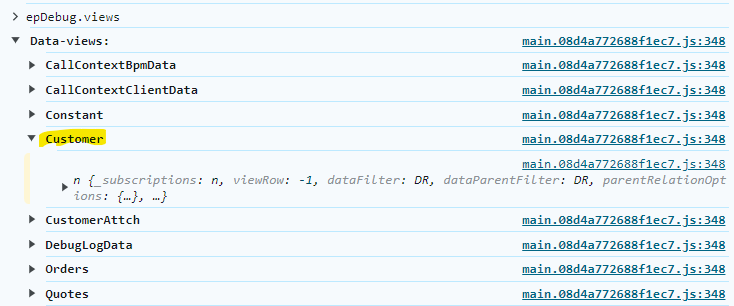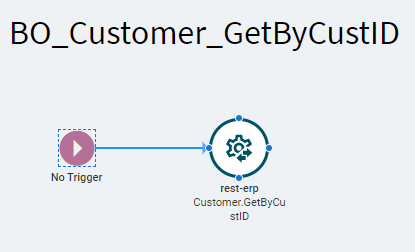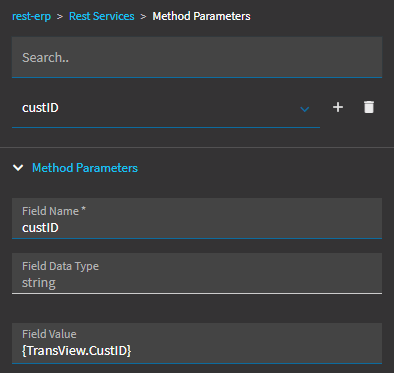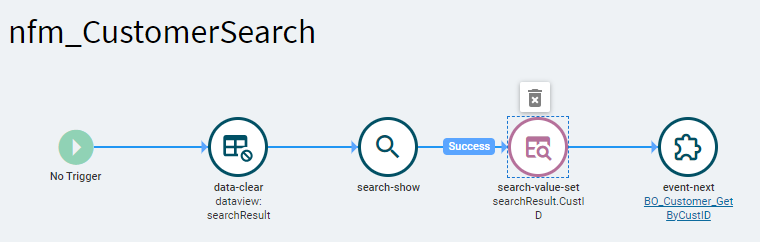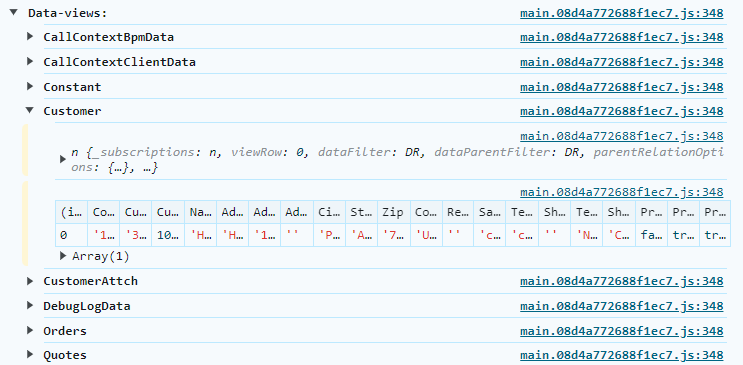Think of it this way… in app studio, you’re not creating “tables”… you’re not even directly touching the database tables. You create DataViews that temporarily store data from a given table while you’re using the app. So, you’re not “adding tables to the DV”… you’re creating additional DV’s to reference other database tables. Pretty easy to remember… its a means of “viewing” the “data” from a database table.
I’ve never set up a parent/child relationship on my views. You’re not really “joining” the tables in any kind of relationship in App Studio. You’re just setting up DV’s to store information you can pull from later. I would suggest reading through some of the App Studio application help. There’s some good stuff in there on working with DV’s including the parent/child relationship. And again, I don’t think you need it, so I would get rid of that P/C relationship so it doesn’t cause any unforeseen issues.
Anyway… let’s take a step back and think through this… You now have a DV for Warehse to store the data from the Warehse table… but you also need an event to perform a rest call and pull the data into the view. Depending on the rest call parameters, you could pull one row/record into your DV, or many. For example a GetByID rest call will pull in one record based on a passed WarehouseID… but a GetRows call may pull in mulitple Warehouse records that belong to a given Site/Plant.
Are you familiar with using the debugger features in your browser? If not, search for posts on here that explain a bit more how to use it… but I’ll show some snips from a dashboard I’m building below to illustrate.
As you can see below, when I open up my form and look at my DV’s in the debugger, my Customer DV is empty…
Depending on how you add (added) your DV… if you did it manually, you’ll have to create the rest event. If you used the wizard, i think it may build a stock “GetBy” event for you. For example, I used the wizard to add my Customer DV. The Wizard also added the below “canned” event:
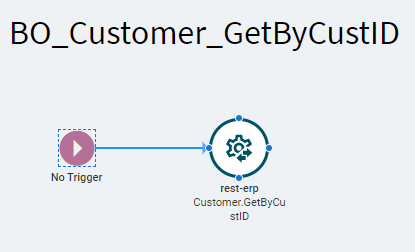
Notice this event does not have a trigger… but it is fully editable, so you can change the parameters within the rest call as required. For example, I edited the Method Parameters on this one to use my TransView.CustID field value.
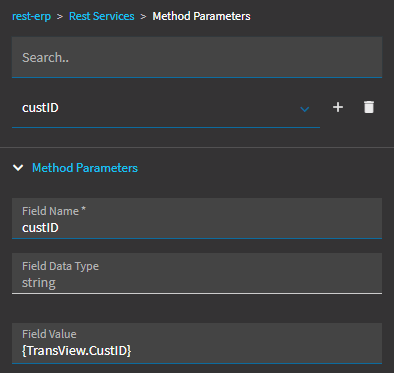
I then created a search event:
data-clear - just clears out the searchResult DV of any previous research results.
search-show - this is where I call the OOTB Customer search
search-value-set - I assign the value of searchResult.CustID to TransView.CustID
event-next - THIS is where I do my customer rest call… and I can just drop in the event the wizard created for me earlier (with my tweaks).
Now, if I preview my form and perform my customer search… I can see data populated in my Customer DV:
So… you can have DV’s all day long… but you’ll need to create an event to populate that view.