So I’ve got this dashboard where the “Copy All” option is greyed out when opening the right clic context menu from the grid :
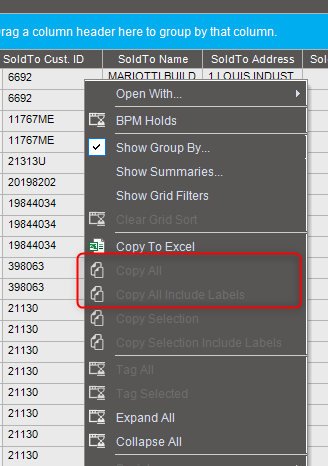
As you can see, the “Copy to Excel” option is available. The copy selection is also available when a row is selected.
I found this issue only on this particular dashboard, all the other are OK. There is a customization on this dashboard, where a button is used to call the BAQ with parameters then load the data in the DataView, then bind the grid. The same code is used on several other dashboard, with no problem on the “Copy All” menu. Here is the snippet of code, for reference
```c#
private void loadBaqReport()
{
try
{
EpiDataView edvResultat;
edvResultat = ((EpiDataView)(this.oTrans.EpiDataViews["V_InfosTransportPaiement_1View"]));
this.GrilleResultat.DataSource = null;
string BAQName = "InfosTransportPaiement";
DynamicQueryAdapter dqa = new DynamicQueryAdapter(oTrans);
dqa.BOConnect();
Ice.BO.QueryExecutionDataSet qeds = dqa.GetQueryExecutionParametersByID(BAQName);
qeds.ExecutionParameter.Clear();
qeds.ExecutionParameter.AddExecutionParameterRow("FiscalYear", this.getFiscalYear(), "int", false, Guid.NewGuid(), "A");
qeds.ExecutionParameter.AddExecutionParameterRow("FiscalPeriodStart", this.getFiscalPeriodStart(), "int", false, Guid.NewGuid(), "A");
qeds.ExecutionParameter.AddExecutionParameterRow("FiscalPeriodEnd", this.getFiscalPeriodEnd(), "int", false, Guid.NewGuid(), "A");
dqa.ExecuteByID(BAQName, qeds);
this.resetForm();
if(dqa.QueryResults.Tables["Results"].Rows.Count == 0)
{
MessageBox.Show("Aucun resultat trouvé / No result found");
return;
}
edvResultat.dataView = new DataView(dqa.QueryResults.Tables["Results"]);
this.GrilleResultat.DataSource = edvResultat.dataView;
this.GrilleResultat.DataBind();
this.formatDecimalColumn(GrilleResultat, "###,#0.00");
}
catch (System.Exception ex)
{
ExceptionBox.Show(ex);
}
}
```
Any clues ?