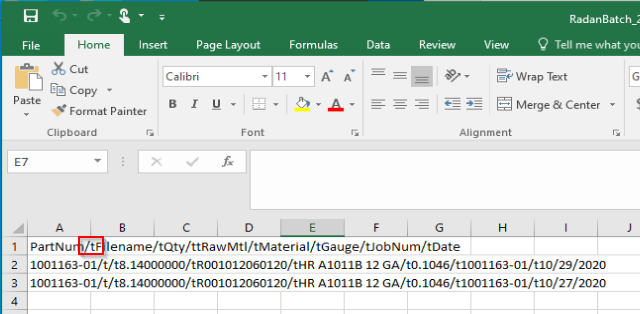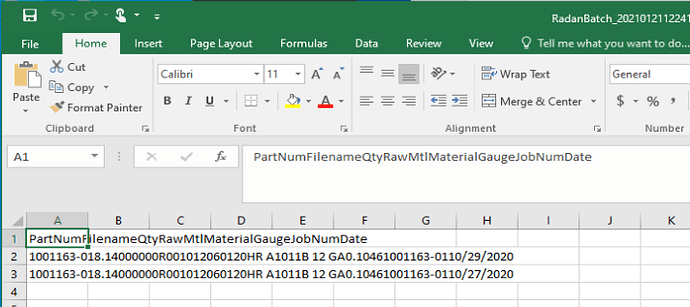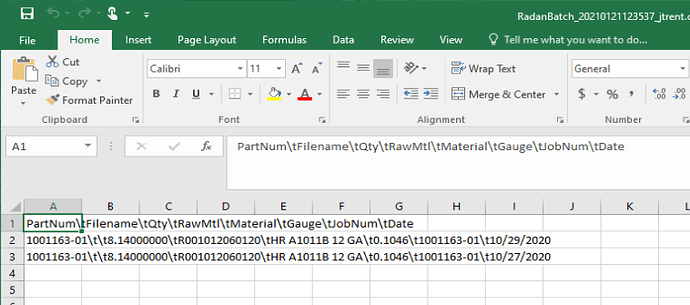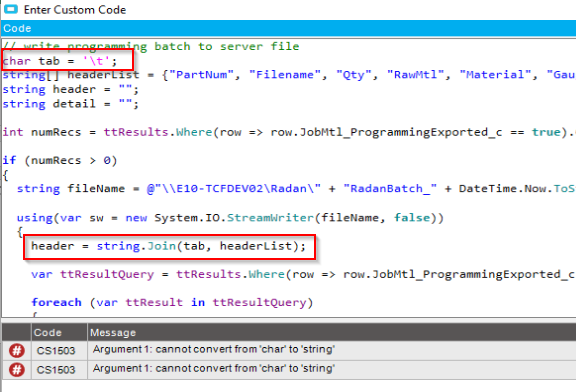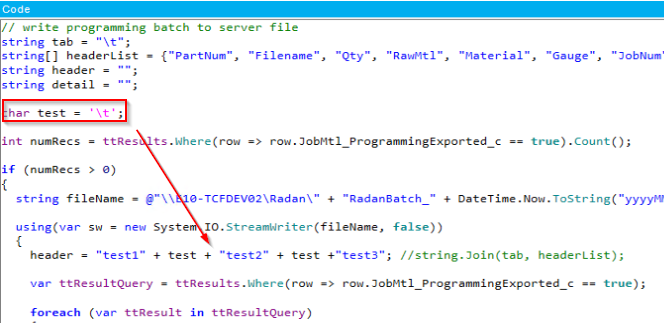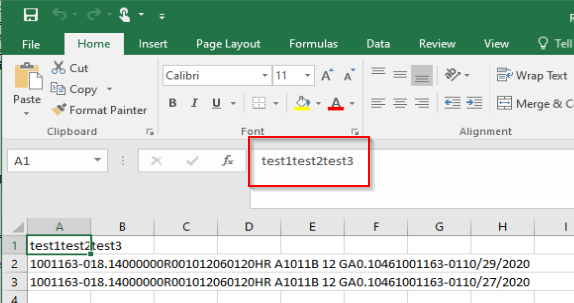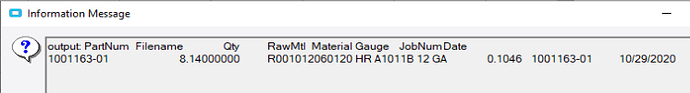jdtrent
January 21, 2021, 6:05pm
1
Hey there,
I’m creating a CSV file from data that might contain quote marks, so I want to tab delimit it.
Here’s my code:
// write programming batch to server file
string tab = "/t";
string[] headerList = {"PartNum", "Filename", "Qty", "RawMtl", "Material", "Gauge", "JobNum", "Date"};
string header = "";
string detail = "";
int numRecs = ttResults.Where(row => row.JobMtl_ProgrammingExported_c == true).Count();
if (numRecs > 0)
{
string fileName = @"\\E10-TCFDEV02\Radan\" + "RadanBatch_" + DateTime.Now.ToString("yyyyMMddHHmmss") + "_" + callContextClient.CurrentUserId + ".csv";
using(var sw = new System.IO.StreamWriter(fileName, false))
{
**header = string.Join(tab, headerList);** // inserts delimiters into list
var ttResultQuery = ttResults.Where(row => row.JobMtl_ProgrammingExported_c == true);
foreach (var ttResult in ttResultQuery)
{
string[] lineList =
{ttResult.JobHead_PartNum,
ttResult.Part1_CutFileName_c,
ttResult.JobMtl_RequiredQty.ToString(),
ttResult.JobMtl_PartNum,
ttResult.Part_MaterialType_c,
ttResult.Part_Gauge_c.ToString(),
ttResult.JobHead_PartNum,
ttResult.JobOper_StartDate.Value.ToString("MM/dd/yyyy")};
**string line = string.Join(tab,lineList);**
detail += Environment.NewLine + line;
}
sw.Write(header + detail);
sw.Close();
this.PublishInfoMessage("File Created: " + fileName, Ice.Common.BusinessObjectMessageType.Information, Ice.Bpm.InfoMessageDisplayMode.Individual, "", "");
}
}
else
{
this.PublishInfoMessage("No File Created.", Ice.Common.BusinessObjectMessageType.Information, Ice.Bpm.InfoMessageDisplayMode.Individual, "", "");
}
But my output looks like this:
What’s the secret sauce for getting the tab character inserted?
Thanks,
Joe
Can you try making the delimiter a literal string
jdtrent
January 21, 2021, 6:29pm
4
Hey Doug,
Dang it. Saw the backslash and changed it. Then got:
Now the joins don’t like the char type, expecting a string.
Still working.
Thanks,
Joe
Doug.C
January 21, 2021, 6:35pm
5
You changed the string to char? And changed from double quotes to single?
Tricky Ol’ backslash vs forward
jdtrent
January 21, 2021, 6:43pm
8
Doug,
Here’s what I’m getting:
I haven’t tried manually creating the strings yet.
Joe
c#, file, csv
I was mistaken about the @ symbol
Doug.C
January 21, 2021, 6:55pm
10
Sorry. I see the string.Join(Char, Object[]) is .NET5
jdtrent
January 21, 2021, 6:59pm
11
Doug,
I tried this:
And got this:
Wondering if StreamWriter is filtering them out.
Thanks for your help.
Joe
Doug.C
January 21, 2021, 7:00pm
12
Based on what @Aaron_Moreng posted, have you tried:
var tab = "\t";
EDIT
Actually I tried it with:
string tab="\t";
and it looked like it worked as well
1 Like
jdtrent
January 21, 2021, 7:16pm
13
Yep, I’ve tried it that way. The tab just doesn’t seem to make it to the csv file.
Here’s the data we’re writing out. It looks like the tabs are in there okay.
Doug.C
January 21, 2021, 7:34pm
14
I don’t know if the NewLine is causing any issues.
Maybe try this?
// write programming batch to server file
string tab = "\t";
string[] headerList = {"PartNum", "Filename", "Qty", "RawMtl", "Material", "Gauge", "JobNum", "Date"};
string header = "";
int numRecs = ttResults.Where(row => row.JobMtl_ProgrammingExported_c == true).Count();
if (numRecs > 0)
{
string fileName = @"\\E10-TCFDEV02\Radan\" + "RadanBatch_" + DateTime.Now.ToString("yyyyMMddHHmmss") + "_" + callContextClient.CurrentUserId + ".csv";
using(var sw = new System.IO.StreamWriter(fileName, false))
{
header = string.Join(tab, headerList);
sw.WriteLine(header); //WriteLine - header
var ttResultQuery = ttResults.Where(row => row.JobMtl_ProgrammingExported_c == true);
foreach (var ttResult in ttResultQuery)
{
string detail = "";
string[] lineList =
{ttResult.JobHead_PartNum,
ttResult.Part1_CutFileName_c,
ttResult.JobMtl_RequiredQty.ToString(),
ttResult.JobMtl_PartNum,
ttResult.Part_MaterialType_c,
ttResult.Part_Gauge_c.ToString(),
ttResult.JobHead_PartNum,
ttResult.JobOper_StartDate.Value.ToString("MM/dd/yyyy")};
detail = string.Join(tab,lineList);
sw.WriteLine(detail); //WriteLine - detail
}
// Removed sw.Write
sw.Close();
this.PublishInfoMessage("File Created: " + fileName, Ice.Common.BusinessObjectMessageType.Information, Ice.Bpm.InfoMessageDisplayMode.Individual, "", "");
}
}
else
{
this.PublishInfoMessage("No File Created.", Ice.Common.BusinessObjectMessageType.Information, Ice.Bpm.InfoMessageDisplayMode.Individual, "", "");
}
jdtrent
January 21, 2021, 7:44pm
15
Same thing, sorry to say.
Joe
Doug.C
January 21, 2021, 7:47pm
16
Do you have Notepad++? Maybe see if there’s something in there you see rather than using Excel?
adaniell
January 21, 2021, 7:57pm
17
This might just be an issue with Excel parsing the file as a csv.sep=\t
1 Like
jdtrent
January 21, 2021, 8:07pm
18
All,
I don’t know why it wasn’t working, but it gave me success when I added the encoding:
using(var sw = new System.IO.StreamWriter(fileName, false, System.Text.Encoding.UTF32 ))
Default is UTF8.
All is well.
Thanks, folks.
Joe
1 Like