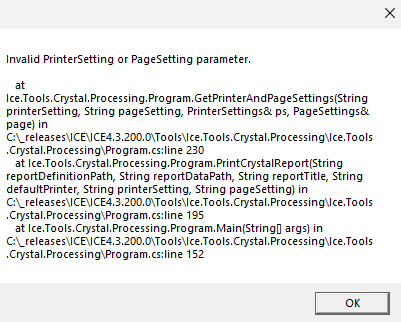Hi all,
I’ve been playing around with 2024.2 in the browser to get everything ready for the eventual smart client sunset, and I’ve been running into a strange Crystal Report print issue.
So print previewing from the smart client for Quotes, Orders, etc. works fine and you get the crystal viewer with the report preview showing. When I try to do it through the browser (Edge agent is running and up to date), I get the following:
Now from here if I go to actually print it, it prints out fine. After printing, if I re-try the print preview, it either suddenly works and I get my crystal viewer print preview, or it re-runs the last print operation I did (Seems random as to which it does). Its almost as if the printer setting and the page setting are cached after you print, but when you first load up the form it is missing those parameters, hence the print preview erroring out.
Is this known behavior? or am I missing something super simple?