I don’t think we have ever run into a situation where a report could not be designed using either RDD or Baq, since E9 days. Now, with E10, things are even easier.
Vinay Kamboj
I don’t think we have ever run into a situation where a report could not be designed using either RDD or Baq, since E9 days. Now, with E10, things are even easier.
Vinay Kamboj
I’ll have to shoot you some examples of where I was struggling to see if you have any ideas…
We are coming from an old ERP system that used Crystal Reports. So moving to BAQ/RDD reports with SSRS has been a learning curve for us. We are working through it. I’m sure the reports we want could be done with a RDD/BAQ we just haven’t figured it out yet. We go live on E10 next week. So at this point we are just trying to get go-live crucial reports created.
Maybe once you go live you can put it out here. There’s a lot of very bright people willing to help.
Good luck next week!
This community is great! Glad I found it. Have received lots of help already!
Our go live in Monday! 
Wish you all the best with your go live.
Vinay Kamboj
So… @Vinaykamboj I am looking over a custom crystal report for aged payables. When I look at what a predecessor did, there are two database tables added to the crystal report in order to source the payment terms discount and display it on the report.
Immediately I try to understand how I may be able to use just the report data definition and not go directly to the database. However, when I open up the report data definition, I see that the table they have does not include all of the actual fields that show up in the report. I have seen this on other reports as well.
I need to join InvoiceHed to the main datatable, but the fields required are not listed.
Loaded question, and I do not expect you to give me a complete solution, but how have you overcome this issue? Any feedback is appreciated. I am open to trying anything.
Let me know if I am not explaining myself clearly.
Respectfully,
Utah
While modifying the RDD is the way to go, you can add additional data connections to the DB, to make an additional dataset that is linked to the primary dataset made by the RDD.
I’ve ran into some RDD’s that use views in place of actual DB tables. In those cases I’ve just gone with the method above.
Do you mean modify the query in the .rdl and join database tables? Or do you mean to tell me that you can do something more in the report data definition?
I meant modifying the RDD (adding the new tables and making the relationships). But sometimes it is easier to do it just in the RDL
The issue is though that I cannot make the proper relationship in the RDD… I need invoicenum from the existing data table, but it isn’t there.
When you say this, are you then saying to directly query the application database by making a join to the required tables?
Yes. But I usually do it as a sub-report. I make the sub-report have parameters to filter it to just the data needed.
@utaylor - The fields from the existing tables do show up after you added an child table, and made a relationship to it.
I had to add a Picked Link to get it to work. With the APInvHed table selected, got to the Pick Link tab.
EDIT I had to do the Picked Links before adding the realtionship Fields
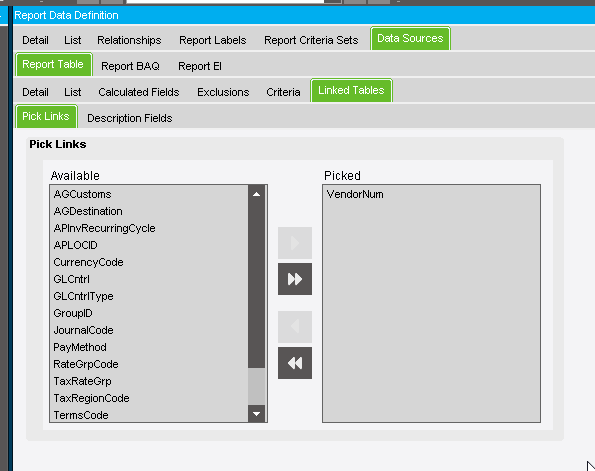
I choose the VendorNum (As I was sure that would be in both the APDtls and the APInvcHed tables). Then I went to the Description Fields and chose VendorNum

Let me try it again… I got an error message when I tried to do what you are doing.
@ckrusen … you are the man. I messed it up at some point. I thought I had checked to include all the required columns for the relationship but I must have missed one. Thanks again. I hadn’t even arrived to the vendornum link. I couldn’t get past the join to the APinvcHed. I bet it was an excluded field, but I still can’t believe it.
Yeah, it wasn’t real straightforward. I’ll go back and add some notes to my post for anyone that comes across it in the future.
Yeah I should have started a new, linked thread.