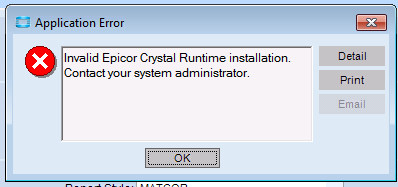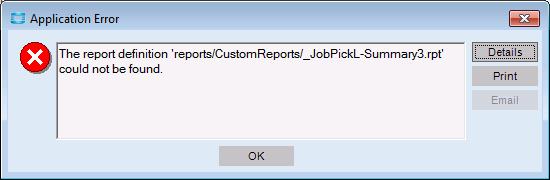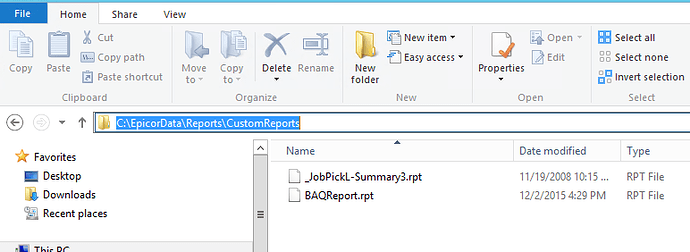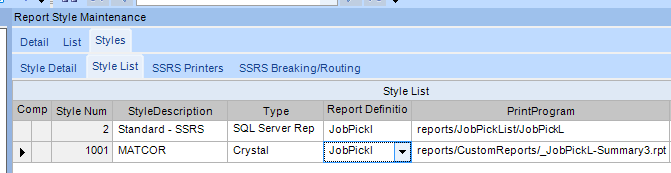ckrusen
November 18, 2016, 1:46pm
1
I have a couple reports from V8 that I need in E10. I’ll eventually redo them in SSRS, but for now just need to get them running in E10.
Where should I store the CR .rpt files (We have separate boxes for the App server and SQL server)
Where can I get the Epicor Crystal Runtime for E10?
I get the following error when trying to run a CR based report in E10
1 Like
ckrusen
November 18, 2016, 2:53pm
2
I found the CR Runtime
http://downloads.businessobjects.com/akdlm/cr4vs2010/CRforVS_redist_install_64bit_13_0_17.zip
Now where to put the rpt files (or set the CR report directory)??
where is that “root” reports folder?
I’ve tried:
The only other “reports” folders on the App server are:
C:\EpicorData\reports\ (pretty sure that’s where the report data temporarily resides
Or am I looking in the wrong place and they belong on the DB server?
josecgomez
November 18, 2016, 3:13pm
3
Support has documents on this, give support a call
kfierce
November 18, 2016, 4:25pm
4
You need to create a Custom Report folder where the Epicor Data folder is. Our looks like this:
ckrusen
November 18, 2016, 5:13pm
5
kfierce - I tried your suggestion, but still get:
The report definition ‘reports/CustomReports/_JobPickL-Summary3.rpt’ could not be found.
And as you can below, the rpt file is there.
The report I’m running uses the default JobPickL RDD. I don’t have to make a new RDD, do I?
duckor
November 18, 2016, 5:50pm
6
I had to do C:\EpicorData\CustomReports to get mine to work.
josecgomez
November 18, 2016, 5:52pm
7
Hate to beat a dead horse here… but stuff like this Epicor Support has very well documented… Give support a call
ckrusen
November 18, 2016, 6:10pm
8
Call placed .
I guess beating a dead horse can yield results.
1 Like
kfierce
November 18, 2016, 8:33pm
9
make sure you have the correct path in the report style. if that does not work I would call support.