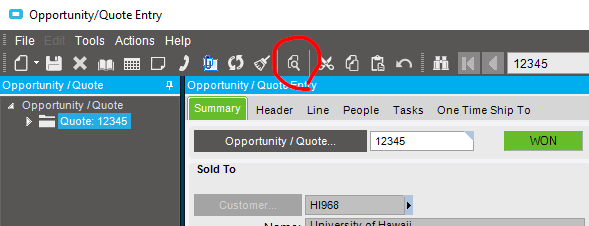In 10.2.200, I added a Print Preview button to the toolbar on Quote Entry form with this code:
// Add Custom Module Level Variables Here **
// Added for new toolbar Print Preview button
Infragistics.Win.UltraWinToolbars.ButtonTool PPTool = new Infragistics.Win.UltraWinToolbars.ButtonTool("PrintPreview");
// Added for toolbar Print Preview
PPTool.ToolClick += new Infragistics.Win.UltraWinToolbars.ToolClickEventHandler(PPTool_ToolClick);
//create a new button tool for UltraWinToolbars
// set the Properties of the new toolbar menu
PPTool.SharedProps.Caption = "Print Preview";
PPTool.SharedProps.Enabled = true;
PPTool.SharedProps.Visible = true;
PPTool.SharedProps.AppearancesSmall.Appearance.Image = EpiUIImages.SmallEnabledImages.Images[EpiUIImages.IndexOf("PrintPreview")];
// add the new button to the standard toolbar
baseToolbarsManager.Tools.Add(PPTool);
baseToolbarsManager.Toolbars["Standard Tools"].Tools.InsertTool(14, "PrintPreview");
baseToolbarsManager.Toolbars["Standard Tools"].Tools["PrintPreview"].InstanceProps.IsFirstInGroup=true;
It worked to call PrintPreview code. But, after upgrading to 10.2.700, the toolbar icon gets generated, but it is greyed out. Is there something new needed in 10.2.700 to get that new icon to be enabled?