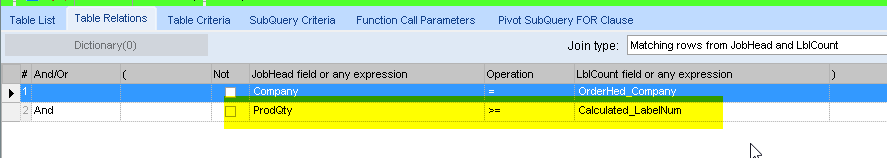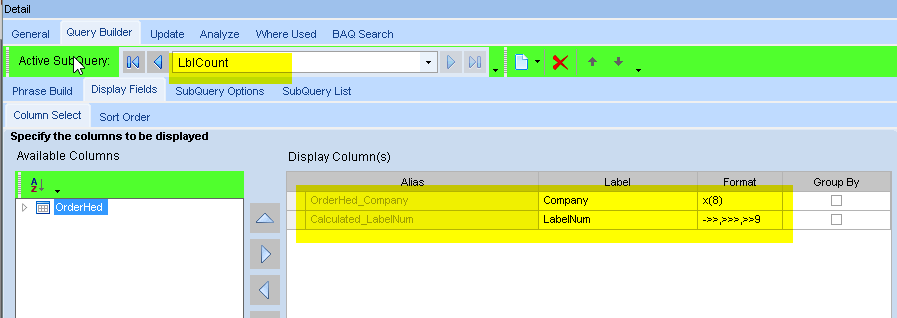I have label i have written based off the the job traveler. it is a 4 x 1 label. We print out these labels when the traveler is printed. we went from 8.035 to 10.2.500. and it is not working the same as it used to. Is there a way i can make it generate labels by the qty need for the order?
What did it used to do that it doesn’t now?
As for your second question, you want a quantity of X labels to print, where X is the Prod Qty of the job?
i was kinda thrown in to this. i know little about SSRS but want to learn as much as I can. what it did before is i was able to pull in multiple jobs and print the correct amount of labels for them. as it would generate them by qty. now i have to do them one job at at time. i have to tell it how many copies i want. which can get time consuming. but works until i can figure out to make it work.
Is it a label printer, where one page is 1" x 4"? Or do you have multiple labels per page - like if there are (20) 1x4 labels on a page (for example: 2 across, by 10 down).
I would suggest making this a BAQ report, where the BAQ queries the JobHead table to determinet the number of copies of labels for that job. The BAQ actually makes a record for each label. So the net output would be a single report, to be printed with a number of copies = 1.
The BAQ generates a record per label needed.
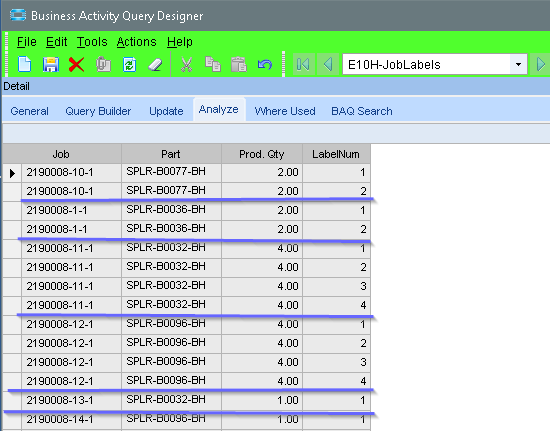
I drew lines between the different jobs to make it clearer. The first Job has Prod Qty of 2, so 2 records are made. And so on.
So instead of trying to dynamically change the number of copies of the label for each job, just print the same info as multiple independent labels.
Thanks for the help. i will try this when i have time to get back to it. hopefully before the end of the week.
it is a label printer. 1x4
In case you don’t know how to create multiple records for a single record…
My top level Qry uses a Inner Sub Qry (named LblCount
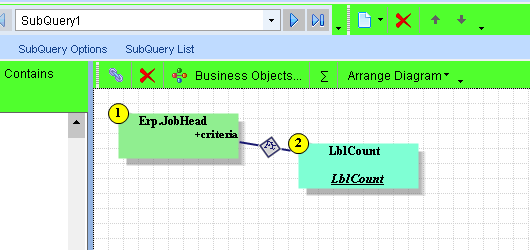
Table Relations
The highlighted part is what limits the number of dupliacte records you get for each record.
The sub Qry just needs a single table. Any table will do as long as it has at least as many records as labels you’d need for one job. I chose our OrderHed.
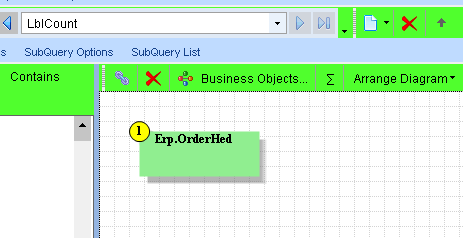
The sub qry has just two columns
The calculated col’s formula is:
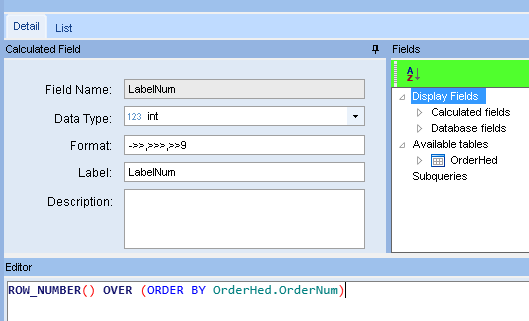
The subqry basically returns a table with as many rows as there are records in the table, with one of the columns having a unique number from 1 to the number of rows.
When this is joined with top level query, it will make duplicate records. The Qty for each