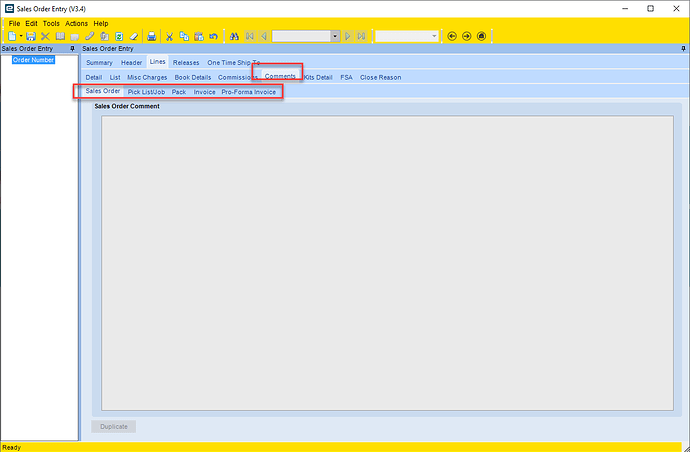We have a customer who often requests custom text which we stencil on the product for them. Instead of creating a different item number for each specific stencil we make for them, we opted to use a generic part number for the stenciling fee, and then our team enters the specific stencil text in the alternative description field on our current system. In Kinetic, which line item field would you recommend we enter that text, so that it shows up on all of the documents generated for the order (ie: work order, pick list, packing slip, invoice, etc)?
Did something similar with our thousands of laminate combinations at my last place.
We used the line comments field.
I don’t recall all the places that field natively populates to, but any you find missing in your testing can easily be added with a BPM or two and a modified report as needed.
@hmwillett Is the line comment field tied to the individual line item itself? Or is that one of the general order comment fields?
That’s for the line only.
There’s a separate one for the overall order (header).
What is the name of that column? Trying to find it in the list under “Personalize Columns”.
OrderDtl.OrderComment (For a Line)
I might be thinking of something else, but aren’t there several comment types per line?
Production, Shipping, Order, …
And they print on specific reports and/or transfer to other objects. Like the Production Comment gets copied to the Job created for that order line.
You are correct.
If you populate the ones with specific names, they should already populate on those forms.
My users at my last place were too lazy to copy+pasta, so I just changed all of the reports to pull from OrderDtl.OrderComment.
And isn’t there a button or right click to automatically copy the Order Line Comment to the others?
So there is. Huh.
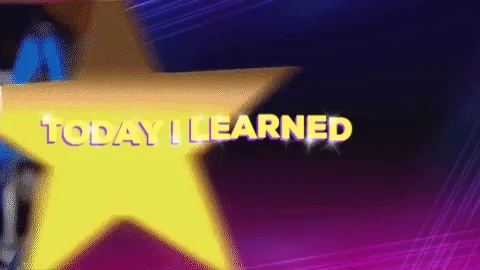
Any reason not to just add the specific stencil text to the Part Description? We often have multiple per order, and we handle each one as a separate line item.
That’s fine too.
So is a UD field.
Many different ways to skin a cat, so to speak.
Just comes down to ease, convenience, preference, and training.
One reason we have found is automation. Free form text works well for humans, most of the time. ![]()
But when you want to move into Industry 4.0 buzzwords, having the specific text in a field is far more easier to send to a machine than having to have to parse it out of a description.
“We just put notes on the order” is the bane of my existence. Few users understand how the data flows through an ERP system. Most people in sales don’t realize that others (purchasing, production, shipping, accounting, etc…) don’t ever see the sales order. Then the sales people complain when you made the part exactly to spec, but didn’t do that thing mentioned in the order’s line notes.
We do something similar for nameplates. We went the UD field route, having it copy through Quote->SO->Job with BPMs. Less prone to human error than using comments field.
There is also UD Column Map that you can sometimes use instead of BPMs, but I don’t think it is applicable here.
That’s why we pull ours into our job travelers.
I can’t make them read it, but it’s there!
I’ve been finding cool uses for Data Tags. (SysTag)
Data tags are dope.
We have a few integrations that pull records that are tagged.