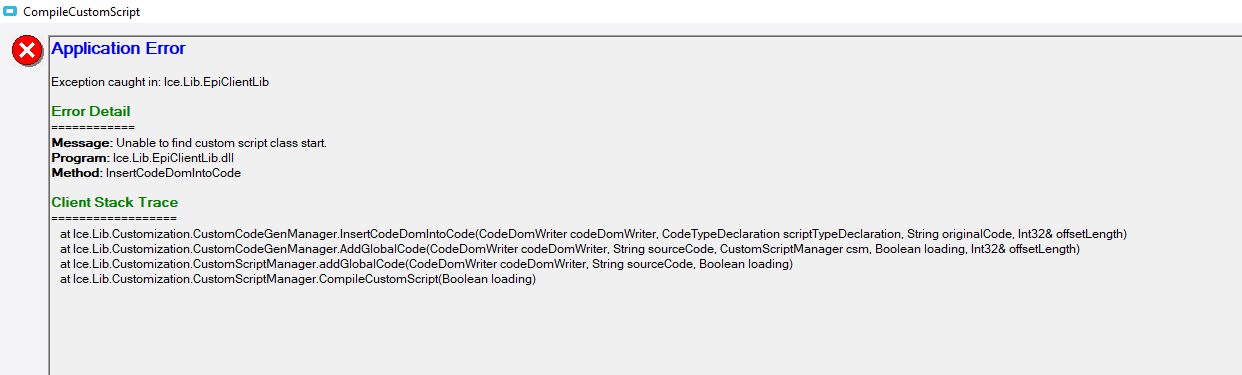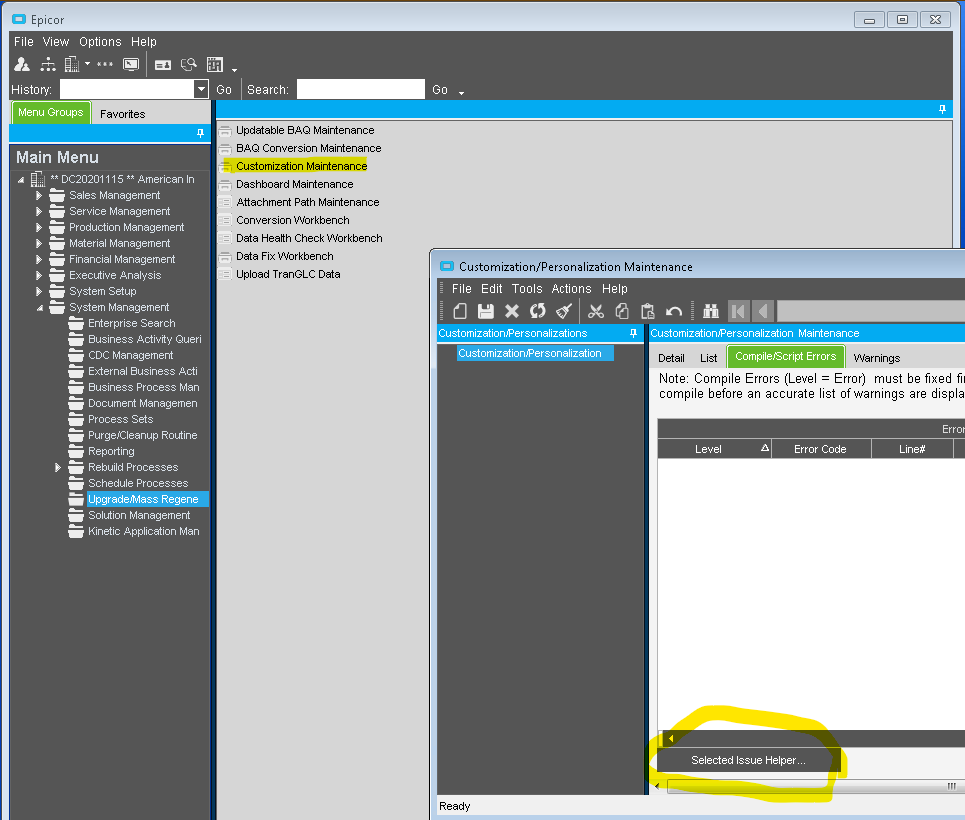I was in Customization mode on a UD40 form and I added an event on field leave. As soon as I added it to the customization I got an error and was unable to view my code any longer. So I had to close with errors. Now when I launch I get the message shown and all of my code is missing!

There might be a better way, but this is how I have fixed things like this in the past.
Open up the customization screen. Go Tools>Custom XML Editor. Either in the XML View or Custom Properties tab, find the script and edit directly there.
This is from the custom properties tab.
![]()
This is from XML View
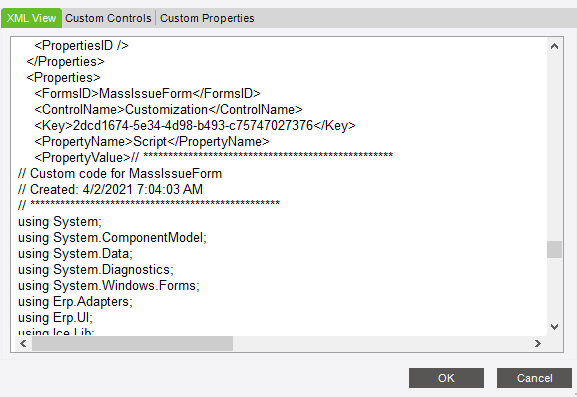
If your code fails to compile, sometimes it will not allow you to actually load the customization.
You can get to the code by going to customization maintenance. Open the customization there and select the Compile/Script Errors tab, and then hit the “Selected Issue Button”
From there you can fix/remove the bad code and save. Make sure to run the Test Tool before you save to make sure the errors are addressed.
Somewhere in the first save error it removed all of the code. Luckily I have a slightly old version to go from.