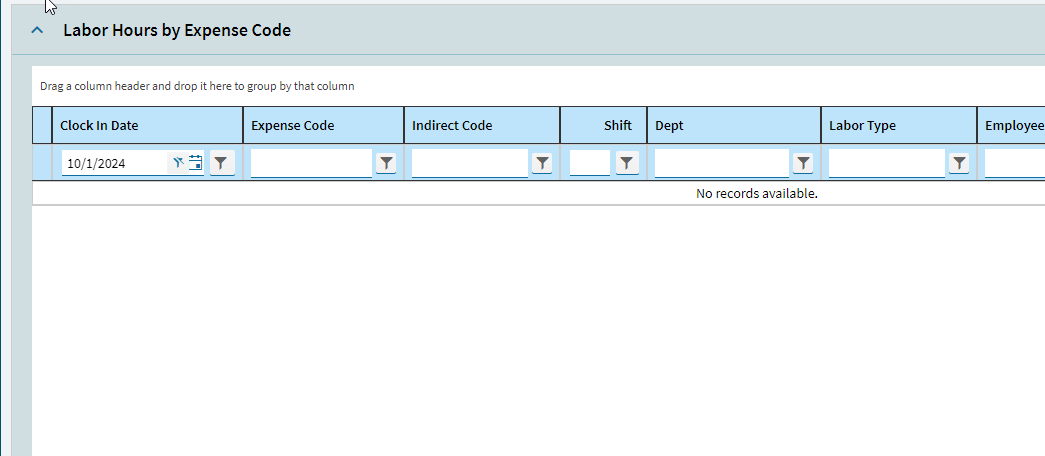We have a dashboard from 10.2.700 we are recreating in Kinetic 2024.1 and the BAQ is based on LaborDtl of which there are 1.2M records. The data is displayed on a grid (or it should be) but is unresponsive if any filter is applied. In 10.2 this worked and users were able to filter the labor data by date. Does this not work in Kinetic?
In the browser, inspect the Network tab of the developer tools to see the details of the ExecuteBAQ call. Look for errors and long response times.
1.2M rows is an awful lot … and Kinetic dashboards basically just run wide open if there are no filters.
In my limited experience, after one bad BAQ call, the dashboard stops executing even when filters are applied/changed - until the page is refreshed - and responses from long-running BAQ calls seem to collide with each other sometimes.
Ok then how do you make a dashboard for a large dataset?
This is what people use Grow.com or PowerBI for. The work is done at the server, and the dashboard details are presented as needed.
Otherwise, I’ve seen people here do some work in Application Studio to prevent BAQ execution without a filter
Or you could put a TOP statement to your BAQ so it doesn’t get too crazy
I know it would be a pain to set up and test… but I’m wondering if you created some additional fields above your grid where users could enter dates and/or other filters and then an “execute query” button to apply those filters to the BAQ might help.
That way your BAQ call would be made with filters applied and come back with fewer rows.
Again, may be a pain, but could help performance.
That might work, but I don’t know how to do that yet.
We do use Power BI for several datasets and it’s nice.
I’ll try adding a TOP statement and see if that works with a dashboard grid filter.
Here’s an example from one of our resident wizards: