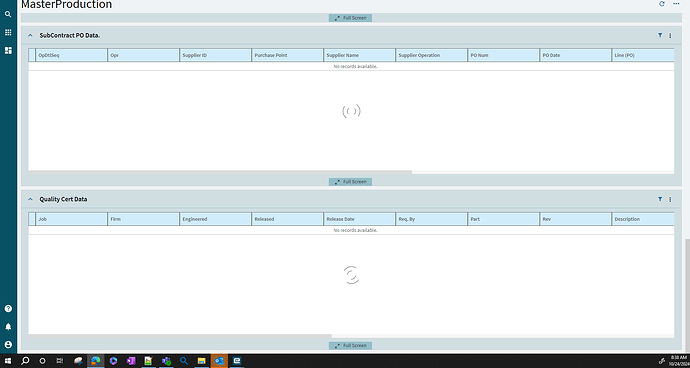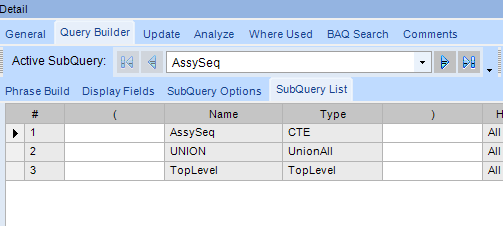Lingsharr
October 24, 2024, 12:47pm
1
Good morning friends!
I have created a master production dashboard with 7 cards in it. (7 BAQ’s drive this dashboard)
This dashboard loads perfectly fine in classic version however, our business prefers to have dashboard in Kinetic version.
In Kinetic, only part of the data loads. My first 4 cards load data, the last two cards are not loading the data, not displaying the data.
I tried clicking refresh but the refresh wheel spins and spins for a very long time.
Does anyone understand why this would happen? and how to resolve the issue?
Thank you!
dcamlin
October 24, 2024, 1:07pm
2
Was this dashboard converted from classic? Or manually built?
Also… out of curiosity, any subqueries in the BAQ’s that aren’t firing? This “bug” was just being discussed and highlighted in a different post and worth exploring if it is the same issue:
There is a known bug in the Basic Application Wizard where if your BAQ has subqueries, the grids get created with all columns including those in subqueries that are not in your top level.
Then the way the provider model works is it runs the BAQ with a select list of columns and because of the above this can now cause the SQL error you are seeing because the columns do not exist to the top level.
Therefore when this happens you need to your grid after the app has created and go to Grid Model > …
1 Like
Lingsharr
October 24, 2024, 2:43pm
3
Good to know…
@dcamlin This dashboard was manually built. All BAQ’s manually built.
I have 2 subqueries on the JobOper table:
I have these subqueries in 2 out of the 7 BAQ’s.
NOT experiencing any errors from Kinetic.
using 2024.1.10 version 11.3.100.0
dcamlin
October 24, 2024, 3:00pm
4
Those sound like table Criteria. That’s okay.
Subqueries would be having multiple queries within the same BAQ (like CTE, Union queries:
If you want, for one of your grids that isn’t working… you can post up images of your BAQ grid settings and we can dive in… see if anything looks fishy.
Lingsharr
October 24, 2024, 4:01pm
5
Thank you. I am still learning.
I am going to switch what I have as subqueries.
Instead of subqueries, I will make them table criteria instead and remove the subqueries and see if this resolves the issue.
1 Like
dcamlin
October 24, 2024, 4:10pm
6
OH! I’m not saying you have to do THAT! if the BAQ works as is, you’re good, don’t change it!
1 Like
Lingsharr
October 24, 2024, 4:45pm
7
Oh okay lol. well I still wonder why the data won’t fully load in the dashboard. It loads in the preview.
Lingsharr
October 28, 2024, 5:04pm
9
so just so everyone knows, I ended up removing all the BAQ’s from my dashboard, deleted dashboard definition. Started over with a new dashboard definition, added my BAQ’s and no longer have the issue. Every card loads perfectly. Not sure what was causing the issue.
4 Likes