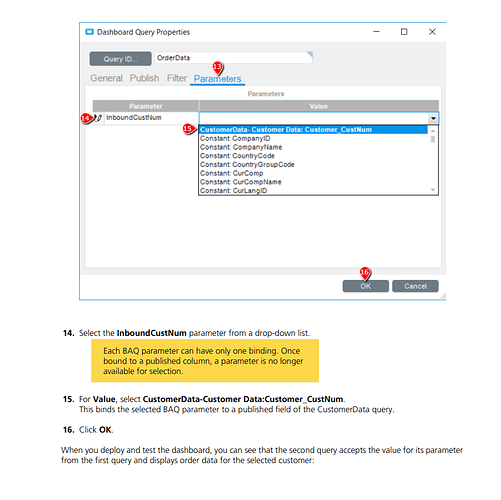I added another BAQ to an existing dashboard. This BAQ requires a partnum parameter to run correctly. I setup the dashboard to pass a field from another baq as the parameter to the BAQ I’m adding. When I tested this in “Modify Dashboard”, it runs perfectly, exactly what I wanted with no Parameter popup. Now I go to run the dashboard, and the parameter window pop’s up every time I change rows (change partnum).
Why would this work when modifying the dashboard, but not when I run the dashboard. Are there any work arounds for this?
Are you using a second BAQ or an Intersect Subquery to accomplish this? If you are returning back one value from the second BAQ, why not use an Intersect Subquery in the first BAQ to fetch the needed value?
If you are set on using that second query, (I am sure that you did this, just double checking) did you make sure you deployed the dashboard?
Hey @SSDBlondie , thank you for the response! Yes I do want it as a separate BAQ and yes I deployed it. This issue seems like a glitch because why would they have the option to pass a parameter from one BAQ to another if it still prompts to input the parameter when running the dashboard.
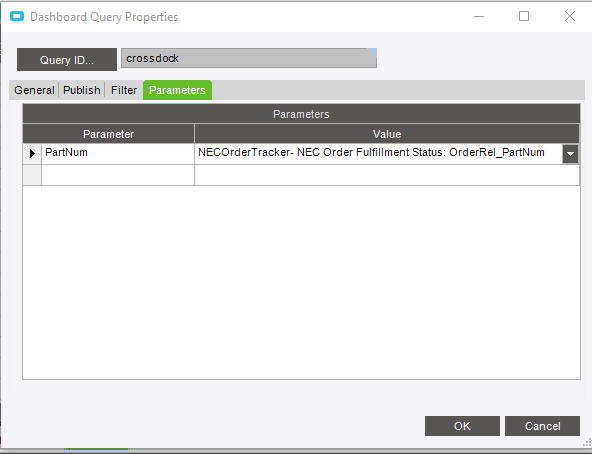
The ICE tools user guide doesn’t have any additional info outside of binding it to a published column.
Looks like you have it in there correctly. I am not 100% sure what the issue would be. I’ll dig into it.