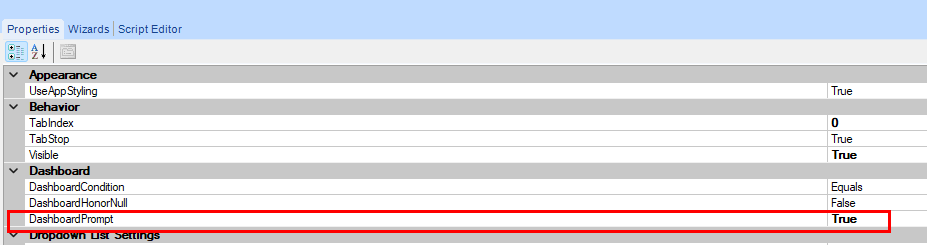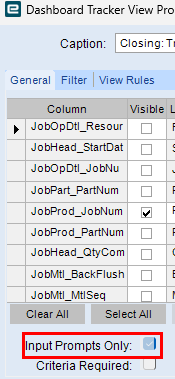Hi
I have a tracker on my dashboard that is being used to filter the datagrid, nothing unusual there. It works as expected. I can populate any or all of them and refresh to get the filtered data. If i populate 1, only that one stays populated until i clear it.
We added a new calculated field to the BAQ that determines the Product Group Location and then updated the dashboard to include this field. Still all good.
Then we wanted to use this field to filter the data rows by Product Group location and this is where the odd behavior comes into play. There are 2 options i have tried:
- remaking the tracker to include the ProductGroupLocation field as criteria
- adding a combo as setting this to the column.
When i do this, all of the other tracker fields become bound and start to populate with the first row of the result datagrid. If i clear the fileds and refresh, they all re-populate. If i delete the compobox, they all behave as expected.
There is nothing special about the field, is shows 3 values in total which are all added to the combobox. I set the field condition to Equals, also set it to Matches.
Any ideas on how to just make it search as needed without populating the other fields? Because the other fields are populating, the return dataset is incorrect as its using all of the field values to search which is not what we need.
Thanks