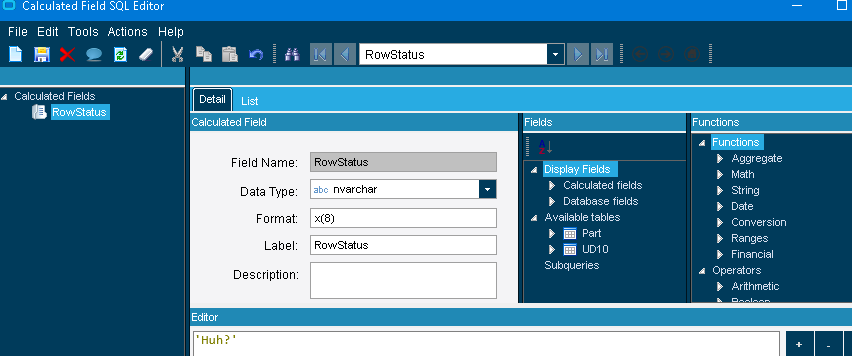@hkeric.wci & @Aaron_Moreng - Thanks for the suggestions! I feel way over my head, but will give Haso’s method a try. Always learning…
To break this down in smaller steps:
-
Create a UD Form - How do you create a ud form - #4 by ckrusen. Looking in SSMS, UD10 is the first table without any records. Is there any way to see if it’s being used for other customization to hold temp records, but is empty? I was thinking I could paste-insert the PartNum as Key1 on UD10.
-
UBAQ, using the open UD10 table to load in the partnum? I’m not sure what I’m updating from the UBAQ if it’s just pulling part records and comparing them.
2A. Do I use the default UpdateExt BO, or figure out how to attach GetList?
2B. Which fields need to be updatable, even though I’m not updating part records? Leave “AddNew” unchecked and “Allow Multiple Dirty Rows” checked since I want to parse multiple rows?
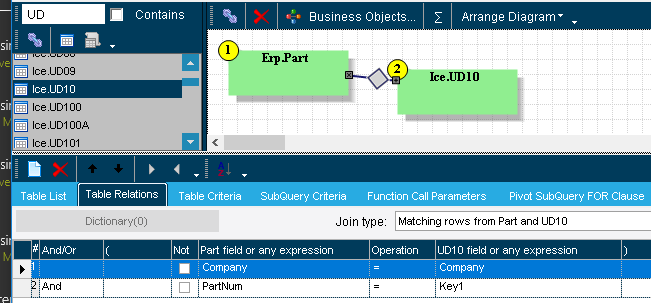
2A. Add a calculated field to the UBAQ to show row status?
Enough for now, I’ll get to creating the UD Table form… Thanks again.