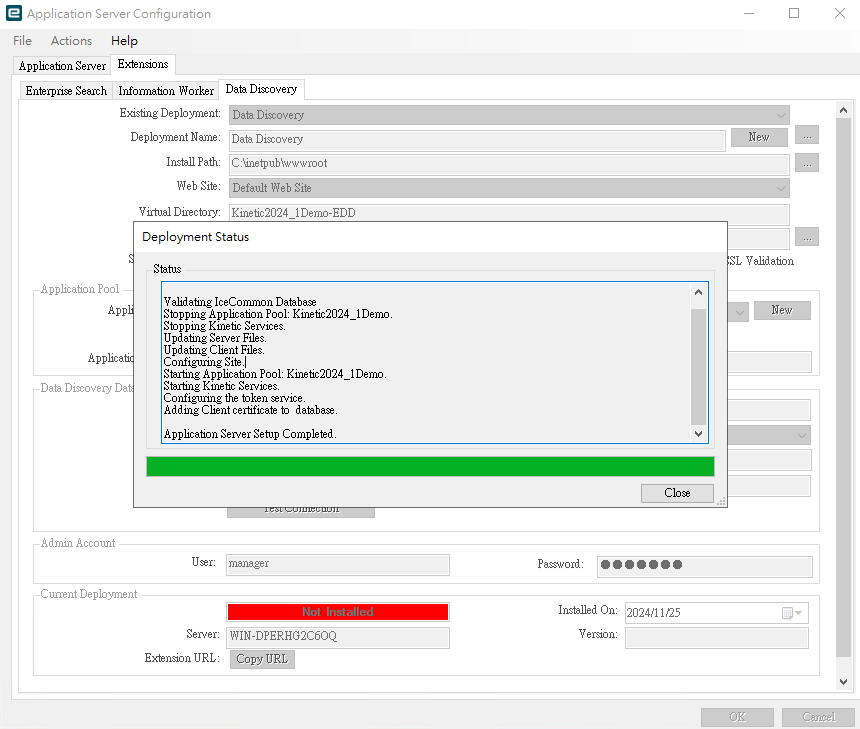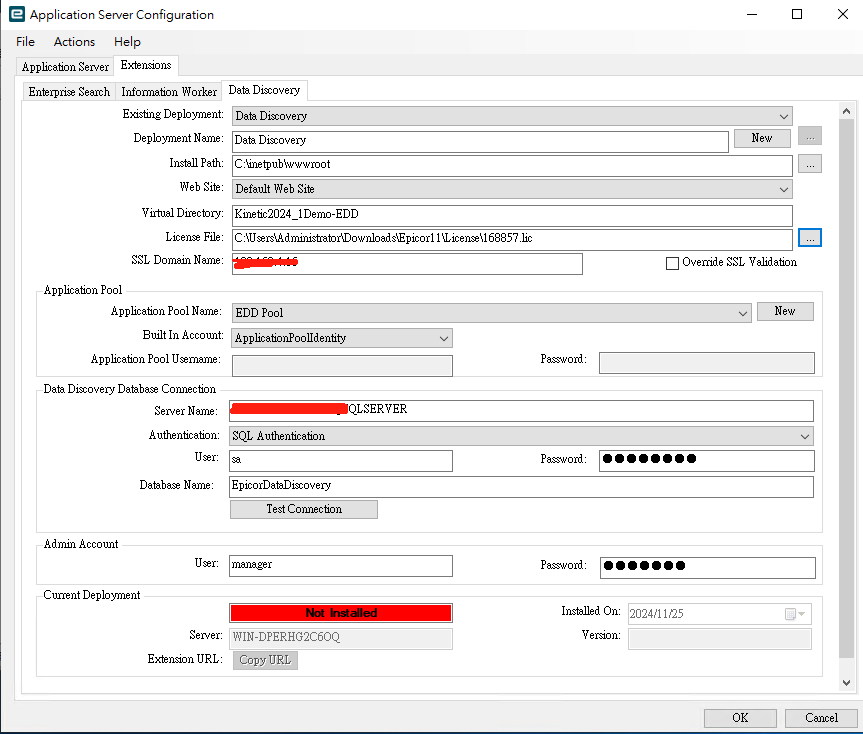I am trying to deploy a new instance of Data Discovery in Epicor Kinetic. I followed all the steps and configured everything as shown in the screenshots below. After completing the deployment, there were no errors in the “Deployment Status” window, and it showed “Application Server Setup Completed” with a green bar.
However, in the “Current Deployment” section at the bottom of the configuration window, the status still shows “Not Installed” in red, and no version is displayed.
Can someone help me understand why the status is still showing as “Not Installed” even though the deployment appeared to complete successfully? How can I ensure that Data Discovery is correctly deployed?
Is the Deploy operation supposed to be executed in the Application Server Configuration (as shown in the screenshots), or should it be done from a different place within the Epicor Kinetic Administration Console? I just want to confirm if I am deploying from the correct screen.
Is there a separate download required for Epicor Data Discovery to enable the Chart View functionality in Kinetic? I want to make sure that my Kinetic environment includes Chart View, but I am unsure if there is something additional that I need to install apart from the deployment settings.