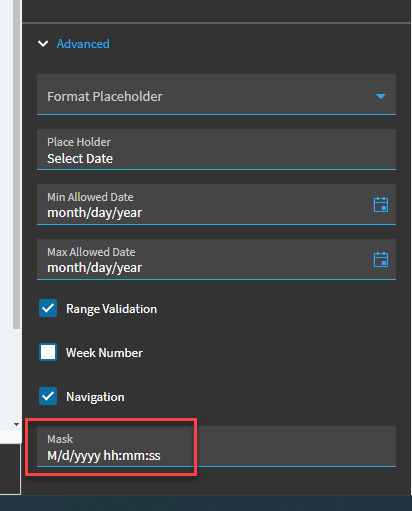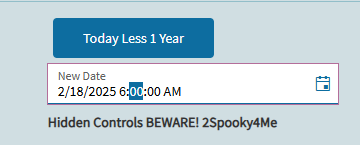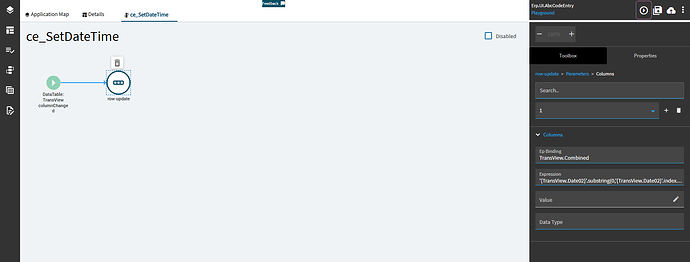We have a customization from E10 where the user picks a datetime and fills a singel UD Datetime field. I’m trying to recreate this in Kinetic but in the application studio I see a date picker and a time picker. Do I have to separate the field into 2 fields now? We need to track the number of hours between 2 datetimes and having them in 1 field was easiest.
Meh, nevermind. It doesn’t actually commit that time value.
You may be stuck with the 2 controls.
1 Like
If you want something hacky, you can have the two fields, then create an event that fires on YourTimeField.OnChanged. Add a row-update widget, set the binding, then put this in the expression field and update the bindings to be what your date and time controls are bound to.
'{TransView.Date02}'.substring(0,'{TransView.Date02}'.indexOf('T')) + '{TransView.Time}'.substring('{TransView.Time}'.indexOf('T'), '{TransView.Time}'.length)
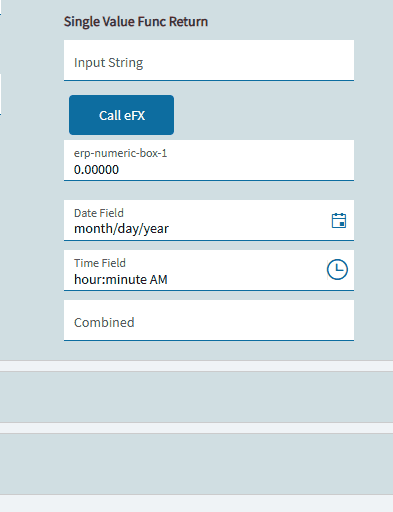
1 Like