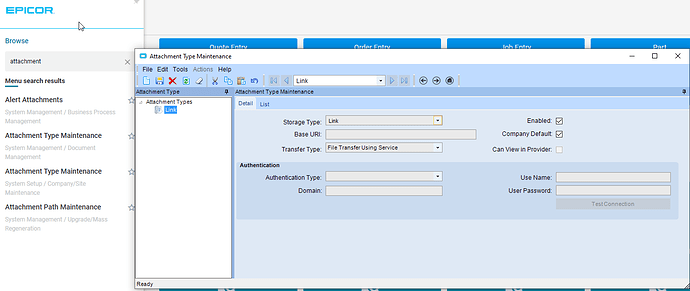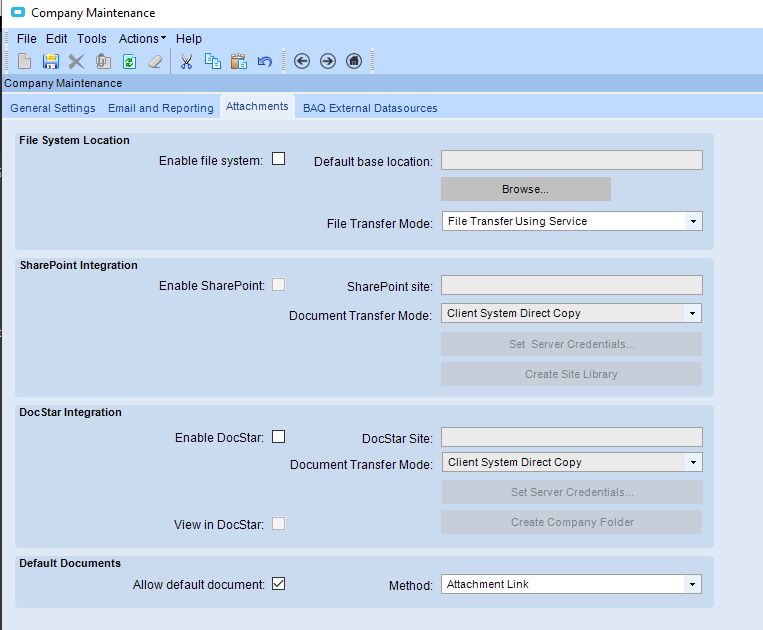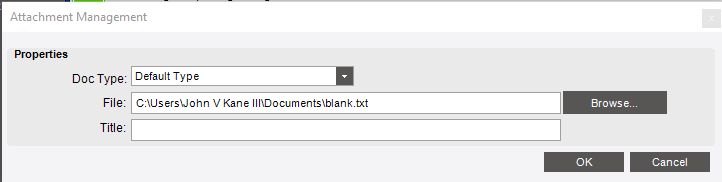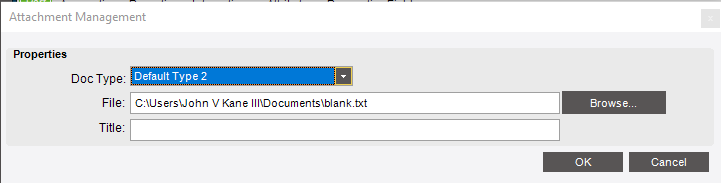I have a scenario where a user will be dragging and dropping a jpg to an item on an entry form. I’ve created a Document Type for JPG files that is specific to a table (in this case UD100A) and saves the files to a specific network path. When I drag an image to the left pane and drop it on the item it needs to be associated with I would like for the Attachment Management screen which appears to default to my Doc Type. Is this something that I can set or will the attachment screen always default to a blank Doc Type?
I should also note that I know I can set the Company to “Allow default document” and set it to “File System Document” but that method does not prompt the user for a name to identify the image with beyond whatever its file name is, which in all likelihood will be something nondescript like IMG_00121.jpg.
Hey @distransteel_kevin - Did you ever figure this out? Having the same issue and can’t seem to customize the attachment form…
Thanks @kylepbsps. We are currently running 10.1.5 but will are in the middle of an update to 10.2.6 (should be live at the end of the month) so I will make update this once we are updated!
Thanks!
@markdamen - This was a separate thread I had reached out on - Kyle had some suggestions above that apply to your version…might be of some help?
If you expose the document type in the tree and instruct the users to drop on the correct node, the type will default in and the file name can be changed. See screen shots below. I used the same file for both types.
Exposed in tree
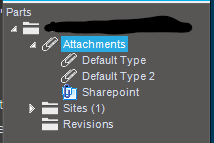
Drag & drop file 1
Drag & drop file 2