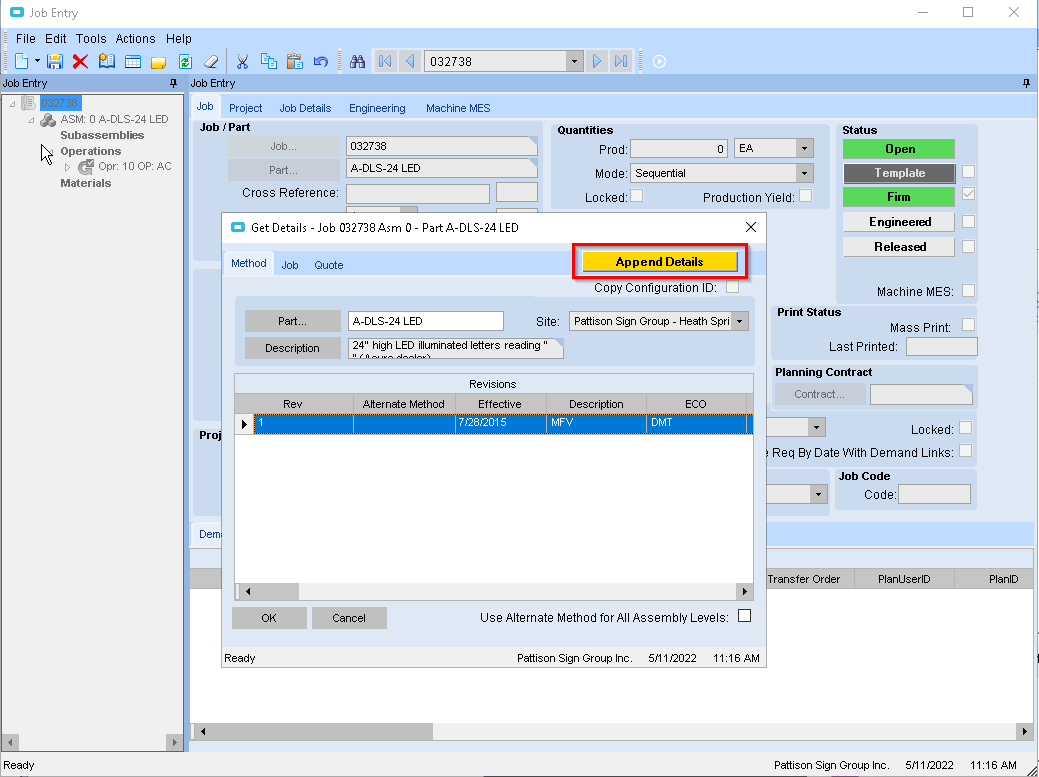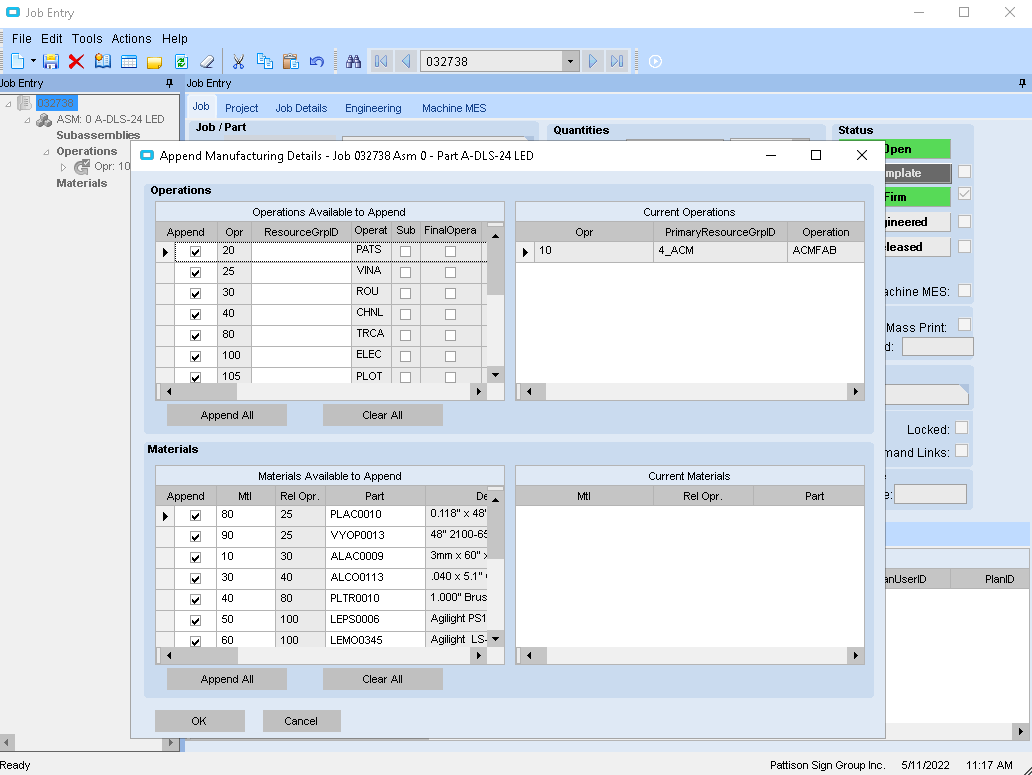We create jobs early so our purchasing team can see demand for long-lead items. Normally we are able to delete the top assembly and all of its components and then rerun get details to pull the new MOM with the updated Revs. It seems like we had a user that accidentally clocked into this job way back in February. Is there any way to either remove that labor entry or some way to allow us to refresh all the details in this job?
I don’t think you will be able to delete the operation with time but you can delete everything else and then when you get details it will give you the append screen to append the new details. If the operation is part of the new details you can choose to not include it a second time by unchecking the append column for that operation.
We operated similarly and unfortunately, Ron’s already given the best solution we found.
A slight policy change may help avoid this headache in future though. PO Suggestions/MRP will see demand once the job is Engineered and scheduled, but the system doesn’t allow us to charge labor or issue parts until it’s Released.