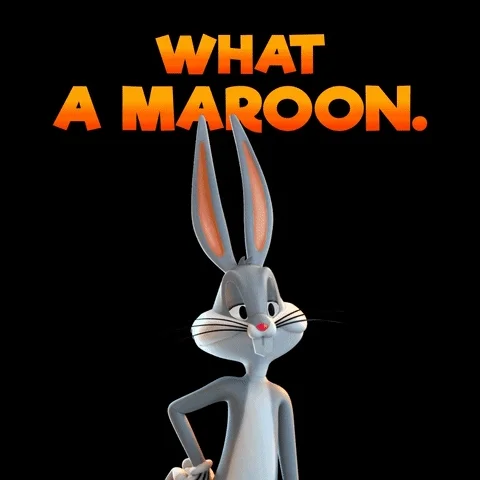Hello.
I was thinking about installing Kinetic on one of my laptops. What I mean by that is setup App Server and Client on the same machine (or AppServer on VM if needed). The reason of that is I would like to have one fully independent environment for development purposes. Is it even possible to do? What about licensing? Can anyone provide some help and support if needed?
If you takea a look at the architecture guide you will several different set up options one is app server, and Sql on the same machine. By default the client gets installed on the app server as well typically in the epicor<version>\local client folder and a shortcut to the art client is installed onto the desktop of the user who installed the app server…
The exact mechanics of it bit more detailed (I think the local client gets created when you create the specific app server, but just going off the top of my head).
Whilst not supported I have had success running a Docker image running MSSQL Linux Nd using that for the database server, rather than. I have been working on a small project to build up a Windows. Image for or the app server, pepped and ready to go for you to do a remote app server indtall, alas it has stalled at the moment.
So on short you can fire up a VM with Windows 2022 tria Windows 11 or 10 would work, with sql developer 2022 and install the app server, taking appropriate snapshots so you don’t have to start from scratch… You could even do that in Azure/AWS or any other cloud environment that supported Windows VMs (just watch your Costs).
Any other questions an your going to Insights catch up with me there.
I will be in Prague on Insights Europe this year.
What about licensing all of this?
I do this every release. I have Hyper-V on my laptop and create a VM with SQL on it. I use the trial versions which are good for 180 days, which generally covers the time from release to release. I always build from scratch every time with some automation. No pets, all cattle. Your Epicor license has always allowed you to do development and testing with the same license, just not for production use.
Please vote up this idea everyone
KIN-I-5000
You can run the sql development version which is full featured for your dev and test instances forever.
You can also run SQL Linux on a docker container…(although not production supported)
Certainly doable for “free” on a laptop as long as you have your Epicor license… Free versions of Oracle VirtualBox or Hyper-V to create the VM, Windows Server trial license gets you 180 days, and you can use SQL Server Developer Edition indefinitely I believe…
But, oof, I’d have to guess performance will be rough… even if you tune the heck out of it.
@Mark_Wonsil , do you find your laptop VMs good enough to do most of your dev in without going crazy? How much RAM are you giving the VM?
Remember, I’m the moron that doesn’t use production data for dev work. I try to stay in the Education Database for the most part and then use DMT to seed the conditions needed. I use 8 virtual cores and start with 4GB RAM with SQL and App server on the same VM. But not trying to duplicate a full production instance lets me get away with less. I then move the work to Test. This is why I’m such a jerk about wanting DevOps tools. It promotes the kind of developer experience that many of the youngsters are graduating into.
I have another idea about obfuscating data, it could be have purging added to that…
And while obfuscating is definitely part of it, it’s also about having test data readily available for running tests during development and later for regression testing for upgrades.
If only we could all remember to be morons like you…