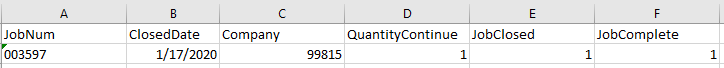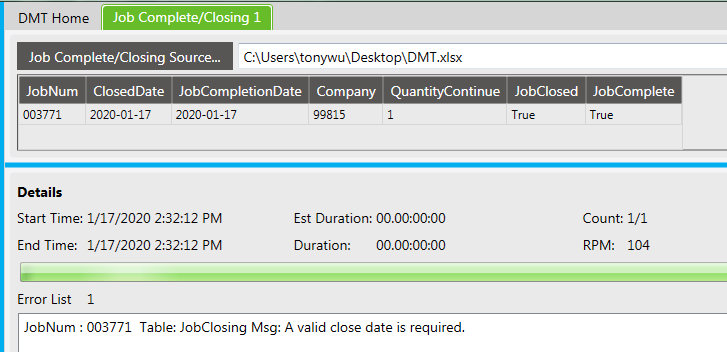I am trying close a batch of jobs by DMT “Job Complete/Closing”. but the error Msg always pop up: A valid close date is required. i try the date format like below:
1/17/2020 12:00:00 AM
1/17/2020
2020/1/17 12:00:00 AM
2020/1/17
17/01/2020 12:00:00 AM
17/01/2020
no mater in text value or date value, all of them don’t work. the error Msg pop up no doubt. could any teacher tell me how to solve the issue? I appreciated it.
Is your source file an xlsx or csv?
my file is an xlsx
And the cells for the date have actual dates (and not the text equivalent)?
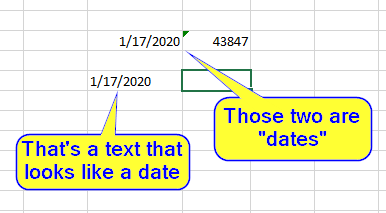
I have tried both of them. don’t work.
The following worked for me:
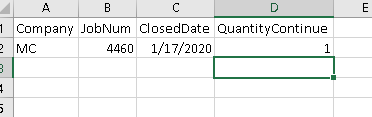
(the QtyContinue field is to bypass the pop-up when the qty reported is less than the job qty)
After loading the xlsx file in DMT, it appears as
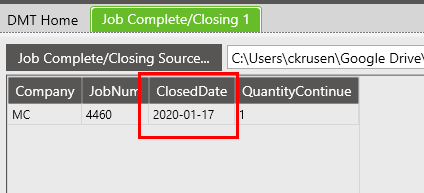
Also - FWIW - The closing date is optional and will use today’s date. So that would work for your current issue of DMT’ing in today’s closings.
i try to DMT following data like yours. it did pass.
but when i check if this job is closed or not. it still open.
in my original data is below
then the issue i mentioned pops up
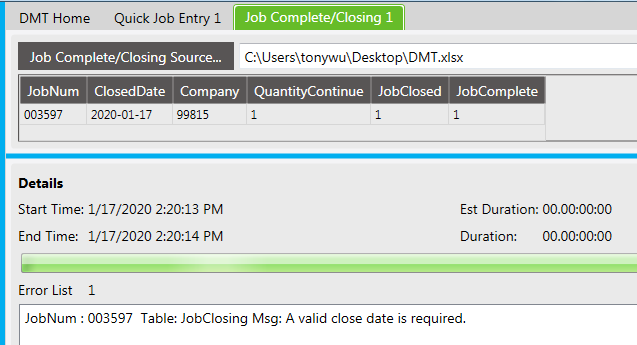
I did get a similar error once while doing this testing. It was after I added columns for the Job Complete
Do you have the JobCompletionDate in your excel file?
And not that it should matter, but I like to put the columns in the order they shown in the template.
Some tables might expect field B before field C. Like you woudn’t enter a PartDescription and then the PartNumber.
Okay … I got the error too.
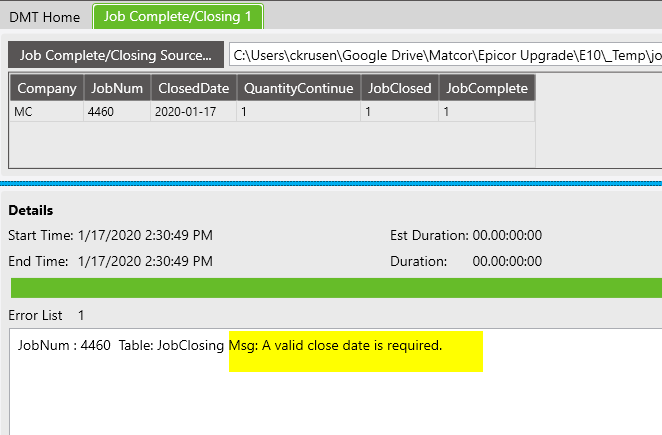
The reason I wasn’t getting it was because earlier tests had already marked it completed.
If I go in via Job Closing un uncheck the Completed and the Closed checkboxes and save, then try to DMT what you have (JobClose and JobComplet, but with on the CloseDate specified), I get the error.
Remove the JobComplete field. It’s not necessary, as a job that is closed, is automatically marked complete.

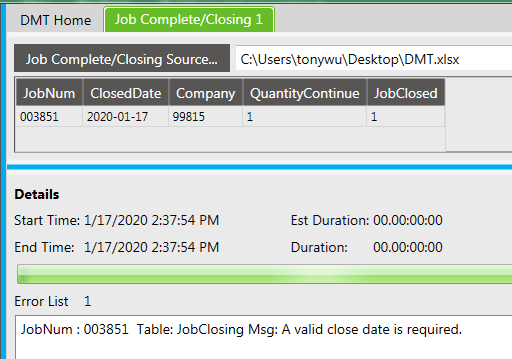
WHOOPS!!!
My original tests did not include the field JobClosed. As soon as I add that, I get the error.
Calvin Krusen,
i appreciated for you help. i could feel i am not just the lonely one to fight for it.
thank you very much.
I was fighting this one the other day, but I eventually got them to close with:
![]()
I think i remember changing the order helping things…or maybe including Plant.
edit:
just confirmed the column order plays a role in this one. I start getting the error again with
![]()
I just ran into this same date error issue and this post solved it for me. Thanks.
I just ran into this same date error as well and your solution solved it for me as well! Thanks for the info!