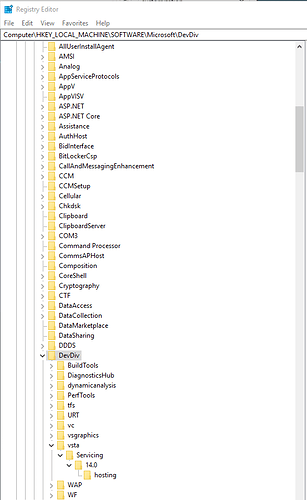I do not have a VS key underneath DevDiv @josecgomez
64 bit system, scroll further down (in Software folder) and find the WOW6432Node and follow from there.
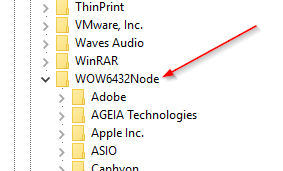
Ahh, thank you (as always) Jose! That got me debugging again!
Great, the issue you are running into is not known (at least I"ve not run into it, may be your 2017 install is funky?) Maybe try re-installing 2017… or you know keep the “hack” LoL
That key shouldn’t hurt much just make sure you put it back if you plan on doing anything major with VS17
Epicor support thinks it may be because I’m using VS 17 Pro and not VS 17 Community Edition?
That may very well be the case… odd!
Yes, very strange. I’ll use this workaround for now, unless support can get VS 17 Pro
We are not licensed to use community editions if we are passed some dollar value of sales…
Which I hope all Epicor user’s company do… 
so strange it only alloes for that…
Pierre
You just can’t put out software you write with it, but for debugging internal stuff its fine.
We just bought VS2016 pro recently …we do create apps but internal use (we do not sell it… ) I will need to read the fine prints again to see if ok to only use community edition for internal apps…
Otherwise, if we can have both versions installed (community and pro versions), and configure Epicor settings to use the community version that would be great!
Pierre
What if we don’t have a VS key here? I’m trying to debug on 2019 and 2017 to no avail.