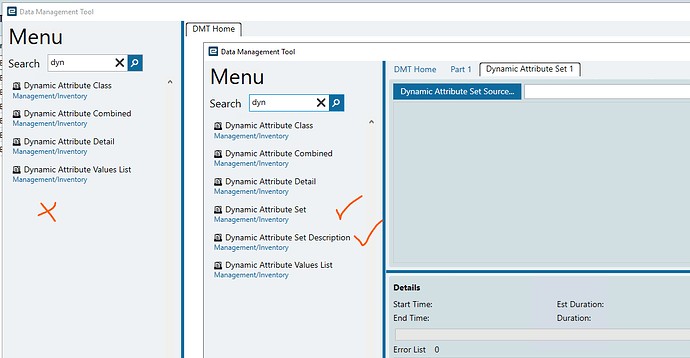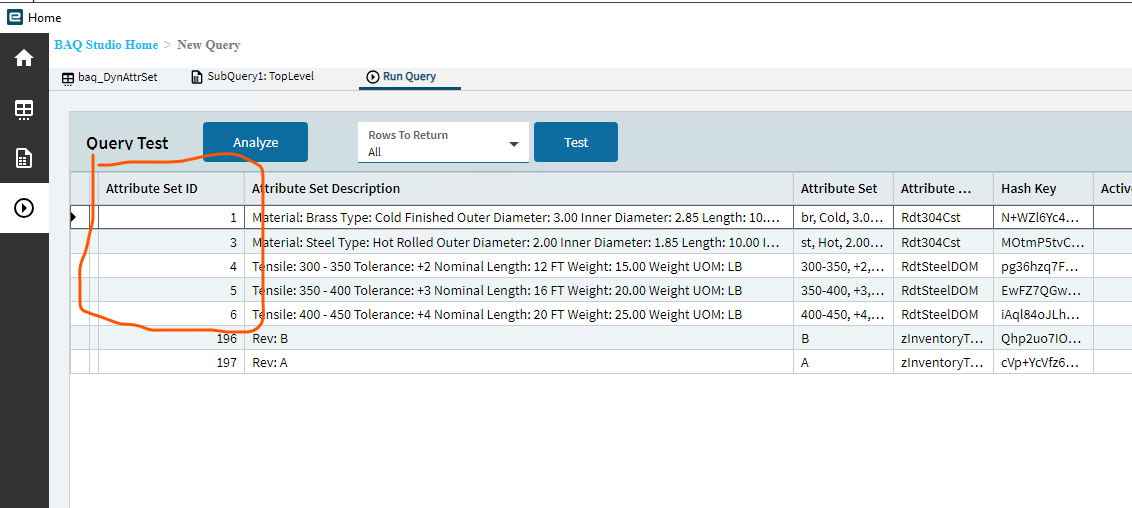Is anyone utilizing the Part Dynamic Attributes and if so have you used DMT to mass load the attribute values? I assumed I would use the Dynamic Attribute value template but I do not see how it is loading or connected to the part fields. This is image shows what we are doing but looking for the template that allows me to mass load the items in the Field Value
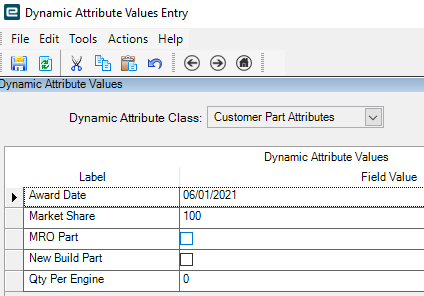
I thought this has to do with Configurator; other than that I haven’t dug in too deep. I think I had wanted it to be something different than what it is.
Dynamic Attributes are used for several different Epicor Modules including:
- Configurator
- Part Attributes
- Dealer Management
- Advanced UOM Management
Nicholas - did you ever have any luck with this? I am researching this very thing. I found Dynamic Attribute Detail DMT and Dynamic Attribute Attributes DMT to load the DynAttrClass and DynAttrClassDtl tables respectively… However, none of the four total Dyn Attrs DMTs populate the DynAttrValue table, which is the table that holds the actual VALUES to go in each attribute for the specifc part - the table is a cross reference between the part and the Dynamic Attribute tables, so at this point, I don’t see how it can be done. Would love to hear if others have found a way to do this.
Hi,
I saw someone else have this problem over at the EUG. I tried to assist but never got confirmation whether the advice worked or not, perhaps it’ll be useful here. Here it is copied & pasted:
Hi,
I’ll preface by saying this isn’t an area i’ve looked at before but it does make me curious.
Taking a quick look and yeah it would be a 2 upload process, first upload to create the Dynamic Attributes (although if i were personally doing it and the amount was less than 10 records then I would create manually within Epicor UI) and then a second upload to link the Part to the Dynamic Attribute. The second upload would be to the Part table by the looks of things, perhaps the AttrClassID, TrackInventoryAttributes and DefaultAttributeSetID are of interest to you?
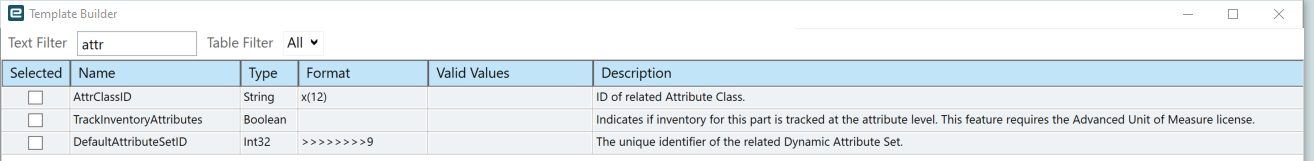
Hope this helps,
Joe
Hi Joe,
Thanks for the response. This is for a data migration - so there are several thousand records we would like to be able to use these attributes. I have done some testing and can get everything to work EXCEPT finding a way to get the actual values we want to assign per part to the dynamic fields. I can get the attribute class created and assigned to the part, which then gives that part access to those fields, but from everything I’ve seen, read or done, I don’t think there’s a way to dmt those part-specific values into the dynamic fields.
I will add one thing to your note - the TrackInventoryAtributes allows the parts to be tracked in inventory by the values in the dynamic attributes - BUT it is only available with special UOM licensing - don’t remember exactly what it’s called right now.
Sharon
We looked into Dynamic Attributes about a year ago and the lack of ability to update VIA DMT was a hard stop at that time. I also recall being able to display them on a report/db with a BAQ was quite a bit of faff as well.
I did not have luck getting this work for the same reasons others have said on here. We have abandoned using it will be using some standard part fields to get the results we want.
Here is the Epicor Idea for including a DMT Load for Dynamic Attribute Values, which seems to be the missing piece. Please vote it up so we can hopefully get it ASAP. I have several clients holding back on this because of this missing piece.
DMT Template for Dynamic Attributes | Kinetic Ideas (aha.io)
(I tried hitting up support, but they wouldn’t answer if it’s even an option, just immediately pushed Professional Services. Now that’s not helpful, pushing Professional Services for something that doesn’t exist)
Working with DMT developers used to be so much easier and quicker, seems like it’s development cycle has been sucked into the bureaucratic development process.
Thanks for bringing this to my attention Rick, it’s got all 3 of my votes!
I’m still a bit unclear on what dynamic attributes are supposed to be for. Are they an alternative to custom fields on the Part table, with values set per part? Or are they values that need to be set for each use of the part, like on the order line? At first I thought the former, but the Epicor videos are leading me to think the latter.
Either way, I upvoted the suggestion.
Edit: Application help says…
Dynamic Attribute Values Entry displays when you select the Attributes… button, for example, in Opportunity/Quote Entry, Sales Order Entry, Purchase Order Entry, Receipt Entry, or Container Receipt.
The Attributes button also exists in Part Maintenance, but opening it from there doesn’t seem to allow any input. Seems like these attributes are intended to be per use of a part, not per part.
Both, depends on what you need.
I see how to set values on parts. You have to click new row in Dynamic Attribute Values Entry. Field help suggests the values are stored in a table called InventoryDynAttrValues. That table doesn’t seem to be accessible via BAQs or the DbContext.
Is there a solution to this problem yet ?
Doesn’t look like it, IMO.
They marked the idea as delivered but I don’t see how this can work for the non Advanced UOM Module customers.
So for just plain Part Attribute Dynamic Attribute Class… I don’t see any way to load DMT value per part.
The issue is that we have been testing different Dynamic Class setups in our Test environment and would like to export via BAQ and import into production via DMT or somehow but I don’t see how this is possible.
Some on the forum have screenshots of a DMT Load ‘Dynamic Attribute Set’ but if you don’t have the Advanced UOM Module, it’s not there.
Am I missing something?
We had to abandon using Dynamic Attributes for this very reason.
If you don’t own Advanced UOM its basically worthless unless you only have a small amount of parts and don’t mind doing it all manually.
I’m confused. There is a Dynamic Attribute Set DMT. Does that not work for people?
Do you mean the default Attribute Set per part (the slider when you click Attributes button on Part Entry)?
If so, I believe you simply set the AttrClassID, TrackInventoryAttributes, DefaultAttributeSetID, DualUOMClassID fields in the Part Master DMT.
Haven’t proven this but working on it today in fact.
The tricky part is getting the AttributeSetID since that’s class-specific and doesn’t exist until created.
PS - we have AUOM so using DynAttributeClass COmbined DMT template.
So I just checked EDU which doesn’t have AUOM and indeed the DMT for DynAttrValueSet is missing. This is dumb because the table is present and AttributeSets are populating there when you create them on a part.
However the table is present so at least you can get the ID values using BAQ and possibly export and call REST API to create them(?)
Otherwise you have to configure each variant at least once manually to get them in the AttributeSet table and get the ID. Bummer.
Once created, and you know the IDs then you simply set those in Part DMT, I believe.
Proof:
Indeed one sets the Part Default AttributeSet by updating fields AttrClassID and DefaultAttributeSetID in the Part Master DMT like so:
Company,PartNum,AttrClassID,DualUOMClassID,TrackInventoryAttributes,DefaultAttributeSetID
XXXXXX,PL0010750,PL-075-SS-LB,,TRUE,132
This assumes the AttributeSetID (132) has been previously created.
If you have AUOM, you can DMT the AttributeSets llike so:
Company,AttributeSetID,ShortDescription,AttrClassID,TemplateWhereAvailable,DynAttrValue#WID,DynAttrValue#LEN,DynAttrValue#THK,DynAttrValue#MTL,DynAttrValue#STD,Template
XXXXXX,0,"3/4x48x096 304SS",PL-075-SS-LB,,48,96,0.75,001,48x096,0
If you don’t have AUOM, then you can create all the variants manually or use the REST API like so:
REQUEST:
curl -X 'POST' \
'https://<your server>/api/v1/Erp.BO.DynAttrValueSetSvc/UpdateDynAttrValueSetDataSet' \
-H 'accept: application/json' \
-H 'Content-Type: application/json' \
-H 'X-API-Key: XXXX' \
-H 'Authorization: Bearer blah blah blah' \
-d '{
"ds": { "InventoryDynAttrValues": [
{
"WID": 48,
"LEN": 96,
"STD": "48x096",
"THK": 0.75,
"MTL": "001",
"WEIGHT": 0,
"InventoryAttributeColumnTemplateWhereAvailable": "",
"InventoryAttributeColumnActive": true,
"InventoryAttributeColumnHasBeenUsed": false,
"InventoryAttributeColumnShortDescription": "3/4x48x096 304SS",
"InventoryAttributeColumnDescription": "3/4x48x096 304SS",
"InventoryAttributeColumnCompany": "XXXXXX",
"InventoryAttributeColumnAttrClassID": "PL-075-SS-LB",
"InventoryAttributeColumnAttributeSetID": 0,
"RowMod": "A",
"SysRevID": 0,
"SysRowID": "00000000-0000-0000-0000-000000000000"
}
],}
}'
This request returns the unique AttributeSetID in the response (notice ID: 132) which can be used in your Part DMT to update the Part Default AttributeSet.
RESPONSE:
{
"parameters": {
"ds": {
"InventoryDynAttrValues": [
{
"WID": 48,
"LEN": 96,
"STD": "48x096",
"THK": 0.75,
"MTL": "001",
"WEIGHT": 992.2176,
"InventoryAttributeColumnTemplateWhereAvailable": "0",
"InventoryAttributeColumnActive": true,
"InventoryAttributeColumnHasBeenUsed": false,
"InventoryAttributeColumnShortDescription": "3/4x48x096 304SS",
"InventoryAttributeColumnDescription": "3/4x48x096 304SS",
"InventoryAttributeColumnCompany": "xxxxxx",
"InventoryAttributeColumnAttrClassID": "PL-075-SS-LB",
"InventoryAttributeColumnAttributeSetID": 132,
"RowMod": "",
"SysRevID": 114028201,
"SysRowID": "f5a8ff95-3c98-4b48-952a-8a29aa2aa76b"
}
]
}
}
}
PS - I did not test the API in an a non-AUOM environment, but 99% sure it’s the same.
Hope this helps.
Josh