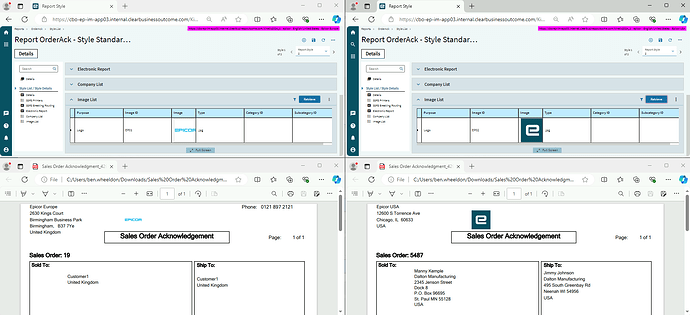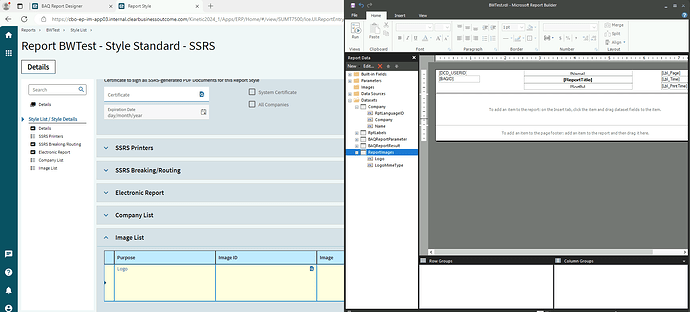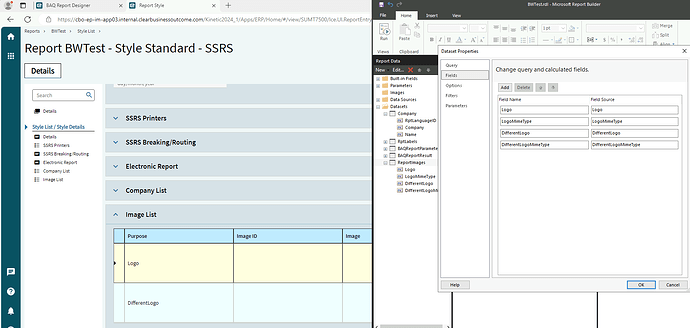@aosemwengie1
I know these points do not help your current main issue, however hoping this will help you and others going forward.
The current solution of Images assigned in Report Style does work for multi company. However you do need to go into the report style for each company to set the image. It is a little confusing in classic because the images section is on the same tab as the Company list, making it seem like you can just select the company from the list and hit retrieve. However it does not work like this, it only retrieves the images for the currently logged in user.
This functionality can also be added to other reports, including BAQ Reports and dynamic reports. To do this, simply copy the dataset from a working one, ie OrderAck, into your new .RDL SSRS report as is, and then place the image on the report. Then when you upload your report onto the server and go into Report Style and click retrieve in the image list the record will appear for you to add the image to.
Another feature of this for both new and exisitng reports is that you can enhance it further to add additional images in as well. To do this just add in 2 fields to the dataset field list for each additional image you want. {Name} and {Name}MimeType. I.e DifferentLogo and DifferentLogoMimeType. No need to modify the SQL text of the dataset.
Behind the scenes, when you hit the retrieve button for the image list in report style it reads the .RDL, looks for the dataset and returns a row for each field available in the dataset.
This works for Cloud customers as well.
The only point on your Epicor Idea i believe it does not meet is the multi-site aspect. However if you only have 1 or 2 then the multiple images could be used with a if statement in the image expression itself in SSRS.
Hope this helps.