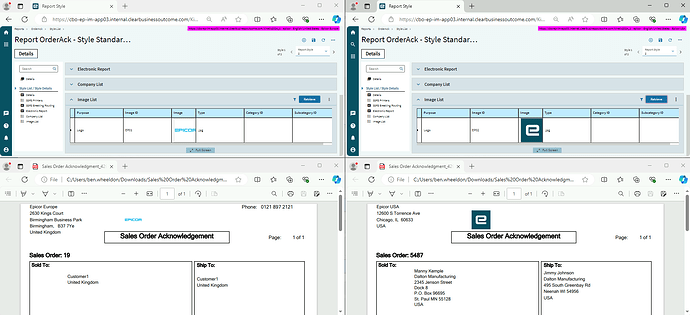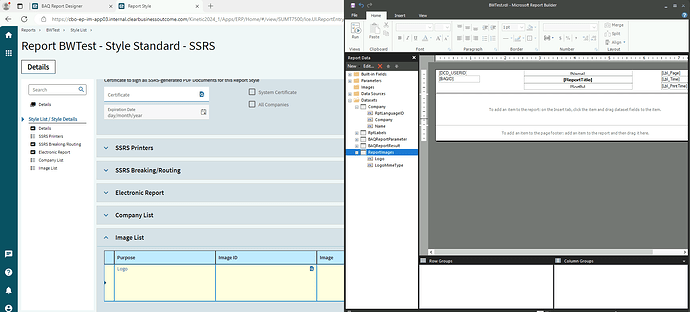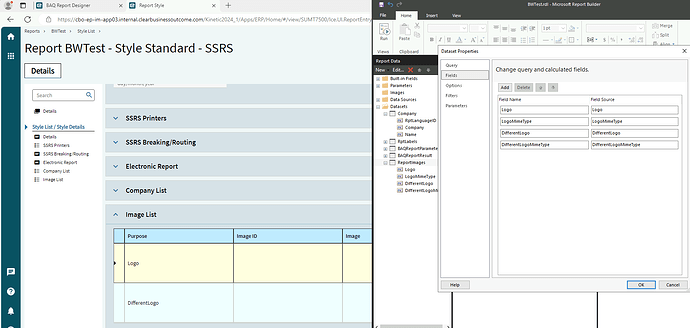Just FYI, there’s always a way to do things in Kinetic… If you need an image from FileStore in a BAQ just make your BAQ updatable, add an empty calculated field, and fill it in in the GetList BPM for your UBAQ… And company logo works fine here in multi-company, so not sure about that scenario…
Im talking about where you select the logo in report style maintenance, it doesnt let you pick different logos for different companies.
Yes i am aware it can be done with an updateable baq. That is still more programming and maintenance than the way i am doing it now. I am trying to minimize the custom code we have to maintain not expand it.
You can make a report style for each company though…
I am not trying to just argue wtih you, I am just saying all the problems you are listing already have solutions or workarounds, so don’t be surprised Epicor does nothing about them… Bigger fishes and all that… Point is you have multiple avenues to solve your problem, so just choose one and live with the consequences…
I guess it just comes naturally to some people lol.
Making separate report styles when you have dozens of companies is impractical. Obviously we will have to reconsider the approach if we can’t resolve this issue, none of the available solutions are ideal, unfortunately.
Hehe it’s like anything in any engineering-related fields… Choose three desirable attributes and you can have two of those.
As we have done - there are tradeoffs with every approach. Doesn’t mean I am wrong.
Epicor has confirmed they can manually browse the images from the report server itself, so it seems unlikely it is blocked, but they still haven’t provided the ip address or range of the report server to be able to confirm this on the other side, where traffic is logged only by ip address (so cannot search for *epicorsaas.com for example). I remember a prior conversation about the move to AKS making it impossible to define ip address ranges for saas servers anymore, but not sure where that leaves us in terms of resolving this. The silence from support continues.
@HLalumiere I am super appreciative that you provided ways to get around this like you did- that’s what this forum is for 100%..
However, there are thousands of companies that don’t have budgets to make their own solutions to everything or they don’t have expertise to handle these things. It’s something that would be best served for the software company to manage. Many of the companies that use Epicor use it to make, move, and sell things. Their core competencies are in those areas, their investments are in those areas, so they put their faith in an ERP partner to handle ERP related functionality so they can focus on the things that make them money.
An idea seems like the right way to do it, if you post it here @aosemwengie1 I will vote on it and I’m sure @HLalumiere will too and clarify anything on the idea that needs to be refined with further suggestions.
Thanks everyone.
Still seems like an errant filtering deal…maybe something odd like a file type or size or something. If Epicor can see the files then it’s gotta be something inbetween that’s interfering.
Completely offtopic for a Friday but - live version of “Sound of Silence” with David Draiman and Myles Kennedy is amazing - that is all.
It’s not a matter of expertise, its a question of priorities. If we spend our finite development hours building things that already exist (or should exist) in the software, then that reduces the time we have available to spend building things that will actually pay off for the business. This type of thing is not what we want to be spending our time on because its foundational to the business (i.e. being able to send documents to the customer), its not something that has a return.
Easy now… I didn’t say you didn’t have the expertise I said thousands of companies. ![]()
I didn’t take it that way, just speaking for myself. Maybe some companies CAN spend hundreds or thousands of hours tool building to rectify Epicor’s shortcomings. We don’t have that luxury.
In any case, hoping they figure this out for you and any others using the functionality you were using. If you can find the idea you should post it here or create a new one.
Thanks, I voted.
You got my vote too
Well written Idea Alisa.
@aosemwengie1
I know these points do not help your current main issue, however hoping this will help you and others going forward.
The current solution of Images assigned in Report Style does work for multi company. However you do need to go into the report style for each company to set the image. It is a little confusing in classic because the images section is on the same tab as the Company list, making it seem like you can just select the company from the list and hit retrieve. However it does not work like this, it only retrieves the images for the currently logged in user.
This functionality can also be added to other reports, including BAQ Reports and dynamic reports. To do this, simply copy the dataset from a working one, ie OrderAck, into your new .RDL SSRS report as is, and then place the image on the report. Then when you upload your report onto the server and go into Report Style and click retrieve in the image list the record will appear for you to add the image to.
Another feature of this for both new and exisitng reports is that you can enhance it further to add additional images in as well. To do this just add in 2 fields to the dataset field list for each additional image you want. {Name} and {Name}MimeType. I.e DifferentLogo and DifferentLogoMimeType. No need to modify the SQL text of the dataset.
Behind the scenes, when you hit the retrieve button for the image list in report style it reads the .RDL, looks for the dataset and returns a row for each field available in the dataset.
This works for Cloud customers as well.
The only point on your Epicor Idea i believe it does not meet is the multi-site aspect. However if you only have 1 or 2 then the multiple images could be used with a if statement in the image expression itself in SSRS.
Hope this helps.
Incredible contribution to the group. Thank you Ben! Love this forum! And it shows you critically read the idea and had a response to the several things listed. Truly a perfect post that shows why this forum is so valuable. And you pointed out the shortcomings. Really great Ben.
I guess I am going to have to try this out to understand - if its one report that is valid for all companies, are you saying you have to change company context and go back into report style maintenance to that same report for every single company to select the image?
I had no idea this was possible, amazing!
Yeah it still doesn’t really solve my particular problem. I can have any number of sites for a given company, from 1 to 10 or more. I need to be able to display the logo for the particular site regardless.
Correct. I suppose it is that way because Images are company specific, therefore when you search for an image that search is under the context of the current company.
Shown in my screenshot, was Epic03 and Epic05 in a demo database both the standard OrderAck report style.
So yes, will take a bit to get them all in there but once they are it will work at company level.