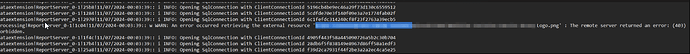What would be more interesting to me right now would be any kind of response from Epicor as to what happened.
I’m sure they’re working on it…
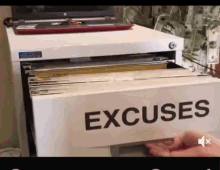
Currently you can’t call it, I was trying to do something like that in VB, and it won’t give me permission to use the internet. Auth could also be problematic, but I guess we could just pass that down in fields.
But now that I think about it, could use a bpm or a dd to prepopulate some field we could pull.
![]()
Auth is problematic. I’m having the reverse situation. I want to access images in SharePoint but the on-prem SSRS server can’t authenticate. ![]()
That’s why we put ours on the internet. Couldn’t resolve the auth problem (nor do we really need to - its just logos).
Ok support finally provided us the log files, 5.5 hours later. Its a 403 error which doesn’t make any sense because there is no auth on this url at all.
Ping me later today, have some ideas.
Or, like most of us, you might be down a quart and need a top-up.
Did you get any resolution on yours? We are stuck. Report server is returning a 403 forbidden error. Nobody gets any errors when going to the url directly, including from the report server itself. Nobody has changed anything, that we know of.
Nothing back on the case yet, but here’s the weird thing: if we were to put the URL for the non-working logo into a web browser, it loaded successfully. That suggested a problem on Epicor’s end. We re-uploaded it to a different domain, and it worked just fine. I’m not sure what to make of that.
Might be a long-shot, but the domain of the original URL used an uncommon TLD, and it’s currently hosted on a .com. Maybe there’s some new filtering being applied?
Interesting.
Ours also successfully renders an image from another website, but I don’t have some other website I can just move all our images to at this moment so its not really a solution. Plus, the website we have them on now was working until yesterday so it doesn’t make sense.
Does the server they are hosted on have an SSL cert??
Good question. In our case, both sites are set up with SSL certs.
403 error and an uncommon TLD…yet it comes up in your browser. That does sound like it’d be an Epicor-side problem but…why all of a sudden? If it worked before, it should work now unless their config was changed or the filtering got outta whack.
Hmm, yes sounds like Epicor made a change to the filtering to me.
How to get them to confirm this? Have been asking all day and its crickets.
Or maybe their Endpoint protection (CrowdStrike) did?
That’s a good point Mark
YIKES…we goin down that road again?