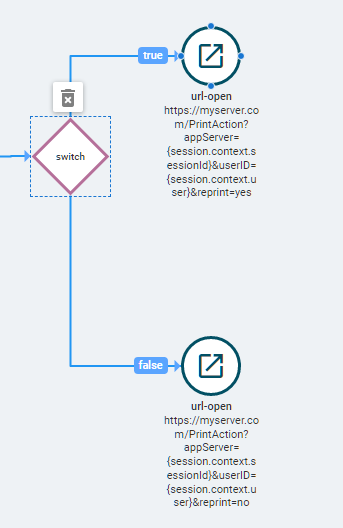Hello,
I am in the process of converting the form customization we have from E10 to Kinetic. One customization is a simple button that opens a URL, but that URL is customized using variables.
I found how to get user and session from the forum here, which thank you for this post!
Determining the Current Session ID in Kinetic Customization - Kinetic 202X - Epicor User Help Forum (epiusers.help)
However, my only stop is referencing a custom form checkbox component, and then customizing the URL depending if it’s checked or not. The checkbox has no binding, since it’s basically asking if the user wants to perform a reprint.
Say the ID for this form component is ckReprintCheck, how would I do the following C# code but in Kinetic app studio style?
string reprintChk = (ckReprintCheck.Checked)? “yes” : “no”;
The string, reprintChk, is what is passed to the URL.
I hope that’s clear, and thank you!