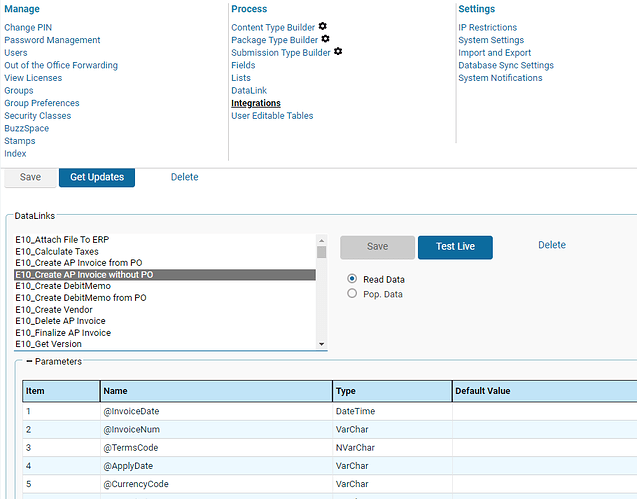In the E10-2_Create Invoice process,
Below Input and Output data are passed between this Datalink.
3 line items are passed to create the invoice.
When calculating the total tax (ScrDocTaxAmt) amount, this process always excludes the Last line item. In this case then Total tax should be (ScrDocTaxAmt ) 52.72, but it is calculated based on the first 2 line items, so this process returns Total tax as 34.54. So the variance [DocInvoiceVariance] comes (-18.18).
Can you please let me know how to resolve this issue?
Input Data
ScrDocInvoiceVendorAmt : 580
ScrDocTaxAmt : 52.72000
Line Items - 3
Line_DocScrUnitCost [“8.00000”,“100.00000”,“10.00000”]
Line_PartNum [“1139678”,“1003428”,“1003432”]
Line_ScrDocExtCost [“72.73000”,“272.73000”,“181.82000”]
Line_ScrVendorQty [“10.00000”,“3.00000”,“20.00000”]
Line_TaxCatID [“GST10%”,“GST10%”,“GST10%”]
LineTax_DocScrDedTaxAmt [“7.27000”,“27.27000”,“18.18000”]
LineTax_DocScrTaxableAmt [“72.73000”,“272.73000”,“181.82000”]
LineTax_DocScrTaxAmt [“7.27000”,“27.27000”,“18.18000”]
Output Data
ScrDocInvoiceVendorAmt : 580
ScrDocTaxAmt : 34.54
DocInvoiceVariance -18.18
Line Items - 3
Line_DocScrUnitCost [“8”,“100”,“10”]
Line_PartNum [“1139678”,“1003428”,“1003432”]
Line_ScrDocExtCost [“72.73”,“272.73”,“181.82”]
Line_ScrVendorQty [“10”,“3”,“20”]
Line_TaxCatID [“GST10%”,“GST10%”,“GST10%”]
LineTax_DocScrDedTaxAmt [“7.27”,“27.27”,“18.18”]
LineTax_DocScrTaxableAmt [“72.73”,“272.73”,“181.82”]
LineTax_DocScrTaxAmt [“7.27”,“27.27”,“18.18”]
Line_DocVariance [“0”,“0”,“0”]