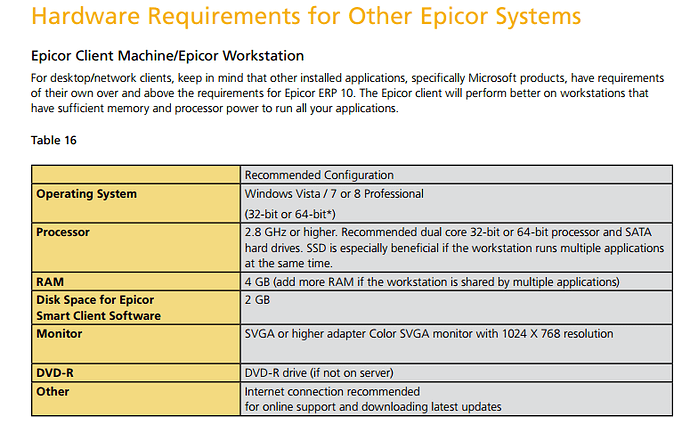From the sizing guidelines:
You could point out that the 4GB / add ram for other apps is exactly that. If you are using outlook, word, etc then you are using other apps.
We have never broken out ‘designer’ type requirements. I cannot remember anyone ever asking - dev box with VS, etc sure - but just the regular client? Honestly that’s a first for me personally.
And this is a minimum. Your usage will vary based upon the workload, etc.
Hope this helps!